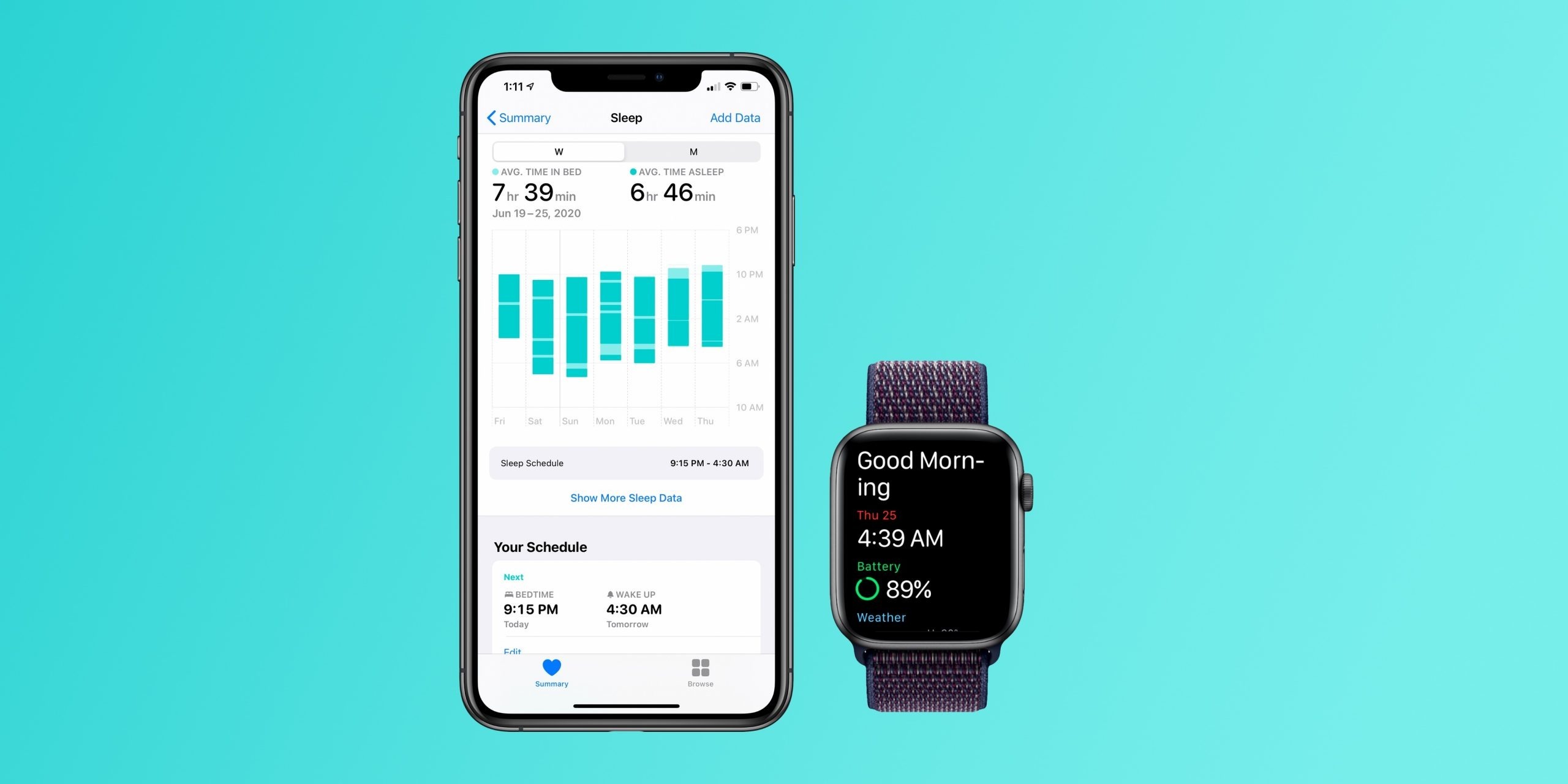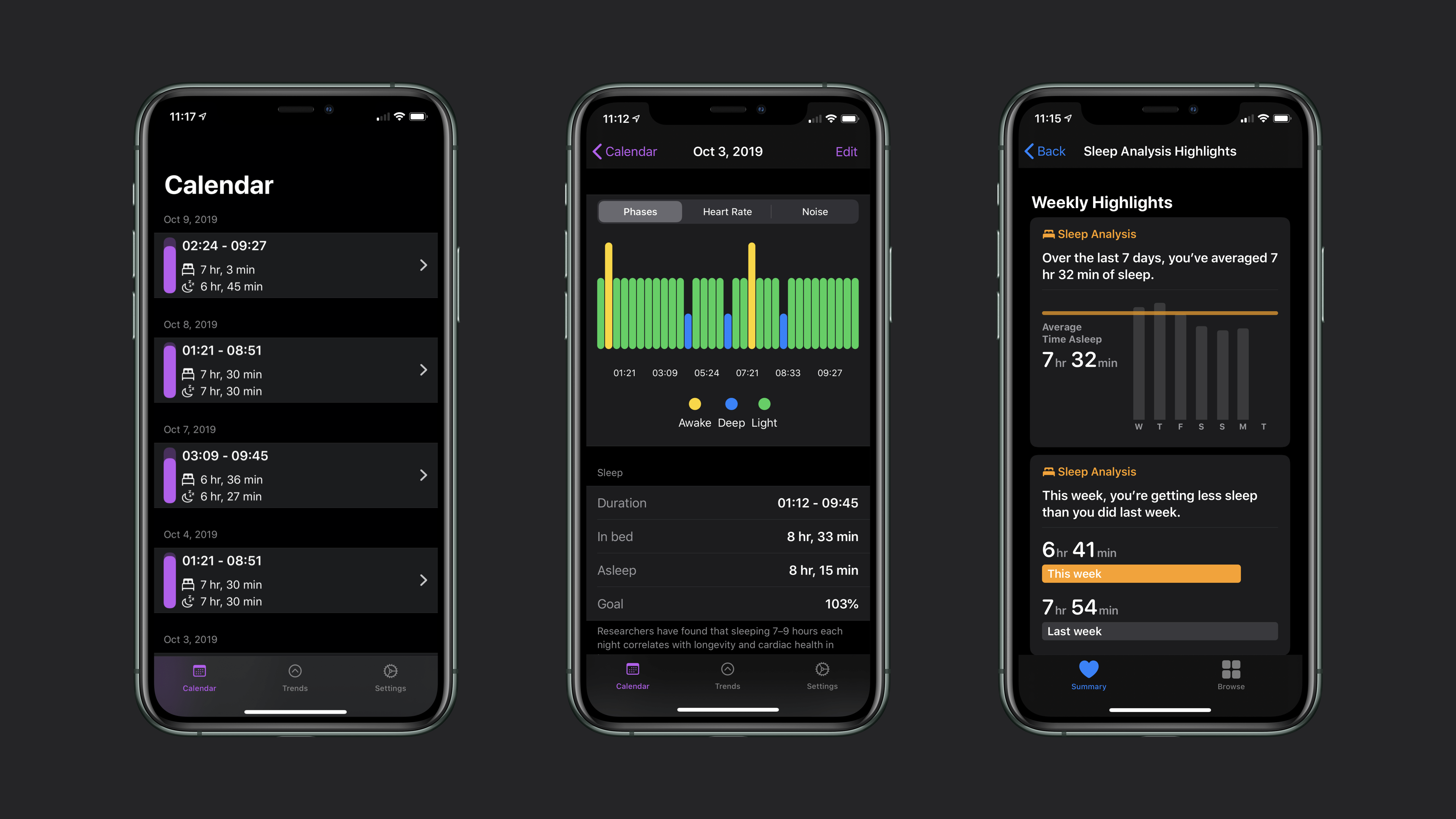Sleep tracking with Apple Watch is a great way to gain new insight into your sleeping habits and trends over time. In fact, with the release of watchOS 7 last fall, Apple officially added native sleep tracking support to the Apple Watch for the first time. Read on as we round up the best sleep tracking apps for Apple Watch, comparing Apple’s first-party solution with the competition.
Native Apple Watch Sleep Tracking
With the release of watchOS 7 last year, Apple Watch now officially supports sleep tracking without needing a third-party application. We went hands-on with the experience when it was released, explaining that Apple is tying Apple Watch sleep-tracking capabilities in with new iPhone features such as Wind Down and Wake Up for a seamless cross-device experience. There’s a new Sleep app on the Apple Watch, as well as a Sleep Mode that hides your usual watch face and instead shows the current time, as well as what time your alarm is set for. It also disables features like raise-to-wake, so your watch face isn’t lighting up in the middle of the night.
To view the sleep data tracked by your Apple Watch, you can go to the Sleep app on Apple Watch or the Health app on iPhone. The actual data here is limited. Apple simply shows you your time asleep, as well as a range for your heart rate. That’s where third-party applications still prove useful. They can offer much more data than Apple’s native implementation, and you don’t have to wait until the fall to get started.
What about battery life?
Before you start tracking your sleep with Apple Watch, you’ll need to make a plan for when you’ll charge your watch. There are two primary options here: before bed or after you wake up in the morning. One key change for me has been placing an extra Apple Watch charger at my desk rather than on my nightstand.
For me, it’s much easier to charge before bed every night. I wake up and workout first most mornings, so I have to make sure my Apple Watch has enough battery for workout tracking. If I put my Apple Watch on the charger at around 8 p.m., after I’ve already reached my stand goal for that day, it usually has a full charge by the time I head to bed at 9:30 p.m. And when I wake up in the morning, I almost always have more than 90% battery left — more than enough to make it through the day. Plus, on the days when I need a mid-day recharge, having the extra Apple Watch charger on my desk makes that a lot easier.
This works perfectly for me, but your routine is probably different than mine. The key is to come up with a plan that you can replicate every day. Whether that’s charging in the morning or at night, or a combination of both, it’s a lot easier than you might think to change your Apple Watch charging habits.
Of course, there is also always the option of repurposing an old Apple Watch as your dedicated “sleep watch.” 9to5Mac’s Zac Hall previously explained how to do that. You could also pick up a used or refurbished older Apple Watch model to do this. Once you’ve established a charging routine for your Apple Watch, it’s time to pick a sleep tracking app. There are a few different options.
AutoSleep
AutoSleep is probably the most popular Apple Watch sleep tracking app on the App Store, and for good reason. It provides some of the most in-depth data, including a detailed look at sleep, sleep quality, heart rate, deep sleep, and much more. AutoSleep uses a system of rings to help you monitor those key statistics. The main interface shows you rings for sleep, sleep quality, deep sleep, and bpm. All of this data comes at a cost, however, and AutoSleep’s interface can feel a bit overwhelming once you dive into all of the available data.
To combat that, AutoSleep also offers an excellent Apple Watch application that makes it easy to get a quick look at the current day’s sleep data. There is also a “readiness” score that attempts to predict how ready you are for the day based on your sleep for that night. AutoSleep is available on the App Store.
Sleep++
Sleep++ is another popular sleep tracking app for Apple Watch with support for automatic sleep detection, bedtime reminders, sleep goals, and more. In the Sleep++ app, the main interface provides a detailed look at your sleep habits over the past few days.
Like its competitors, Sleep++ also offers quite a bit of data on sleep trends, cycles, phases, and more. You can also see a detailed timeline of your sleep, including when you were restful, restless, and awake, with a particularly neat look at when your “best sleep” occurred.”
One of the best things about Sleep++ is that it’s completely free, with an optional in-app purchase to remove advertisements. If you’re looking for a data-rich automatic Apple Watch sleep tracker, you download Sleep++ on the App Store.
Pillow
When I wrote about sleeping apps for the Apple Watch almost three years ago, Pillow was an option that I wasn’t familiar with at the time, but multiple 9to5Mac readers suggested I give it a try. With features like automatic sleep detection and heart-rate analysis, Pillow fits right in among the rest of the market.
One of the key features of Pillow is its support for recording important audio events throughout the night. This means the app can track data including snoring, sleep apnea, and sleep talking, but the biggest caveat here is that noise detection only works in manual mode. There’s also support for viewing detailed sleep trends over time, personalized recommendations, and more. You can try Pillow on the App Store for free with in-app purchases.
NapBot
NapBot is a newcomer to the Apple Watch sleep tracking fun, and it’s quickly becoming one of the most powerful options. NapBot uses machine learning to perform automatic sleep tracking, allowing you to see details on phases, trends, and more.
NapBot offers an impressive amount of data in an impressively easy-to-navigate interface. The “Calendar” tab in the app allows you to get a detailed look at your sleep on a daily basis, and you can pick a specific day to see more detailed information on heart rate and phases.
NapBot also just launched its first Apple Watch app that’s completely independent of the iPhone. It currently only allows you to see the previous day’s sleep, but hopefully it will add more capabilities and historical data over time. NapBot is the newest Apple Watch sleep tracking app, but it’s also quickly becoming my go-to. You can download it on the App Store for free with in-app purchases.
Others
If none of those options pique your interest, Sleep Watch is another choice that’s available on the App Store. Apple acquired Beddit in 2017, but it’s primarily a hardware sleep tracker that you put underneath your sheets. Sleep Cycle was available for the Apple Watch up until recently, but support was dropped back in October.
What do I use?
Despite all of the new entrants into the sleep tracking Apple Watch industry, I still find AutoSleep to be the most powerful option, but that’s not to say it’s perfect. AutoSleep offers you a lot of data, and you can pick and choose whether to read too much into it.
Additionally, I pair the AutoSleep data with the features introduced with watchOS 7 and iOS 14. You can still use features such as Wind Down and Sleep Mode, and track data using third-party sources such as AutoSleep.
NapBot is becoming a close second for me, and it’s getting better with each passing update. Both NapBot and AutoSleep, for instance, offer iOS 14 home screen widgets and Apple Watch complications, something that isn’t possible with Apple’s Health data.
The key, regardless of which application you pick, is to make sure there is some sort of automatic sleep detection feature. This reduces friction and means you don’t have to remember to manually start a sleep tracking session every night before bed. Instead, your Apple Watch can track your sleep in the background, without any interaction from you.
These apps also integrate with Apple’s Health app, which means you can get an overview of your sleep data alongside everything else in the Health app. The Health app is useful for tracking long-term trends and averages, but if you want detailed data, you’ll have to jump to your third-party app of choice.
Now that Apple’s first-party sleep tracking solution for Apple Watch has been officially released, there’s more interest than ever in sleep tracking applications. These third-party apps offer powerful and rich data, Health app integration, and more.
Thanks for reading the MacEdge blog.
(story courtesy 9to5mac)