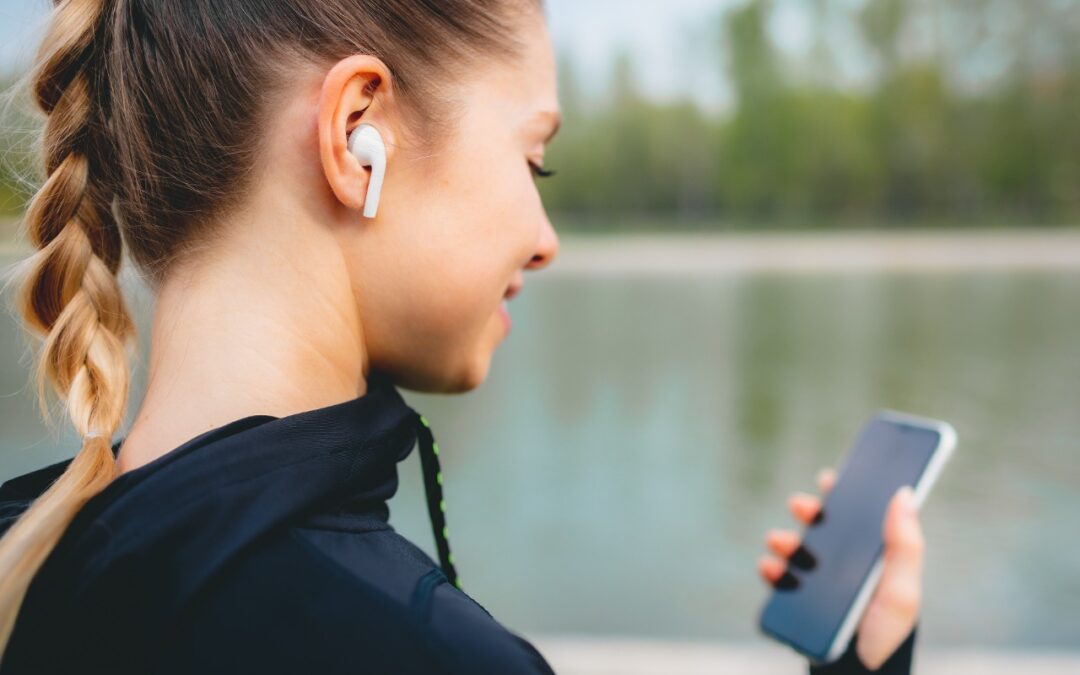by MacEdge | Jul 17, 2023 | Blog
If you need to convert images to JPEG, PNG, or (unlikely) HEIF, try this hidden Finder feature: Control-click an image in one of those formats or other common image formats like TIFF, GIF, or PSD, and choose Quick Actions > Convert Image. A dialog lets you choose...

by MacEdge | Jul 14, 2023 | Blog
At Apple’s Worldwide Developer Conference in June, the company unveiled the upcoming versions of its operating systems: macOS 14 Sonoma, iOS 17, iPadOS 17, watchOS 10, and tvOS 17. They won’t be available until September or October of 2023, and even once they ship, we...
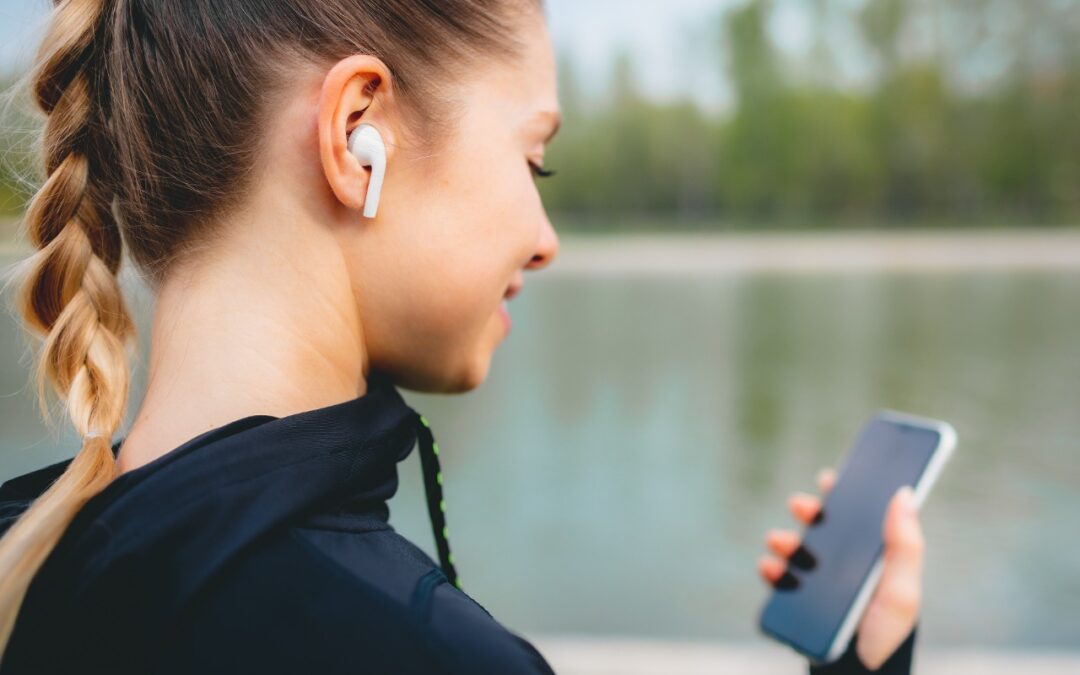
by MacEdge | Jul 11, 2023 | Blog, iPad, iPhone
If you sometimes have trouble configuring your AirPods, here’s the trick. The AirPods settings screen is available only when the AirPods are connected to your iPhone, so you must open their case or put them in your ears. Once you do that, a new item with the name of...

by MacEdge | Jul 6, 2023 | Blog
Do you have a child starting college soon? It’s likely that your kid has been relying heavily on a computer throughout high school, but if it was a school-provided laptop or shared family computer, now’s the time to get them something of their own. Even if they had...

by MacEdge | Jun 28, 2023 | Blog
We’ve seen an uptick in attacks on Facebook accounts that generate email messages like the one below. It’s saying someone is attempting to reset your Facebook password in order to access your account. If you didn’t ask to reset your Facebook password within the past 5...