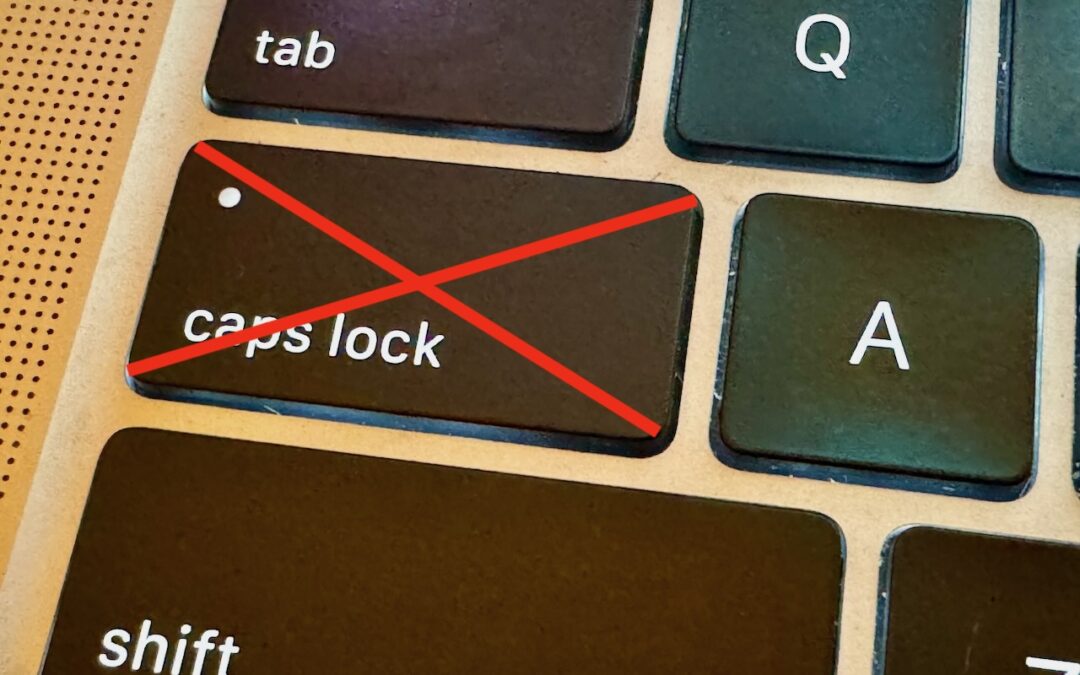by MacEdge | Jan 15, 2024 | Blog, iPhone
StandBy mode on iOS17 iOS 17 brings a new mode for the iPhone: StandBy. All you have to do is connect your iPhone to a charger wirelessly or with a cable. Then position it on its side in landscape orientation, and press the side button to lock the screen. Standby...

by MacEdge | Jan 10, 2024 | Apple Tips, Blog, Mac
Time Machine Frequencies Since its inception, Time Machine frequency was on an hourly schedule. Time Machine keeps hourly backups for previous 24 hours, daily backups for a month, and weekly backups from the beginning. Time Machine deletes older backups to make room...

by MacEdge | Jan 3, 2024 | Blog
Happy New Year, and welcome to 2024! For many of us, starting a new year means reflecting on fresh habits we’d like to adopt. Although we support any resolutions you may have made to get enough sleep, eat better, exercise more, and reduce social media usage, allow us...
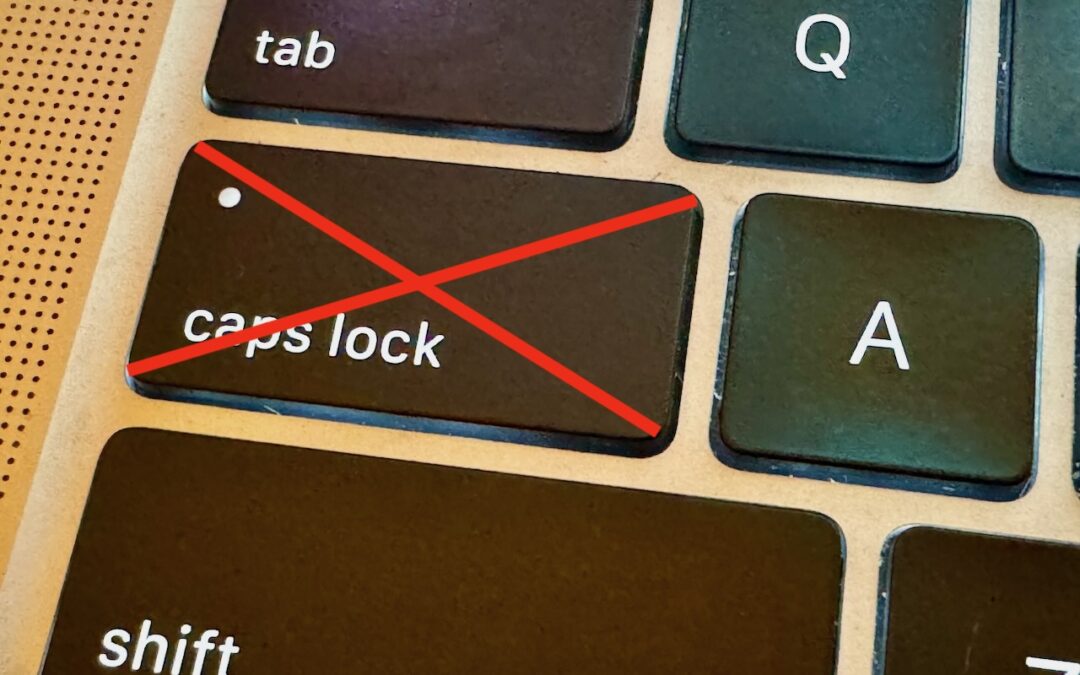
by MacEdge | Jan 2, 2024 | Blog, Mac
There’s little more annoying than accidentally touching the Caps Lock key while typing and having your text suddenly TURN INTO CAPITAL LETTERS, which we all know is seen as shouting. Unless you have some reason to type in capital letters regularly, you can prevent...

by MacEdge | Dec 28, 2023 | Blog
iOS’s Photo Shuffle wallpaper does a great job of identifying attractive photos for your Lock Screen. However, if you’re like us, you’ll sometimes wonder when or where you took a Lock Screen photo. Here’s how to figure that out. Touch and hold the Lock Screen when...