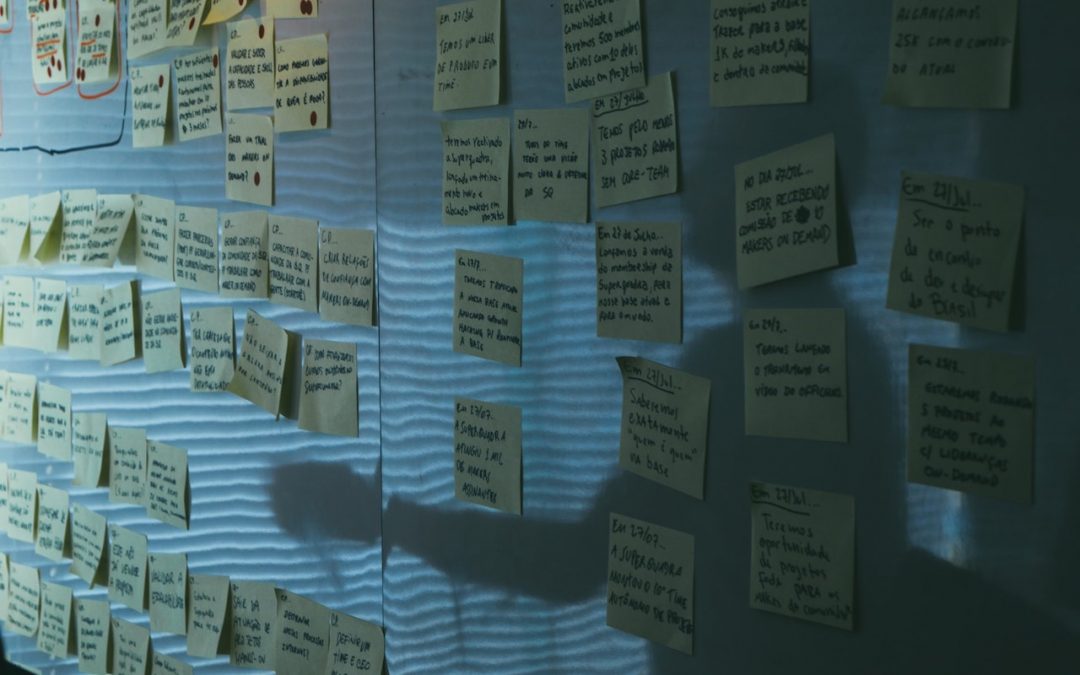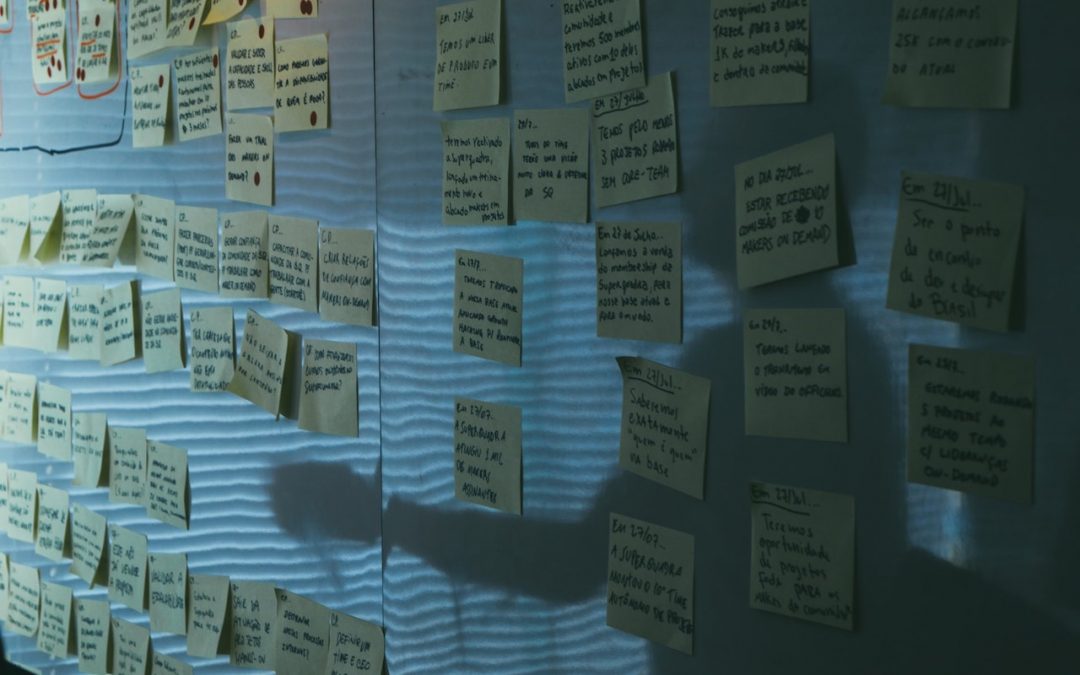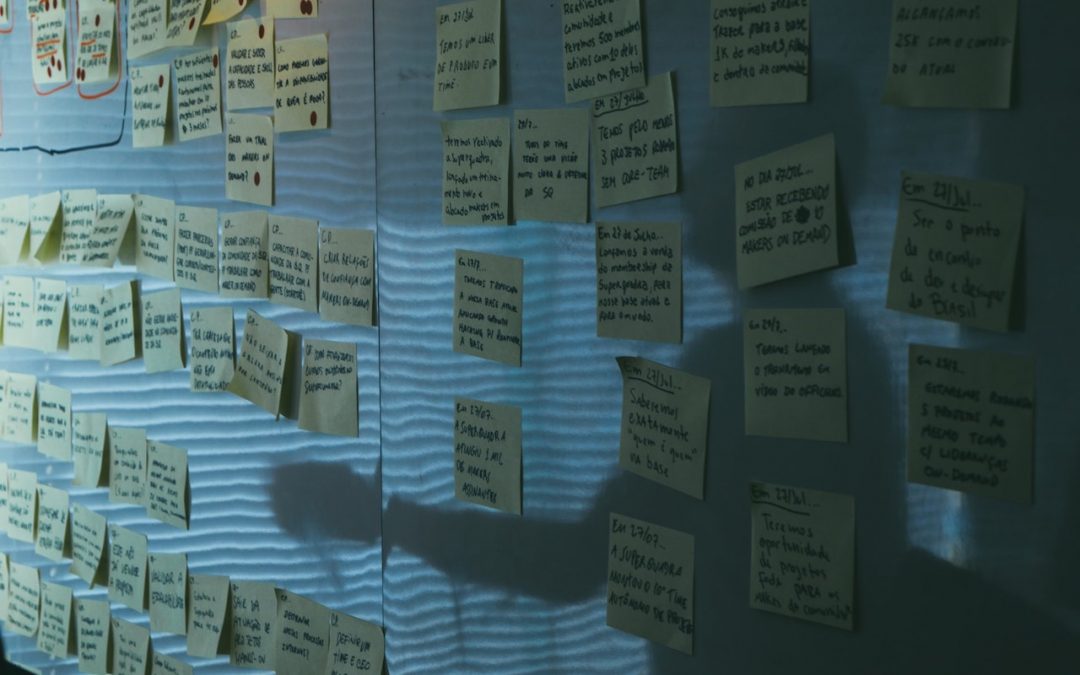
by MacEdge | Jul 25, 2020 | Blog, iOS
Whenever you tap a link to open a Web page on your iPhone or iPad, it automatically opens a new tab. Having hundreds of tabs open won’t cause any problems but can make working with tabs clumsy. You can close all tabs—touch and hold the tab button and then tap Close...

by MacEdge | Jul 23, 2020 | Apple Watch, Blog, Mac
Tired of typing your admin account password whenever you try to install software or change security settings on your Mac? A new feature in macOS 10.15 Catalina removes that requirement for Apple Watch owners. In System Preferences > Security & Privacy >...

by MacEdge | Jul 22, 2020 | Blog, Mac
This isn’t about periscopes or mouthwash—when it comes to searching, a scope is the area in which a search takes place. When you use the Search field in a Finder window to look for files and folders, you have the choice of two scopes: This Mac or the current folder....

by MacEdge | Jul 20, 2020 | Blog, Mac
Whenever you view a document that’s longer than will fit onscreen, a scroll bar appears (often only if you’re actively scrolling). That’s true whether you’re using an iPhone, iPad, or Mac. Inside the scroll bar is a control called a scroller that you can drag to...

by MacEdge | Jul 16, 2020 | Blog, iOS
If you have lots of apps on your iPhone or iPad, rearranging their icons on your Home screens by dragging from page to page is tedious. Although the new App Library promised for iOS 14 later this year will help you find apps, rearranging them will still be a manual...