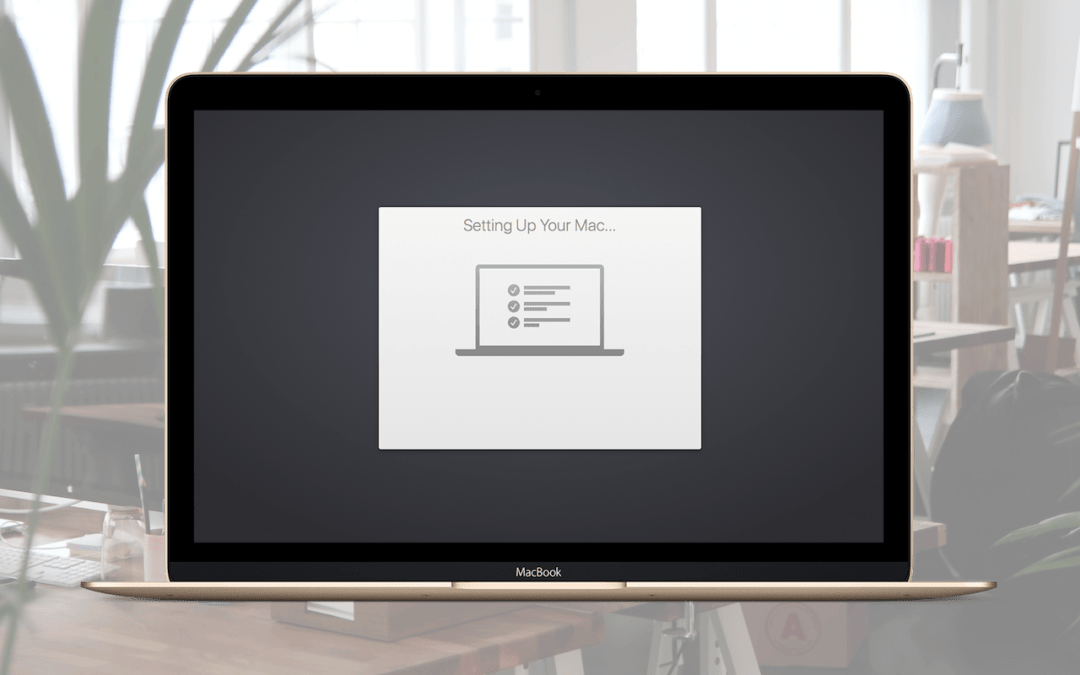by MacEdge | Jan 10, 2020 | Apple Watch, Blog, Mac
If you’ve resisted requiring a password on your Mac after it wakes up or comes out of the screen saver because it’s too much work to enter repeatedly, an Apple Watch can make authentication much easier. In previous versions of macOS, just wearing an unlocked Apple...
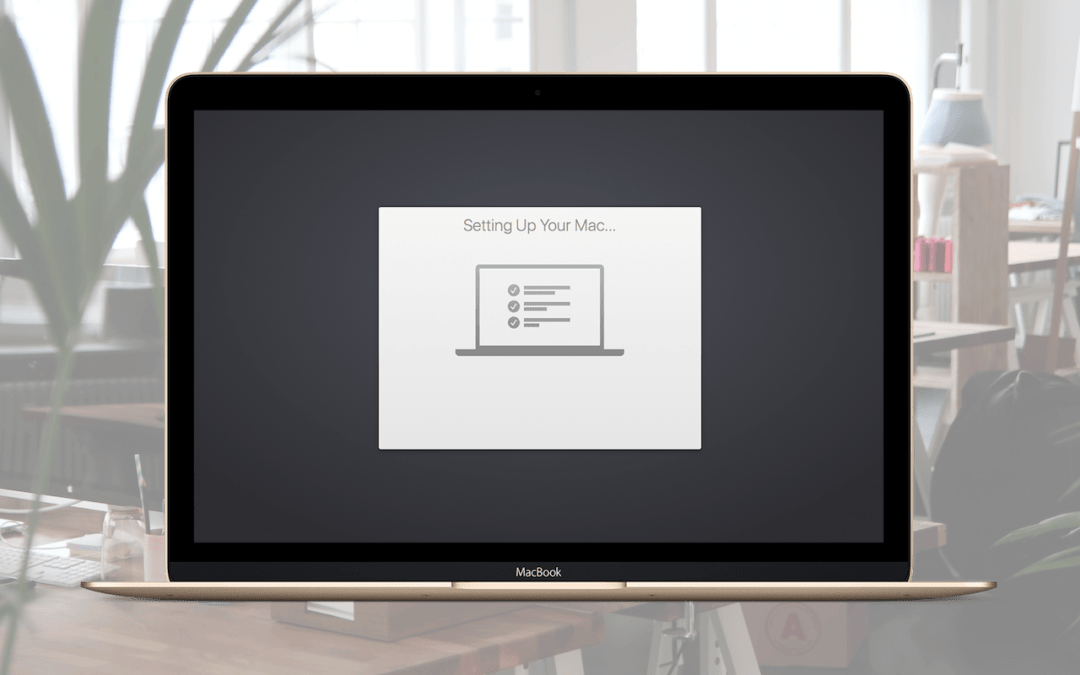
by MacEdge | Jan 8, 2020 | Apple Tips, Blog, Mac
The next time you buy and set up a new Mac, make sure to migrate data and apps from your previous Mac to it right away during the initial setup. It can be tempting to see what it’s like to use it fresh from the factory or to delay migrating because doing so would...

by MacEdge | Jan 6, 2020 | Apple Tips, Blog, iPhone
For many of us, voicemail replaced answering machines, so we don’t think of voicemail messages as being something we can save or share. But on the iPhone, every voicemail message is just an audio file. If you want to retain a message for posterity or share one with a...

by MacEdge | Dec 30, 2019 | Apple Tips, Blog, Mac
We have an embarrassment of riches when it comes to the number of ways we can move data between Macs. You can send files via AirDrop, attach them to an email message, put them in a Messages conversation, turn on and connect via File Sharing, or use Dropbox or Google...

by MacEdge | Dec 27, 2019 | Apple Tips, Blog, Mac
Most Mac users rely on iPhones and iPads to take photos and store them in the Photos app, which happens automatically for those who use Apple’s iCloud Photos syncing service. But what if you want to import photos from a device other than an iPhone or iPad—say a...