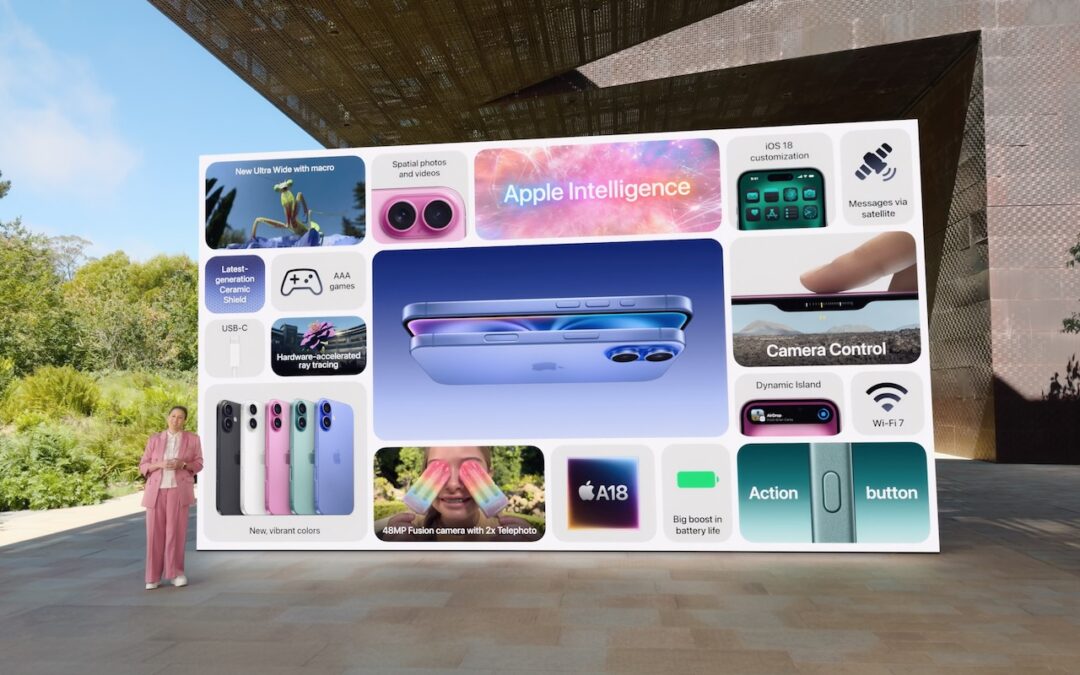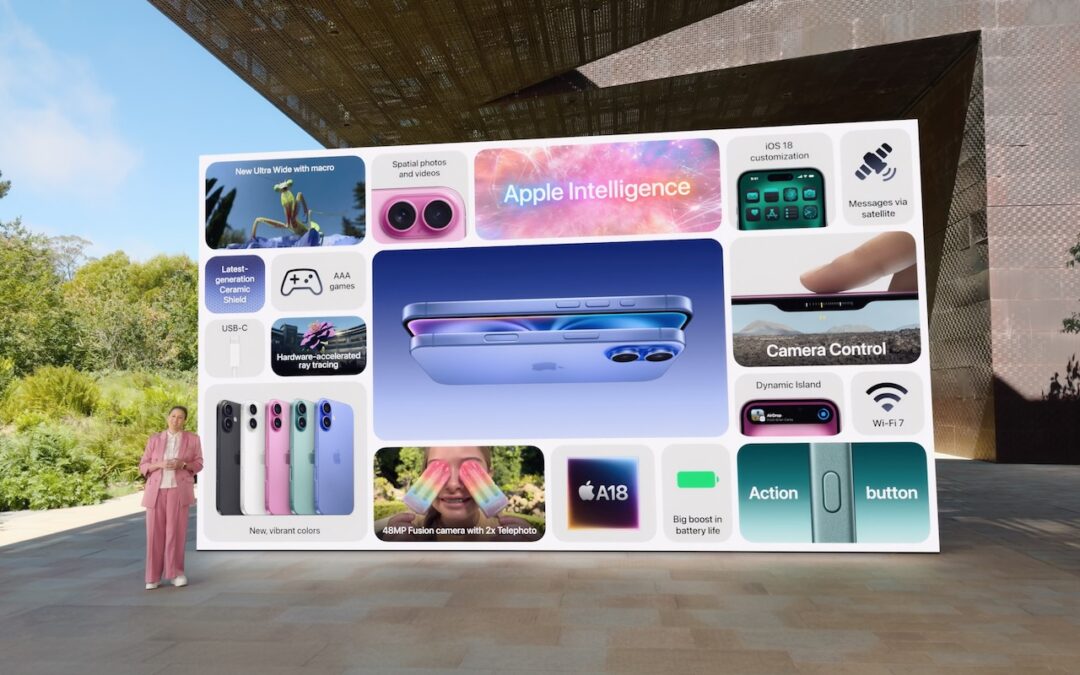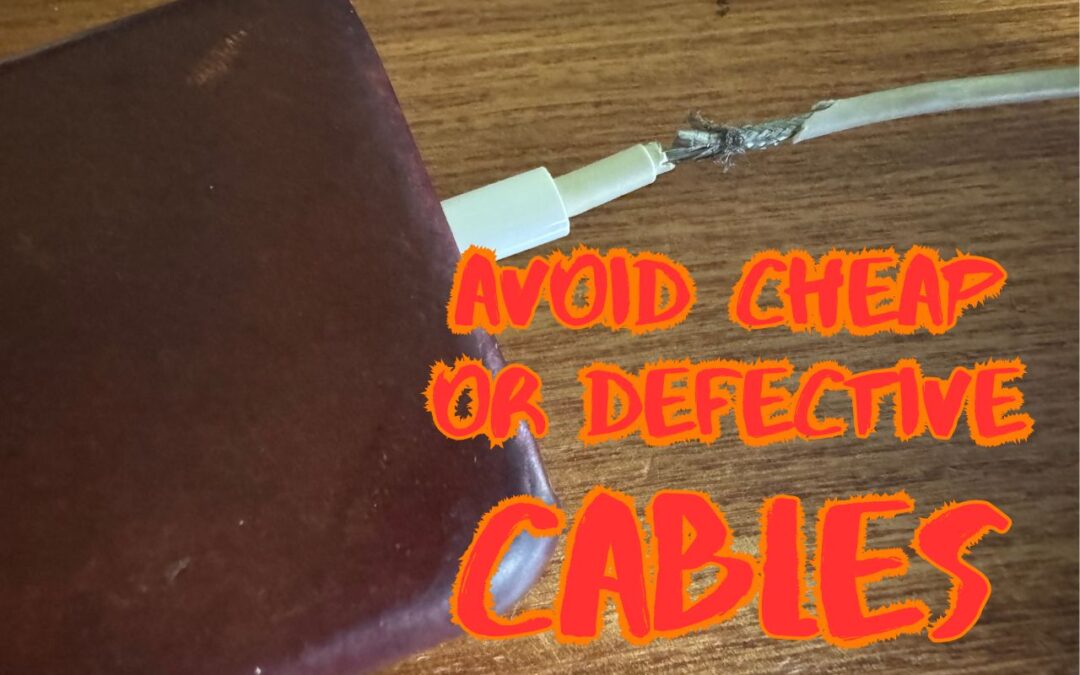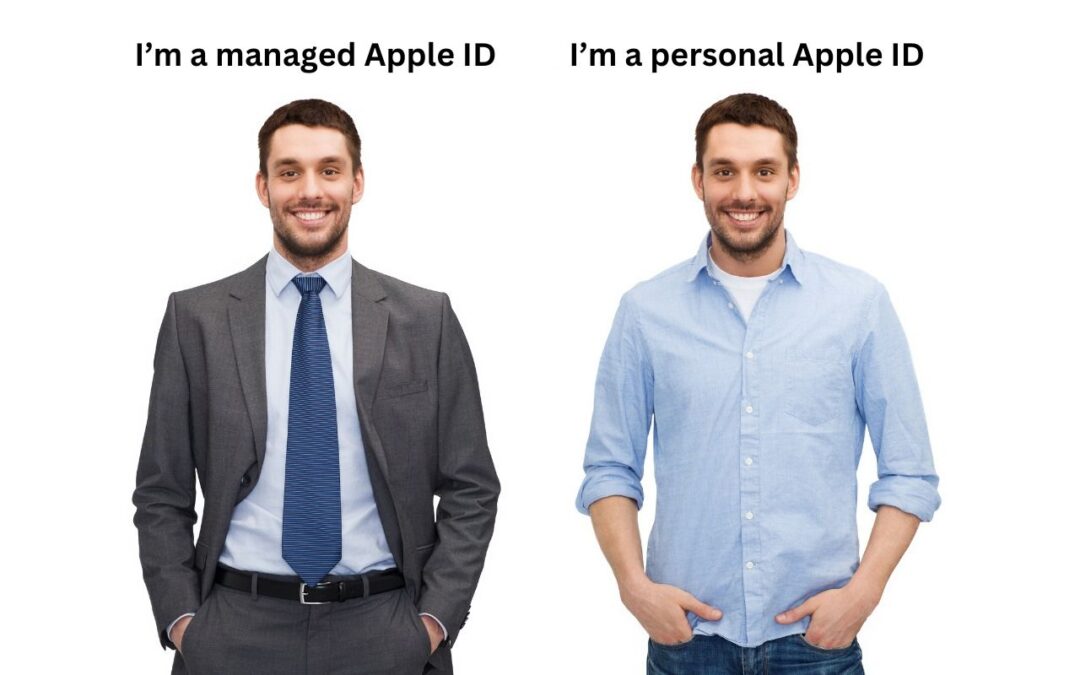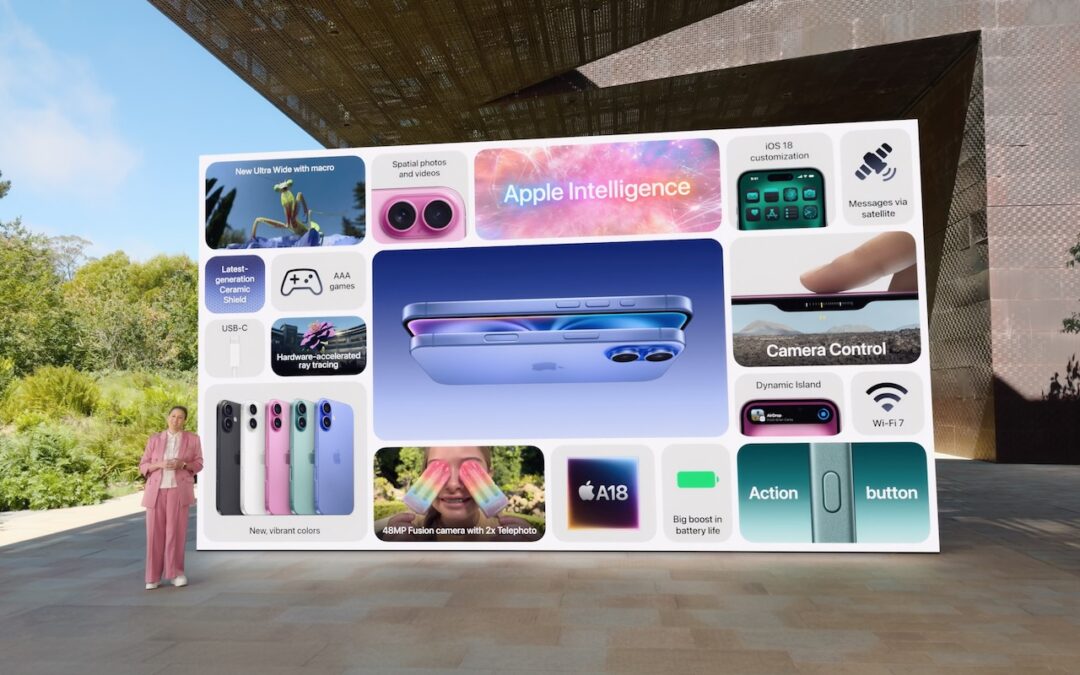
by Anthony Fiandaca | Sep 11, 2024 | Apple Watch, Blog
Apple Announces iPhone 16 and More It’s September, which brings the annual Apple crops. New iPhones, Apple Watches, and AirPods. At its recent Glowtime event, Apple unveiled the new iPhone 16 lineup, Apple Watch Series 10, and AirPods 4. Also Apple made smaller...

by Anthony Fiandaca | Sep 5, 2024 | Blog, iPhone, Mac
Videoconferencing on a Mac Videoconferencing on a Mac is a prevalent post pandemic function. Apple offers some great videoconferencing capabilities on Macs, iPad and iPhones. A side effect of the pandemic is that online videoconferencing improved drastically. Video...
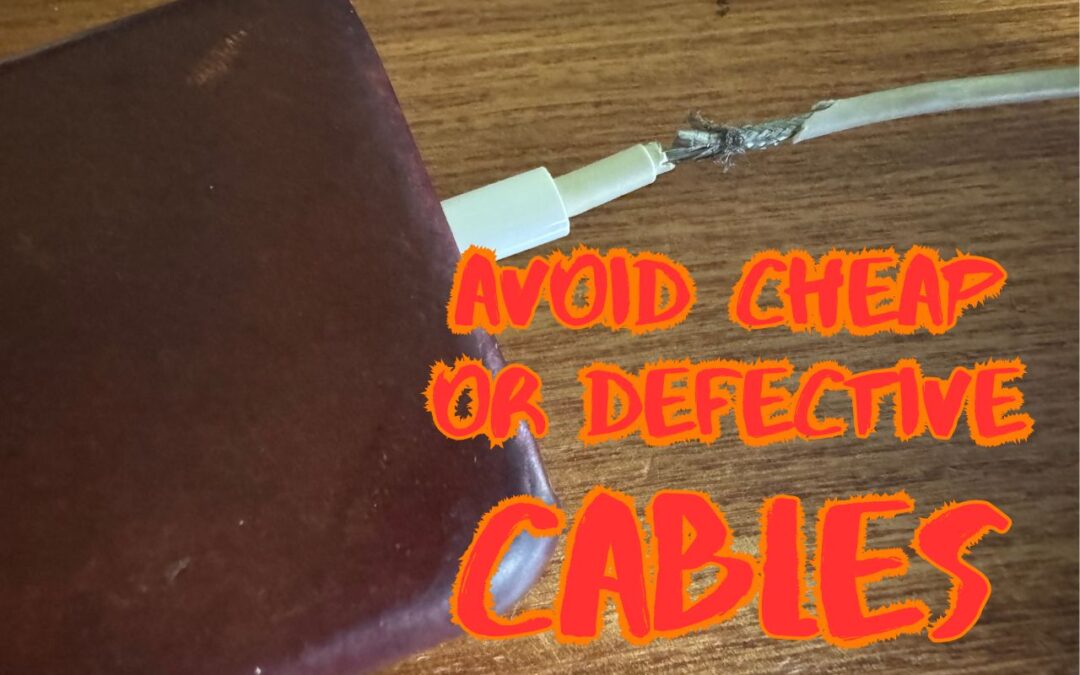
by Anthony Fiandaca | Aug 16, 2024 | Blog, iPad, iPhone, Mac
The Value of High Quality Cables The cost for quality cables seems to be at a premium, which it is. $69 for a Thunderbolt 4 cable or $19 for a simple USB-C to Lightning cable manufactured by Apple. Typically when it comes to cables, you often get what you pay for....

by Anthony Fiandaca | Aug 13, 2024 | Blog, iPhone, Security
Scanning Unknown QR Codes Before scanning an unknown QR codes, take a pause. You know QR codes, those square, blocky codes you scan with your iPhone’s camera to load a Web page, have become ubiquitous. So much so that we seldom pause before scanning any QR code we...
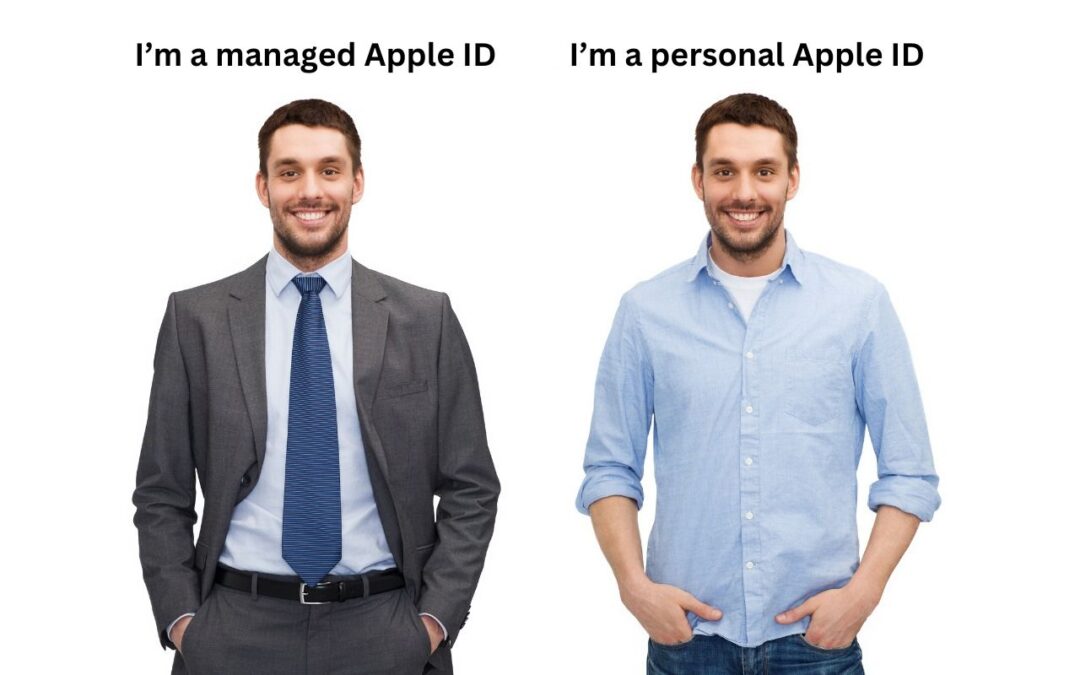
by Anthony Fiandaca | Aug 7, 2024 | Blog, Security
Apple IDs : Personal and Managed There is a difference between personal and managed Apple IDs. This article does not take into account child Apple IDs which are a type of managed Apple ID. But, in the Apple world, the account that controls access to all your...