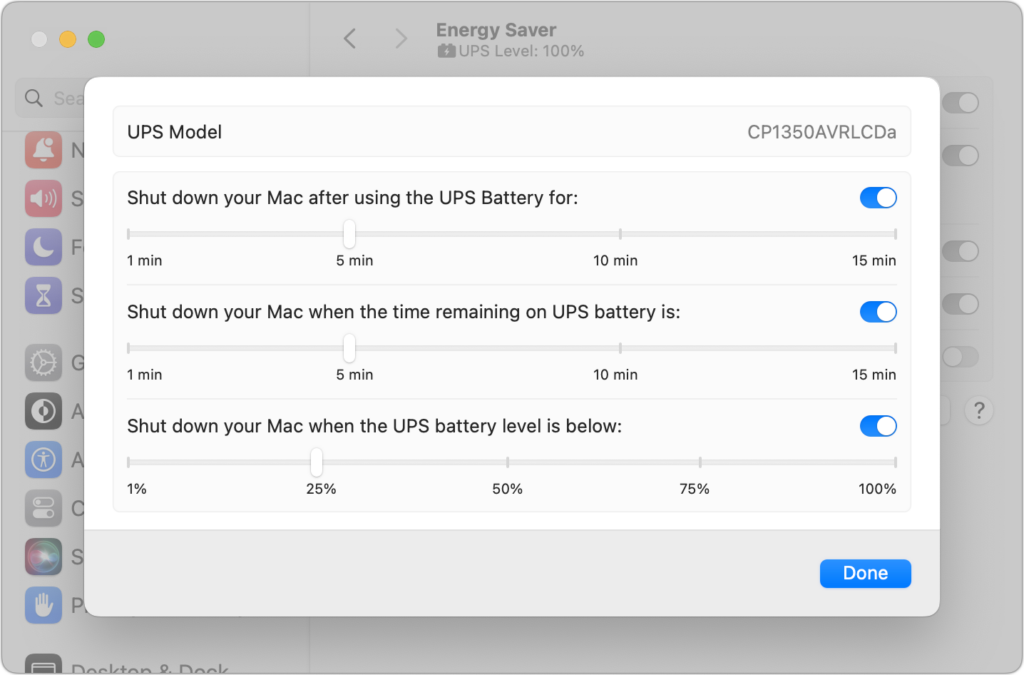Automatically Shutdown for Mac with UPS
If you have a UPS that connects to your mac you can set automatic shutdown for your mac. An uninterruptible power supply (UPS) provides essential protection from power surges, spikes, brownouts, and outages. But if you’re not at your Mac when the power goes out, the UPS may run out of battery before you (or the power) return. If you connect your Mac to your UPS with a USB cable, macOS can detect the outage and shut your Mac down safely. As always make sure open documents are saved whenever you step away from your Mac. There’s a possibility you could lose changes, please use a time machine backup and iCloud if possible. If you need help setting a UPS up to your Mac with a UPS, you can make an appointment and bring them in for a help session. Make an appointment here.
UPS Options in Settings
In System Settings > Energy Saver > UPS Options, you can trigger the shutdown in three ways. Those ways: a specified amount of time, when UPS battery remaining hits a specific number, or if the UPS level drops below a percentage. There’s no harm in setting all three. Remember that it can take a minute or two for your Mac to shut down. Err on the short side for safety’s sake. Setting up automatic shutdown for Mac is easy to do if you have one that supports it. Apple supports most UPS models from major manufacturers such as APC, CyberPower, and Tripp Lite. Visit this link for Apples Guide.