
Time Machine Backup For Your Mac
Time Machine can automatically backup all of the data on a Mac! Learn how.
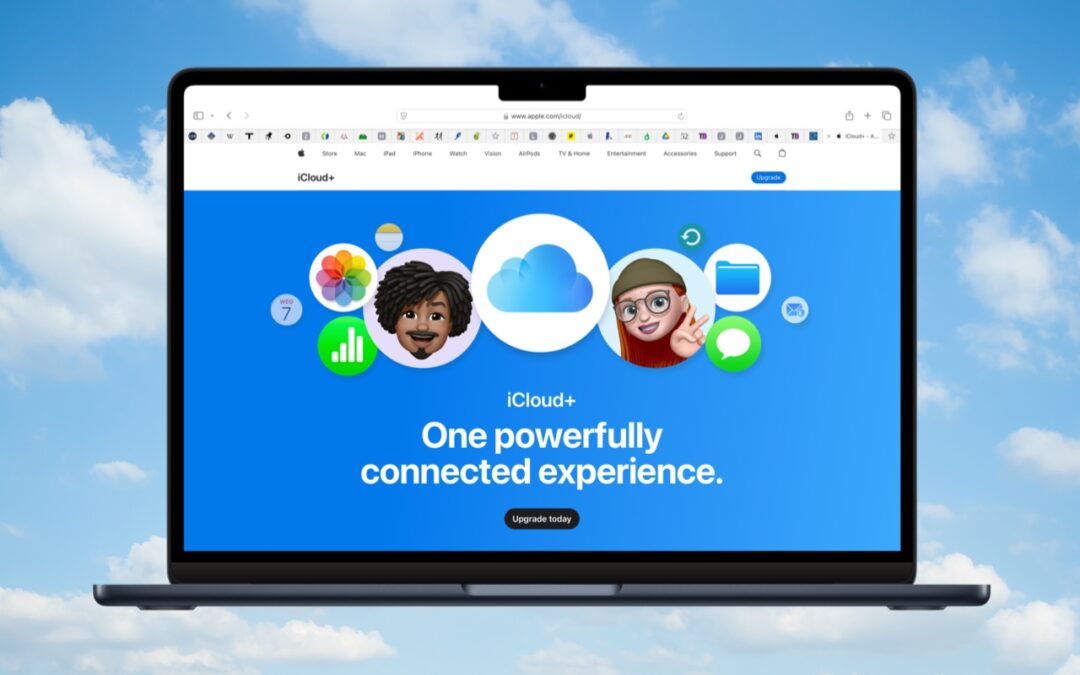
iCloud Storage: Setup and Management
iCloud storage enables many capabilities
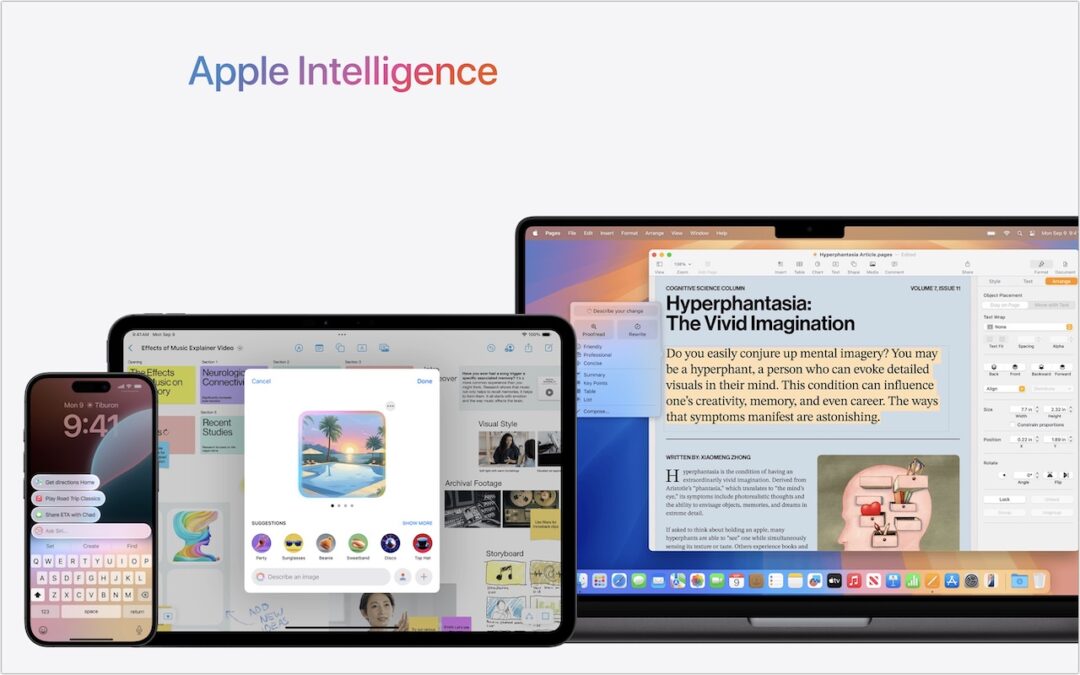
Apple Devices Are Smarter With Apple Intelligence Features
Apple Intelligence Features Make Your Devices Smarter Apple released macOS 15.1 Sequoia, iOS 18.1, and iPadOS 18.1 recently. During these updates introduced Apple Intelligence features. To access these features immediately, you need newer devices and they will need to...

PayPal Invoice Scams (Not Spam, Phish)
Beware of PayPal Invoice Scams Historically we’ve covered various security topics, including General Scam Avoidance. However, we’ve noticed an increase in a specific scam involving fake invoices sent through PayPal. Beware it is actually a Phish, definitely not Spam!...

Apple Intelligence on iPad Mini
Apple Intelligence on iPad Mini Apple Intelligence on iPad Mini is now ready on the newest seventh generation. The first wave of Apple Intelligence features will not change the user experience for most. Apple is pushing hard to ensure that all its new devices can...

Use Guided Access For Limiting Access to Apps
Guided Access to Protect Your Data Here at MacEdge we meet a people from many walks of life, many use either an iPhone or an iPad that they will let others use. If you don't want to have other people whom have access to your devices have access to all of the...
Window Proxy Icons Viewing and Use
Here at MacEdge we are big fans of the Mac’s window proxy icons. Proxy icons are those little icons that appear in window title bars next to the filename. They’re not just cosmetic, you can use them just like the Finder icon for the open document. You can drag one to...
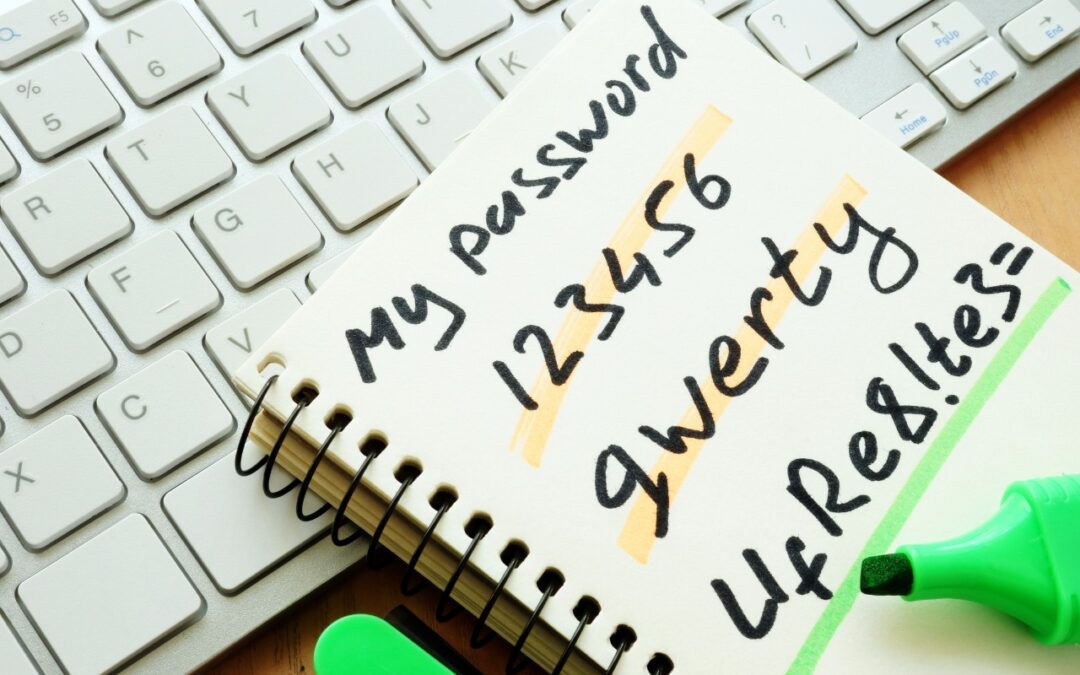
Apple Passwords App
Apple’s new Passwords app in macOS 15, iOS 18, iPadOS 18, and visionOS 2 makes the company’s longstanding password storage and syncing features more straightforward and easy to use. It’s password management for the rest of us!
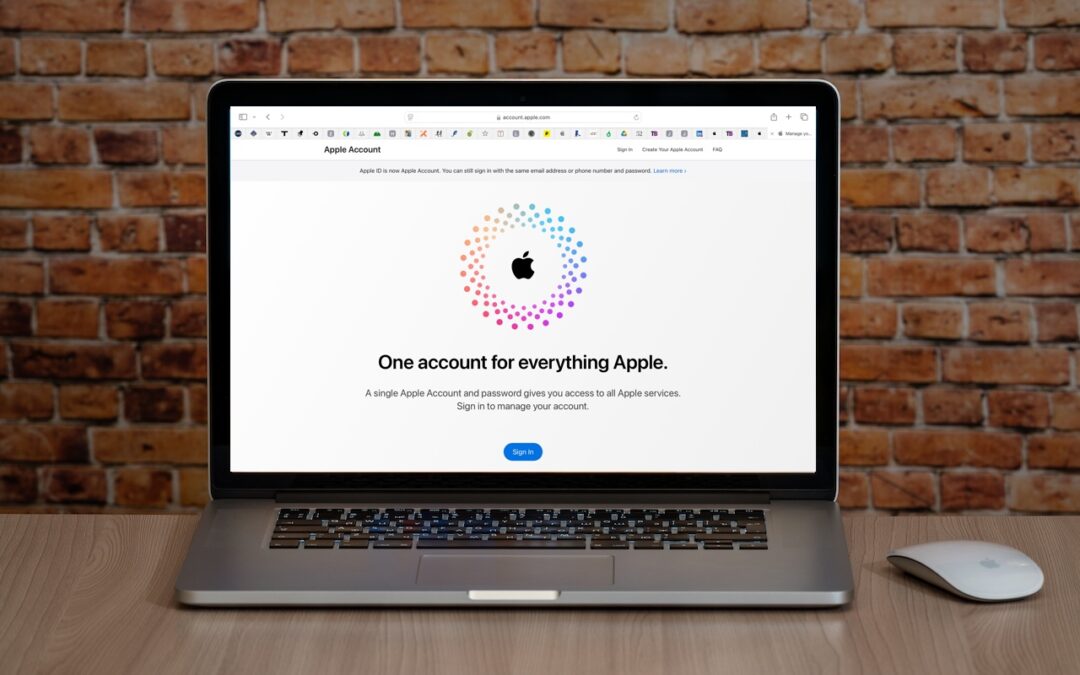
Apple ID is now Apple Account in Latest OS Releases
Apple ID is now Apple Account In macOS 15 Sequoia, iOS 18, iPadOS 18, and watchOS 11, Apple ID is now Apple Account. This doesn't really change any functionally in your Apple Account. The new name is a slightly more sensible term because you can sign in to an Apple...

Restrict App Access in iOS 18 and iPadOS 18
Keep prying eyes—or mischievous children—out of sensitive or important apps by requiring Face ID or Touch ID access before the app opens. You can also hide such apps so they appear only after you authenticate.
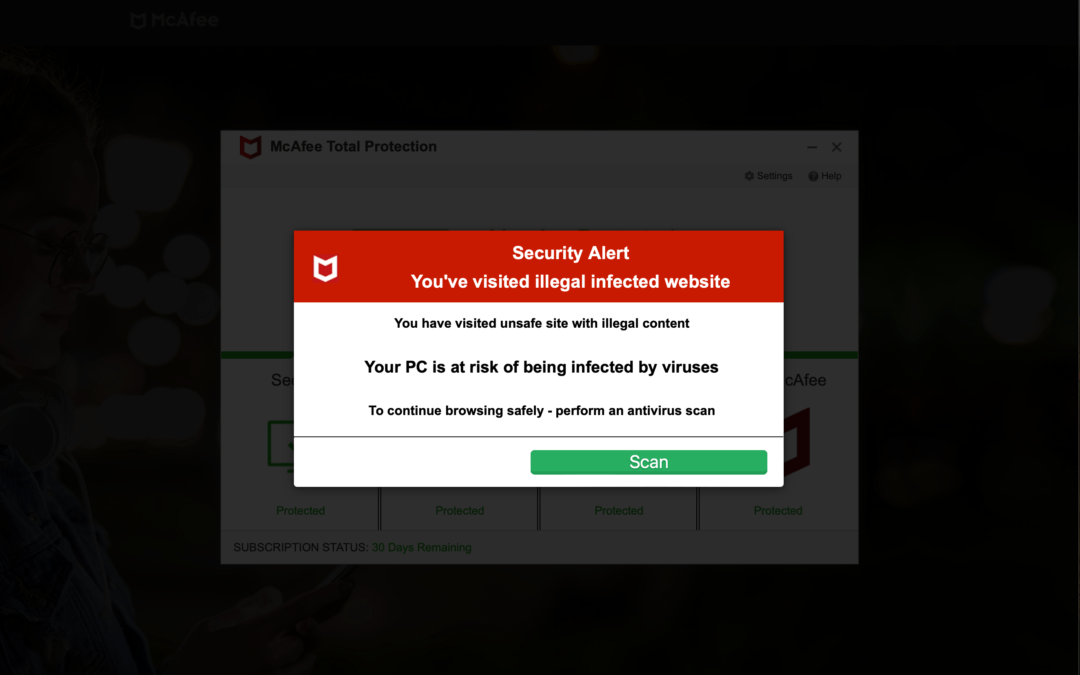
Avoiding Scams on a Mac
Avoid Scams on a Mac: Tips from MacEdge By Anthony Fiandaca & Sophie Spaan At MacEdge in Portsmouth, NH, we frequently help customers address security issues on their Macs, iPads, and iPhones. While Macs are known for their robust security features, no user is...

NPD Breach Reveals Data on Hundreds of Millions
Hundreds of millions of people had their names, addresses, and Social Security numbers revealed in the massive NPD breach. There isn’t much you can do to protect yourself, but we explain the one thing everyone should do.

Automatically Shutdown for Mac During a Power Outage with UPS
If you connect your Mac to your UPS with a USB cable, you can use Energy Saver to shut your Mac down automatically in the event of a power failure… before the UPS battery runs out.
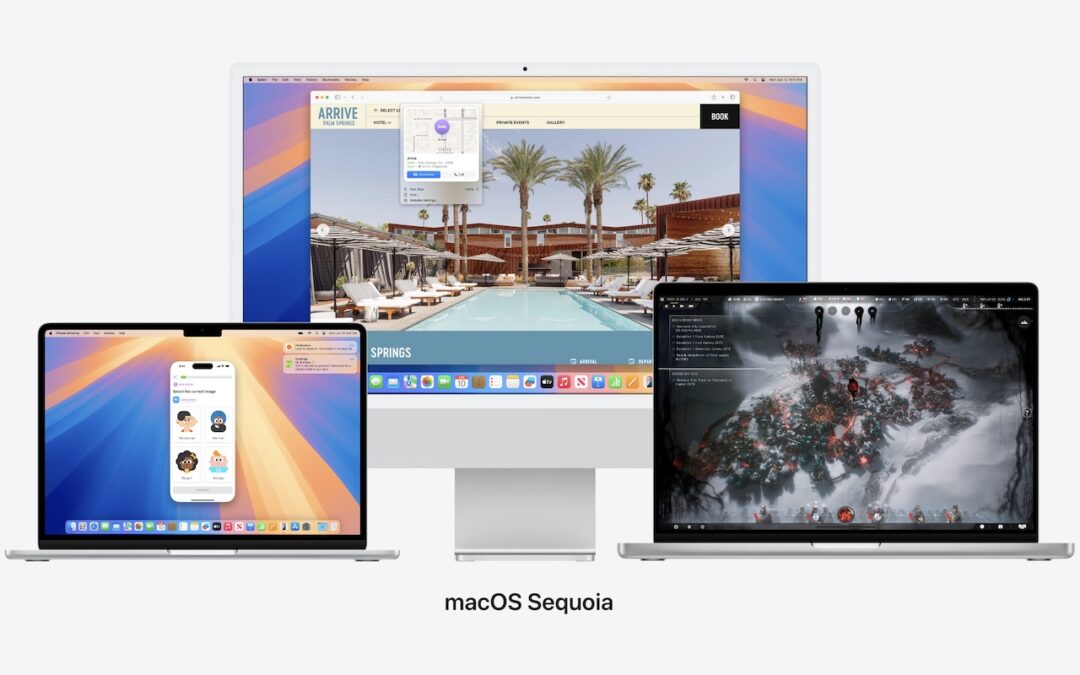
When Should You Upgrade Your Apples OS
Apple is gearing up to release macOS 15 Sequoia, iOS 18, iPadOS 18, watchOS 11, tvOS 18, and visionOS 2. We briefly examine the features worth upgrading for and suggest when to upgrade each of your Apple devices.
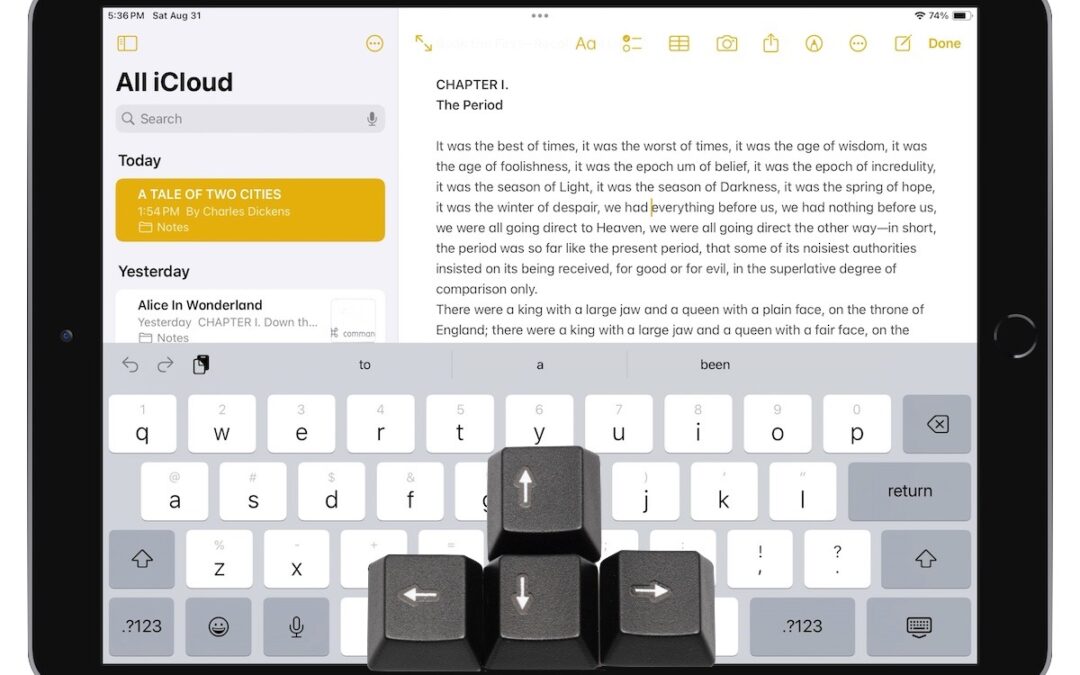
Text Editing on iPhone and iPad
Text editing on iPhone and iPad maybe easier then you think. A friend recently expressed astonishment when she saw us using trackpad mode while text editing on iPhone. (It works on the iPad, too!) So, even if you already know these tips, do your friends a favor and...
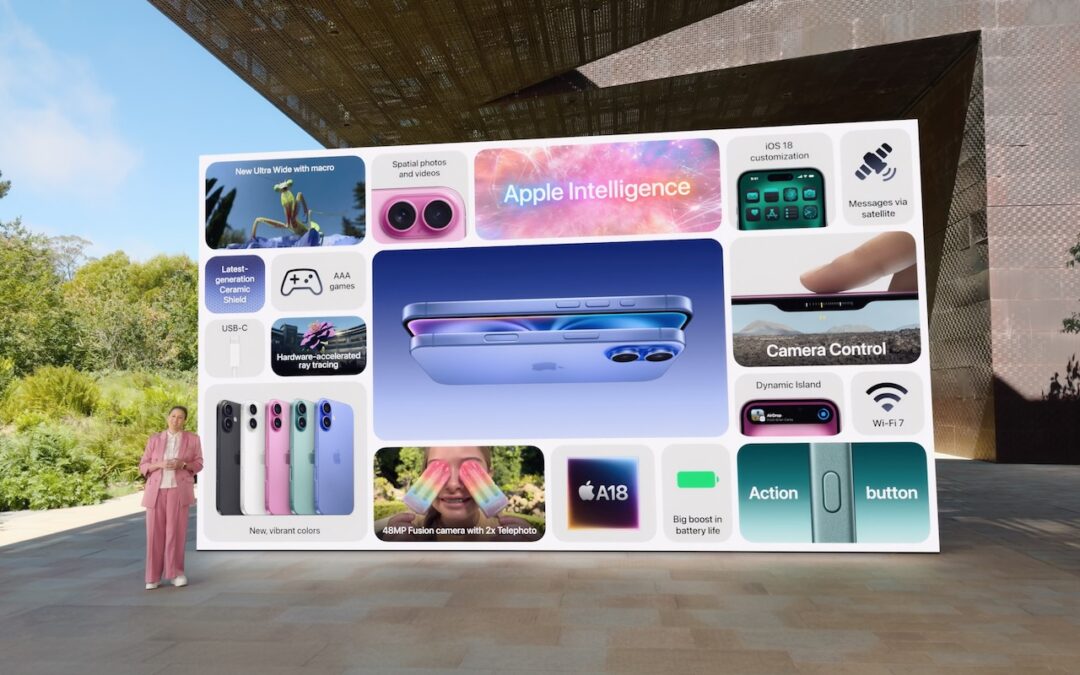
Apple Announces iPhone 16 and More
Apple Announces iPhone 16 and More It’s September, which brings the annual Apple crops. New iPhones, Apple Watches, and AirPods. At its recent Glowtime event, Apple unveiled the new iPhone 16 lineup, Apple Watch Series 10, and AirPods 4. Also Apple made smaller...

Videoconferencing on a Mac Offers Many Capabilities
Although videoconferencing has become a part of everyday life for lots of us, many people don’t realize that macOS provides helpful options for improving our video, audio, and presentations.
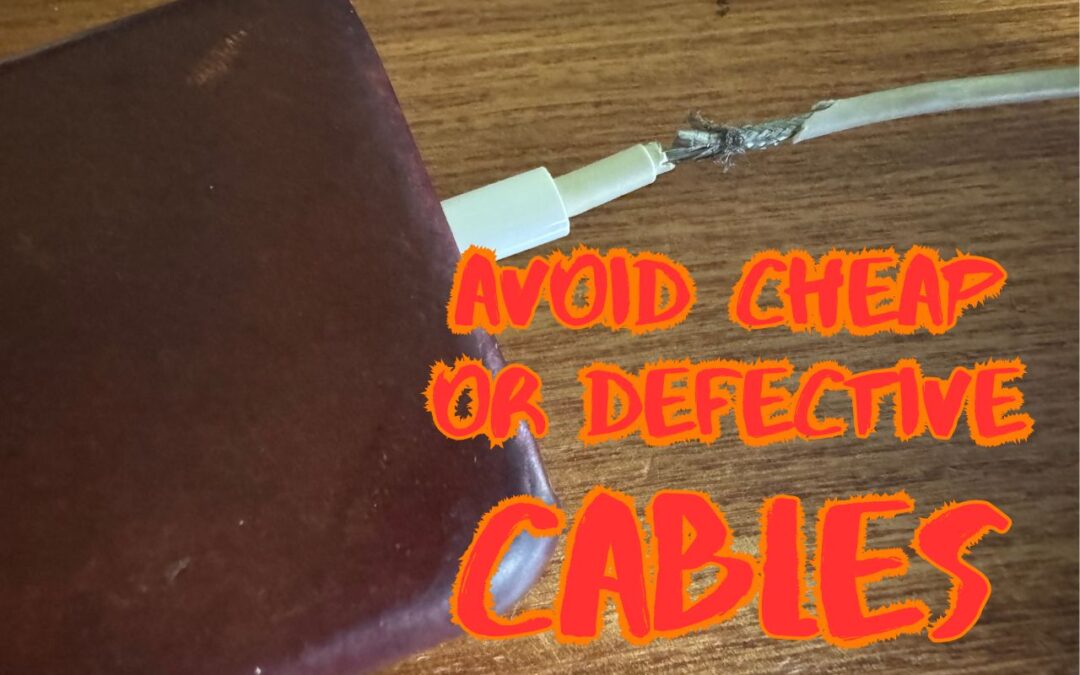
The Value of High Quality Cables
It’s tempting to buy cheap USB-C and Lightning cables, but non-compliant, counterfeit, and defective cables can damage your hardware or even cause fires. Read on for more about keeping your cables working in the long run.

Scanning Unknown QR Codes (Quishing)
QR codes—those blocky squares you scan with your iPhone camera—are an easy way to open a Web page. Unfortunately, scammers also use them to trick people into visiting malicious websites, so read our tip about scanning these codes safely.
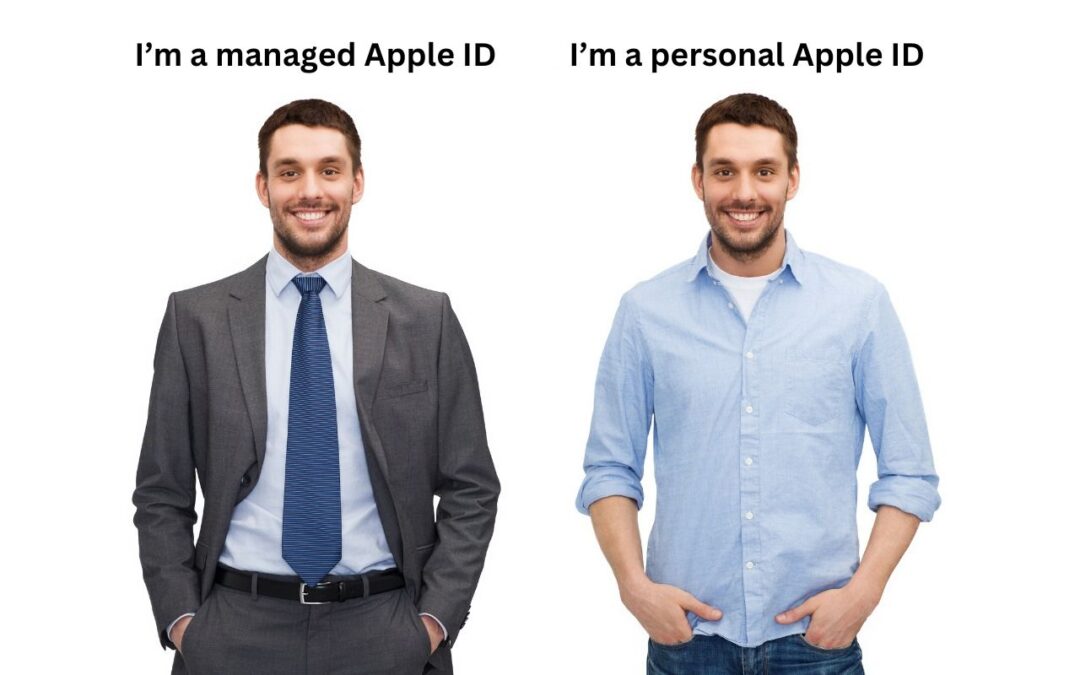
The Key Differences Between Personal and Managed Apple IDs
Apple IDs : Personal and Managed There is a difference between personal and managed Apple IDs. This article does not take into account child Apple IDs which are a type of managed Apple ID. But, in the Apple world, the account that controls access to all your...
