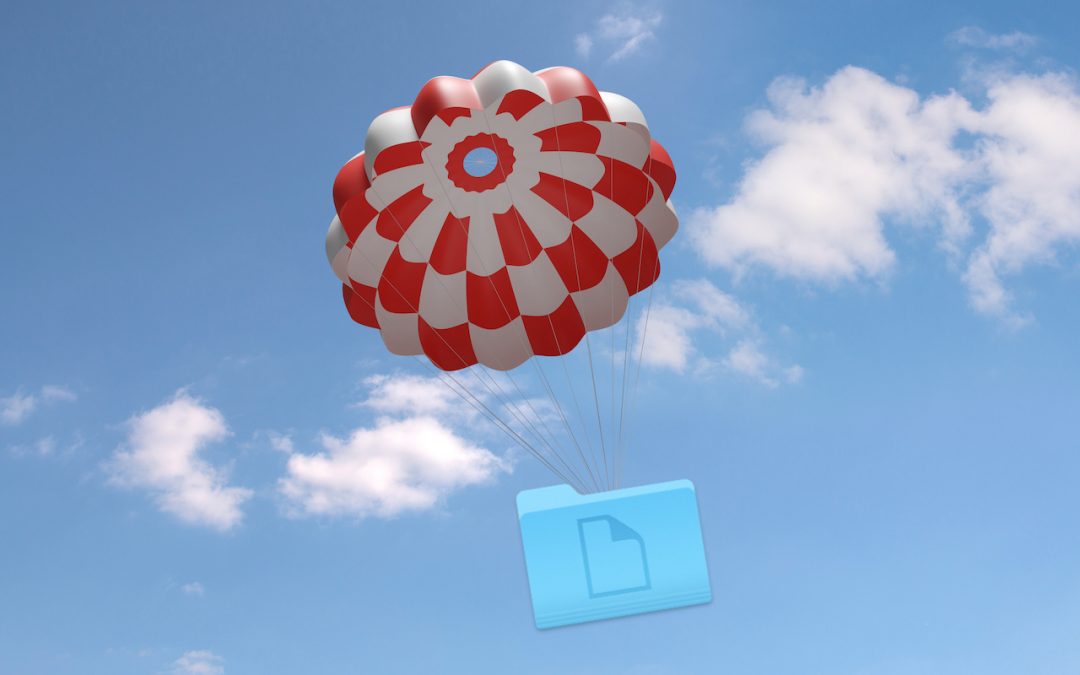by MacEdge | Sep 10, 2021 | Apple Tips, Blog, iPad, iPhone
In iOS 14, Apple added a feature that warns you when one of your website passwords stored in iCloud Keychain has appeared in a data breach. We’ve fielded some questions of late from people worrying if the message is legitimate, and if so, what they should do. What has...

by MacEdge | Sep 7, 2021 | Apple Tips, Blog
For many years, Apple’s Reminders app let you sort your lists, but in just one way that applied to all lists equally. That was a problem if you had a to-do list that you wanted to sort by Due Date and a list of foods in your freezer that you wanted to sort by Creation...

by MacEdge | Aug 24, 2021 | Apple Tips, Blog, Mac
Sure, you could select a file in the Finder and choose File > Move to Trash or drag it to the Trash in the Dock. Similarly, you can trash selected photos in Apple’s Photos app by choosing Image > Delete X Photos, or by pressing the Delete key, but both of those...

by MacEdge | Aug 19, 2021 | Apple Tips, Blog, iOS, Mac
You know you can make albums and smart albums in Photos, and do searches to find photos that contain particular objects. But what if you want to separate photos from videos, identify which images in an album have been edited, or pick out just the ones you’ve...

by MacEdge | Aug 5, 2021 | Apple Products, Apple Tips, Apple Watch, Blog
Most Apple Watch users charge their watch every night, putting it on a charger as part of a bedtime routine. If that’s you, make sure you’re not missing one of the Apple Watch’s best features: nightstand mode. When you enable it in the iPhone’s Watch app, in General...
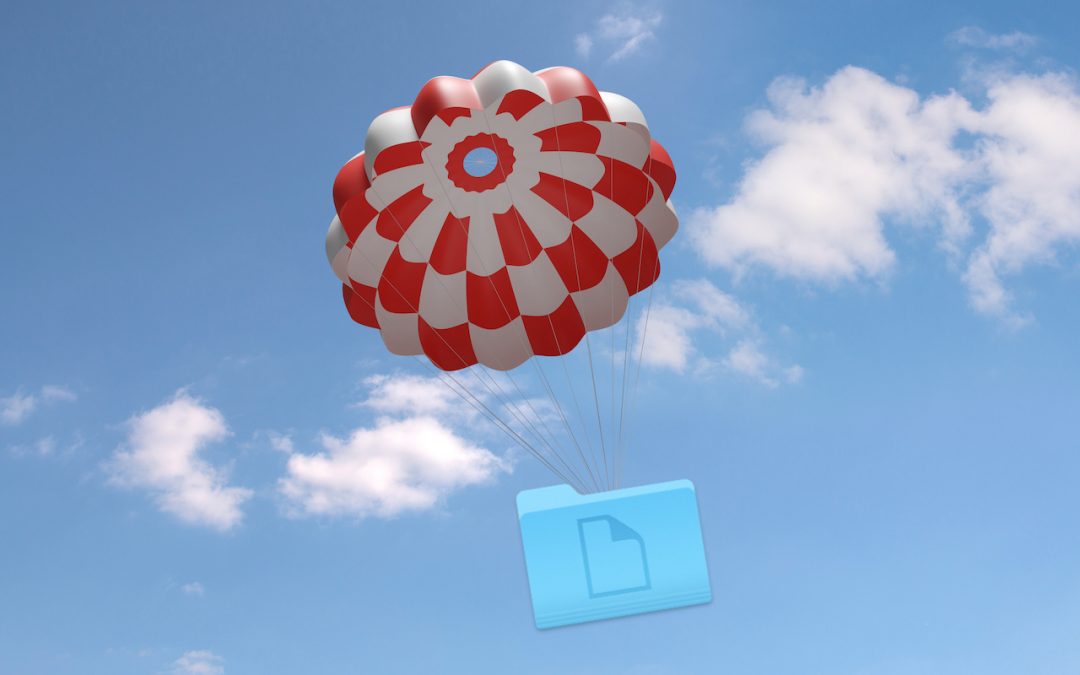
by MacEdge | Aug 3, 2021 | Apple Tips, Blog, iOS, Mac
It’s common to want to share files, photos, and other data between your devices—or with friends and family. When the desired person or device isn’t nearby, it’s easiest to use Messages or Mail. But what if you want to move a file between two of your Macs, from your...