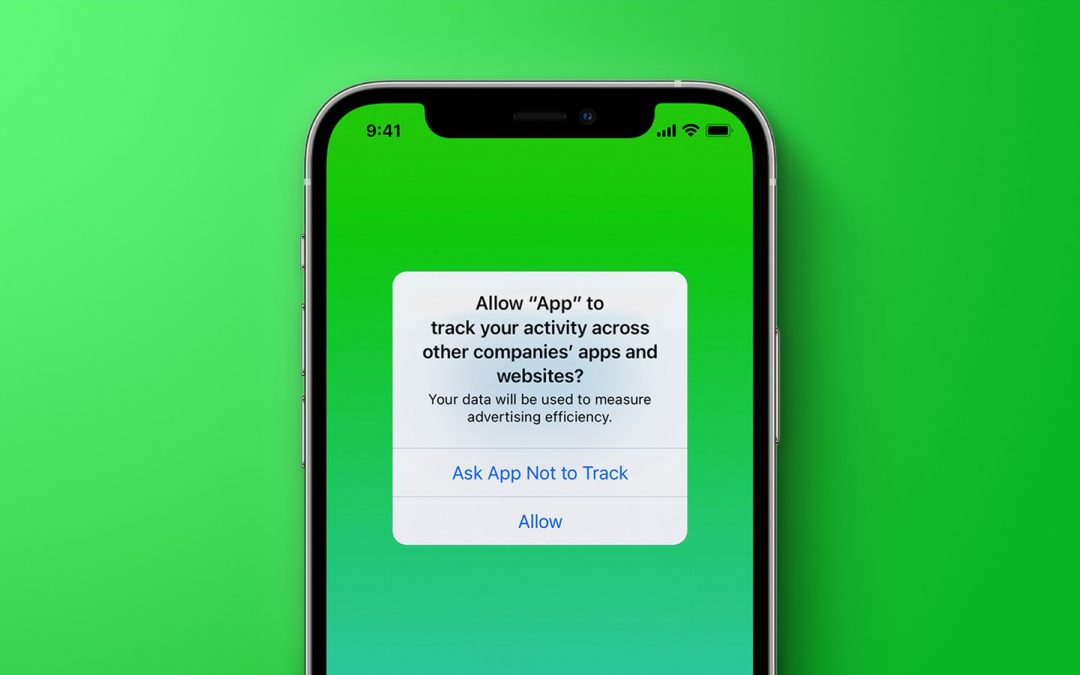
by Anthony Fiandaca | Apr 27, 2021 | Apple Tips, Blog, iOS, iPhone, tips
With the launch of iOS 14.5, apps are no longer allowed to access the IDFA or tracking advertiser on your iPhone, iPad, or Apple TV without your express permission, keeping your app data more private. Apps use your IDFA to track you across different apps and websites,...

by MacEdge | Mar 15, 2021 | Apple Tips, Blog, iOS
Since the earliest days of the iPhone, Apple’s Safari and Mail have been the default Web and email apps for iOS and, later, iPadOS. There was no way to choose alternatives that would be used whenever an app wanted to open a Web page or create an email message. That...

by MacEdge | Mar 10, 2021 | Apple Tips, Blog, Mac
For the most part, Spotlight works well. Press Command-Space or use the Search field in a Finder window, and it finds everything that matches your search term. Sometimes, however, Spotlight fails to turn up a file that you know is present, likely due to index...

by Anthony Fiandaca | Feb 9, 2021 | Apple Tips, Blog, macOS Big Sur
macOS Big Sur was officially released for all users in November last year, and since then Apple has released updates with bug fixes and overall improvements. However, Big Sur still has a serious issue that can result in data loss when users try to upgrade a Mac to the...

by MacEdge | Jan 7, 2021 | Apple Tips, Blog
Happy New Year! For many of us, the start of a new year is an opportunity to reflect on fresh habits we’d like to adopt. Although we certainly support any resolutions you may have made to get enough sleep, eat healthy, and exercise, could we suggest a few more that...

by MacEdge | Nov 18, 2020 | Apple Tips, Blog, iPad, iPhone, Mac
For those who work in organizations, regardless of size, you know how much effort is involved with coordinating a group’s technology. It can take quite some time to set up a new Mac, iPad, or iPhone with all the right apps, settings, and logins. And that’s just to get...





