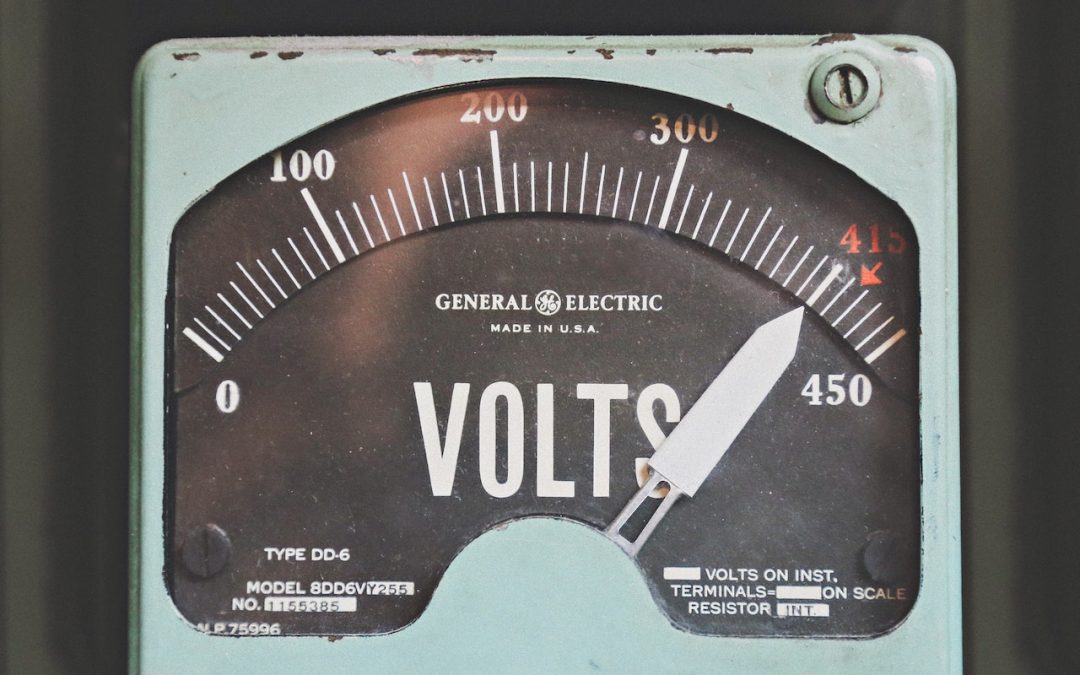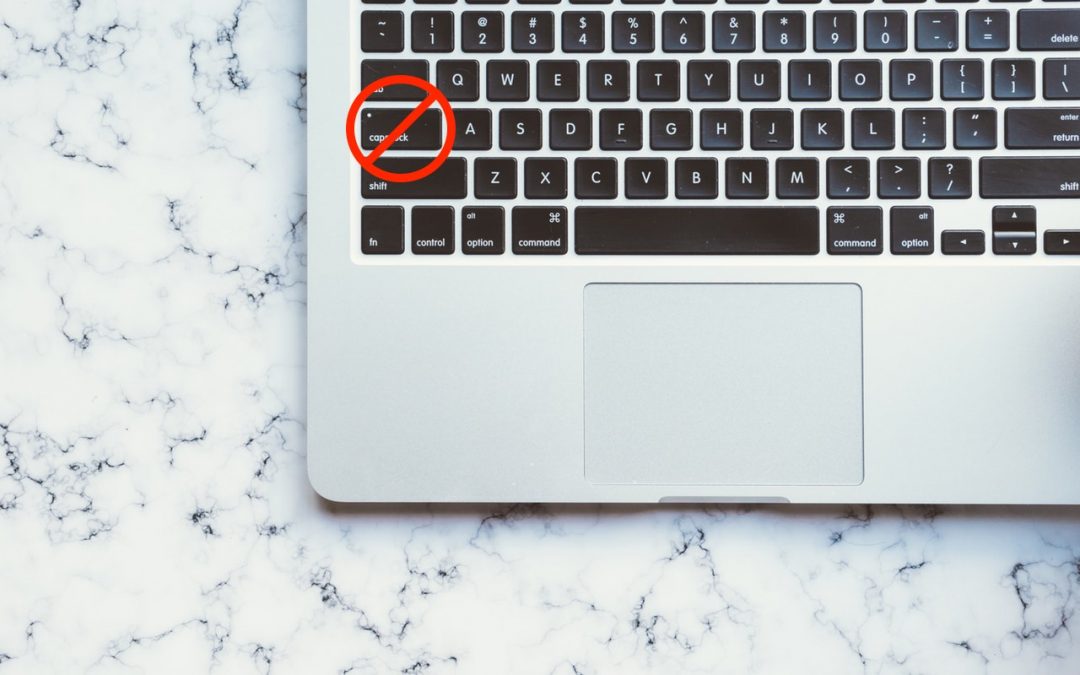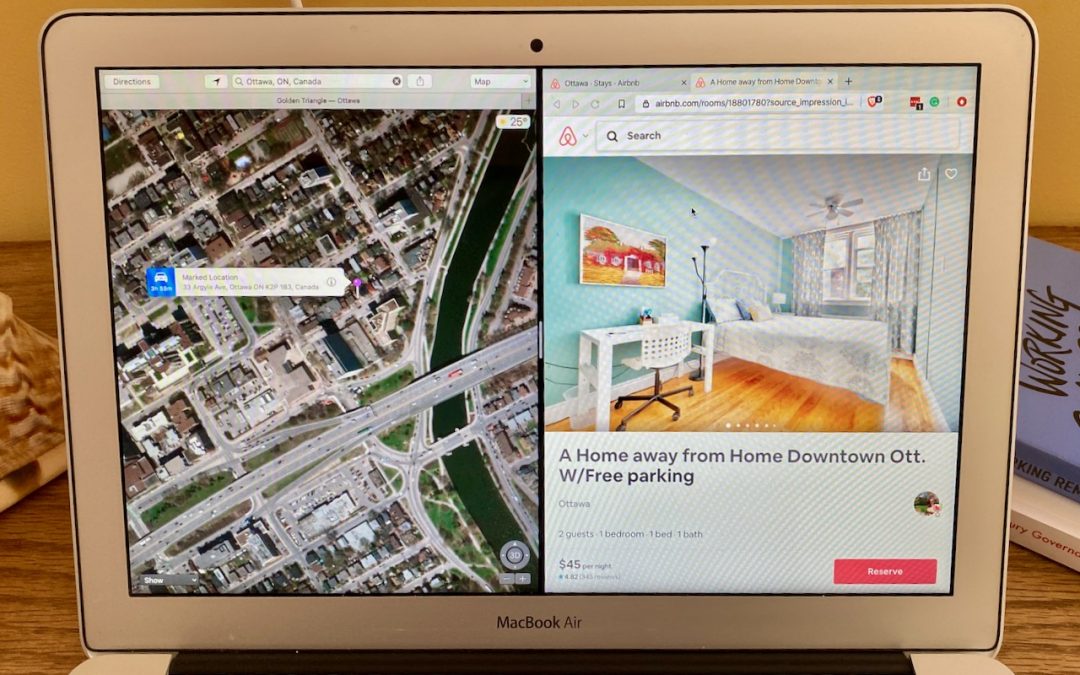by MacEdge | Jun 19, 2020 | Apple Tips, Blog, Mac
If you have access to multiple printers, you probably know that you can choose one from the Printer pop-up menu at the top of the Print dialog. But macOS has a feature that should make it so you don’t have to switch printers manually as often. Open System Preferences...
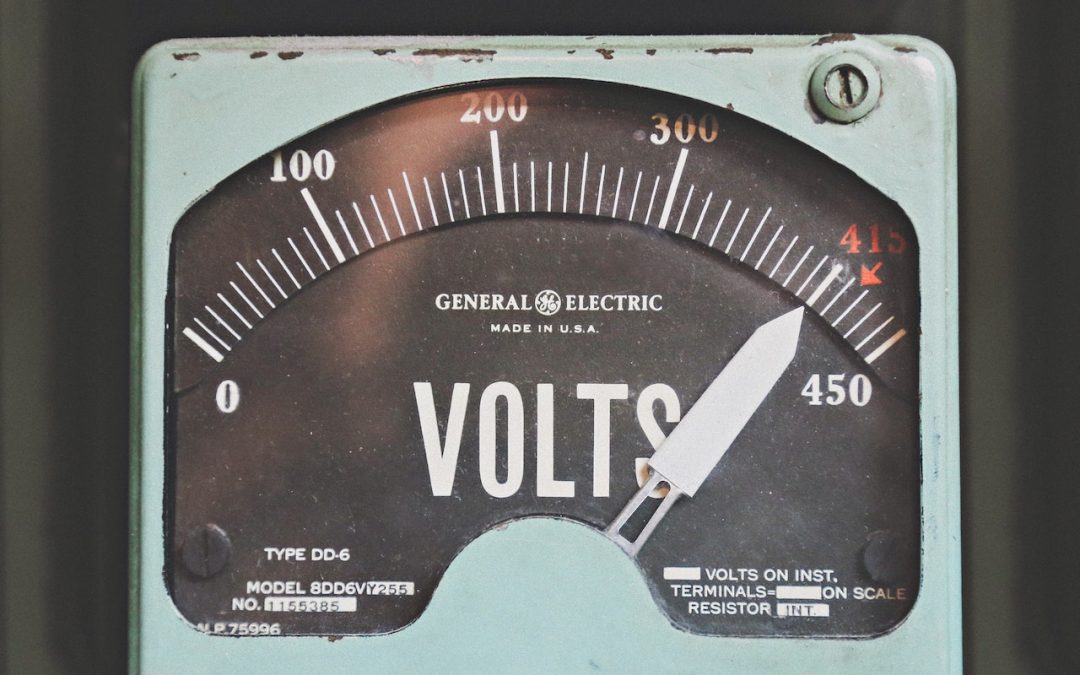
by MacEdge | Jun 12, 2020 | Apple Tips, Blog, Mac, macOS Catalina
We all want Mac laptops that can run for days on a single charge and never need their batteries serviced. Sadly, we’re always going to be disappointed. Battery and power management technologies continually improve, but those improvements are matched by more powerful...

by MacEdge | May 13, 2020 | Apple Tips, Blog, Mac
Are you the person your friends and family members turn to for questions about the Mac? In normal times, those questions might come over dinner or at another in-person gathering, such that you could look directly at their Mac to see what was going on. Now, however,...

by MacEdge | May 11, 2020 | Apple Tips, Blog, Mac
When you’re in the Finder, choosing File > New Finder Window does, as you’d expect, open a new Finder window. But what folder appears in that window? By default, new Finder windows open to Recents, which is a built-in smart folder showing recently opened documents....
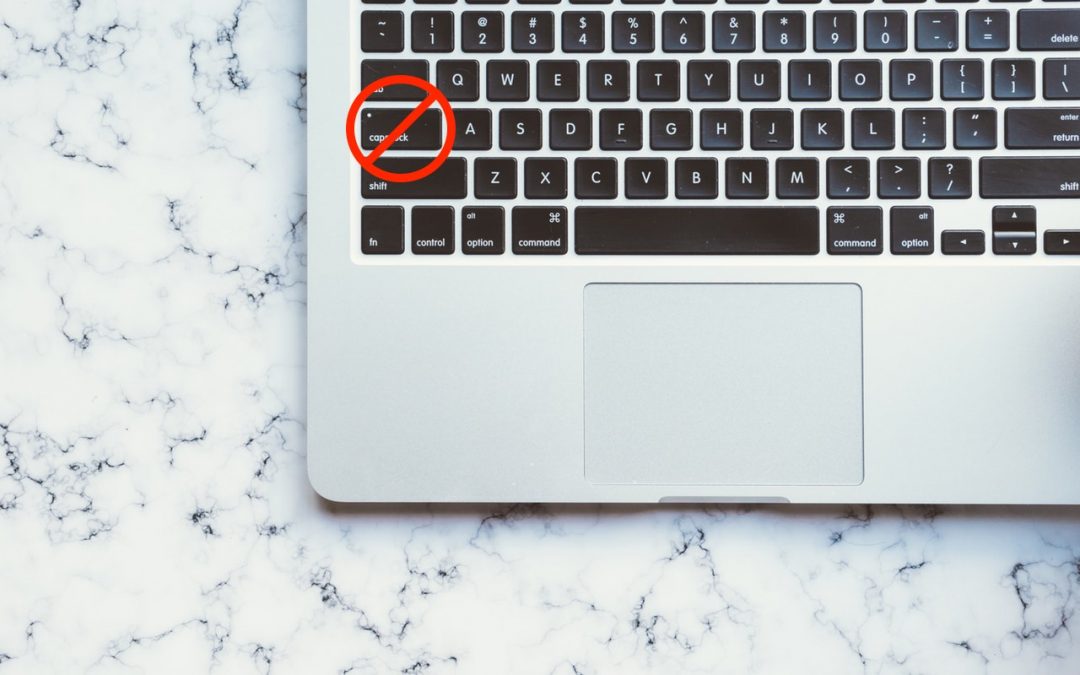
by MacEdge | Mar 13, 2020 | Apple Tips, Blog, Mac
As you undoubtedly know, TYPING IN ALL CAPS is considered shouting on the Internet. Doesn’t it bug you when you accidentally tap the Caps Lock key and start writing in uppercase? The Caps Lock key is vestigial—it was invented as a “Shift lock” key to make it easier to...
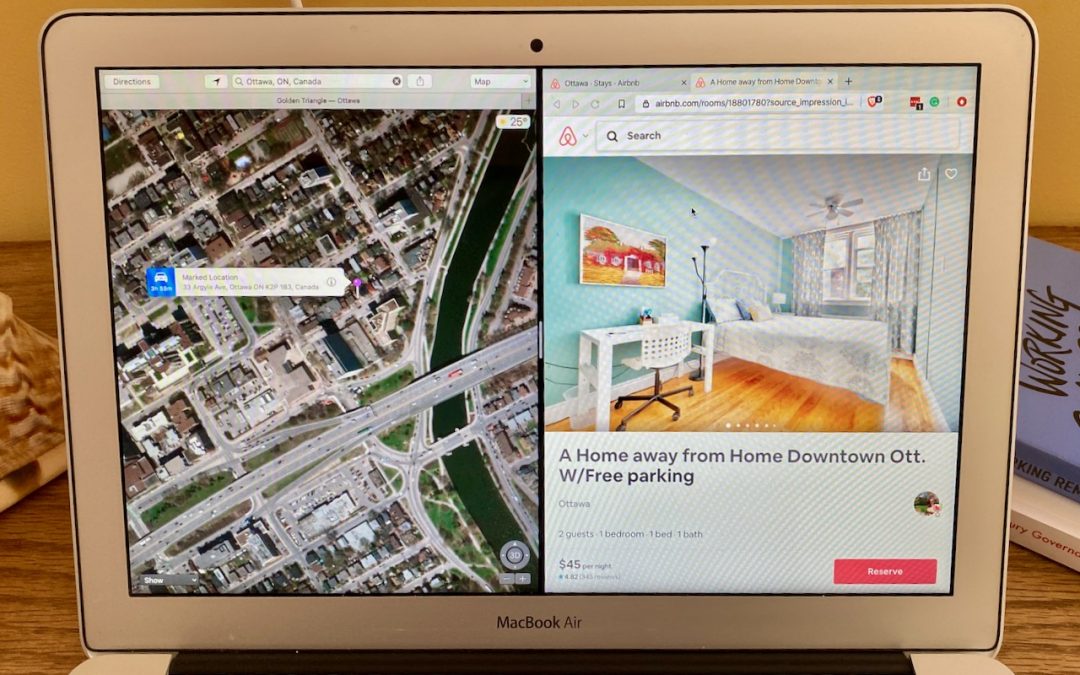
by MacEdge | Mar 11, 2020 | Apple Tips, Blog, Mac, macOS Catalina
Split View on the Mac helps you focus on your work in one app—perhaps a word processor—while providing access to one other app, like a Web browser. (Make sure “Displays have separate Spaces” is selected in System Preferences > Mission Control.) Before macOS 10.15...