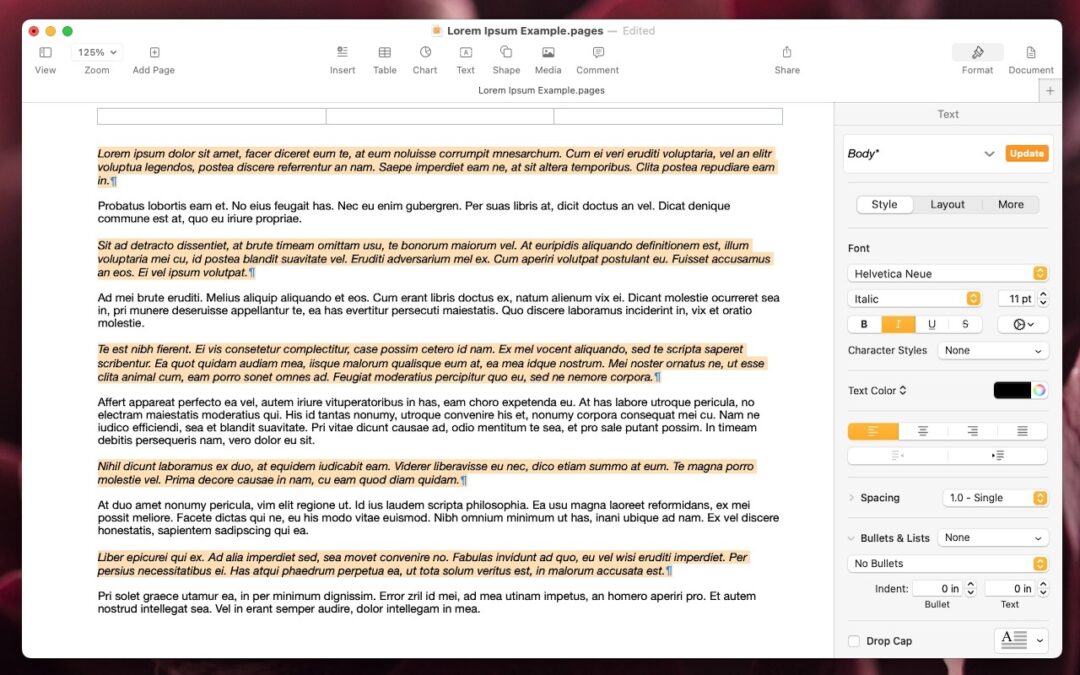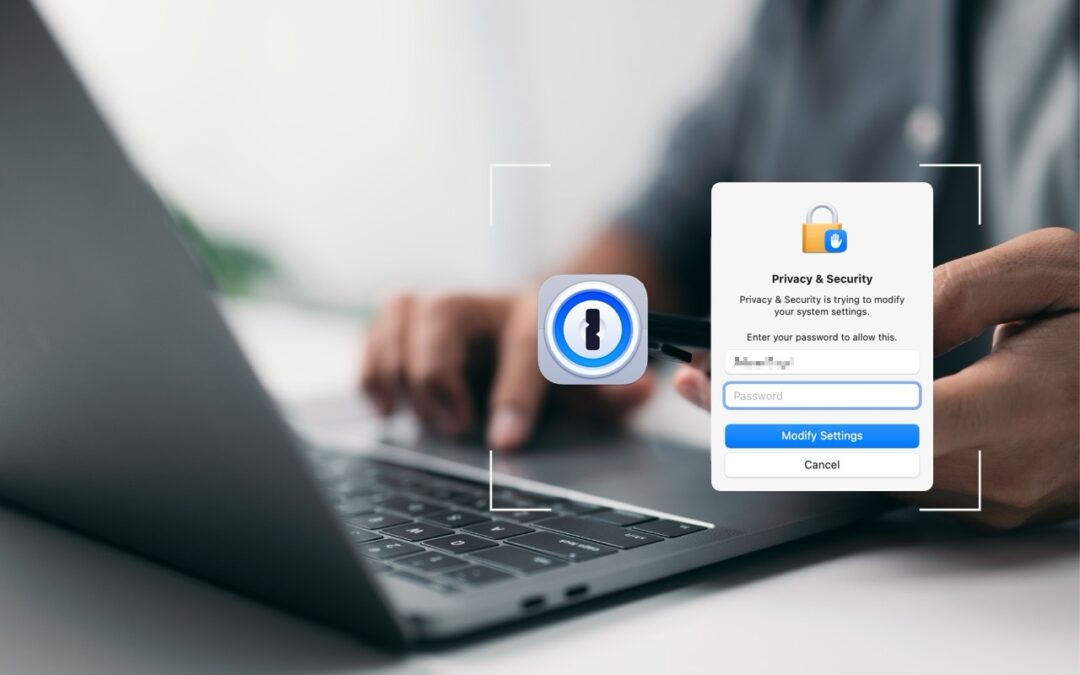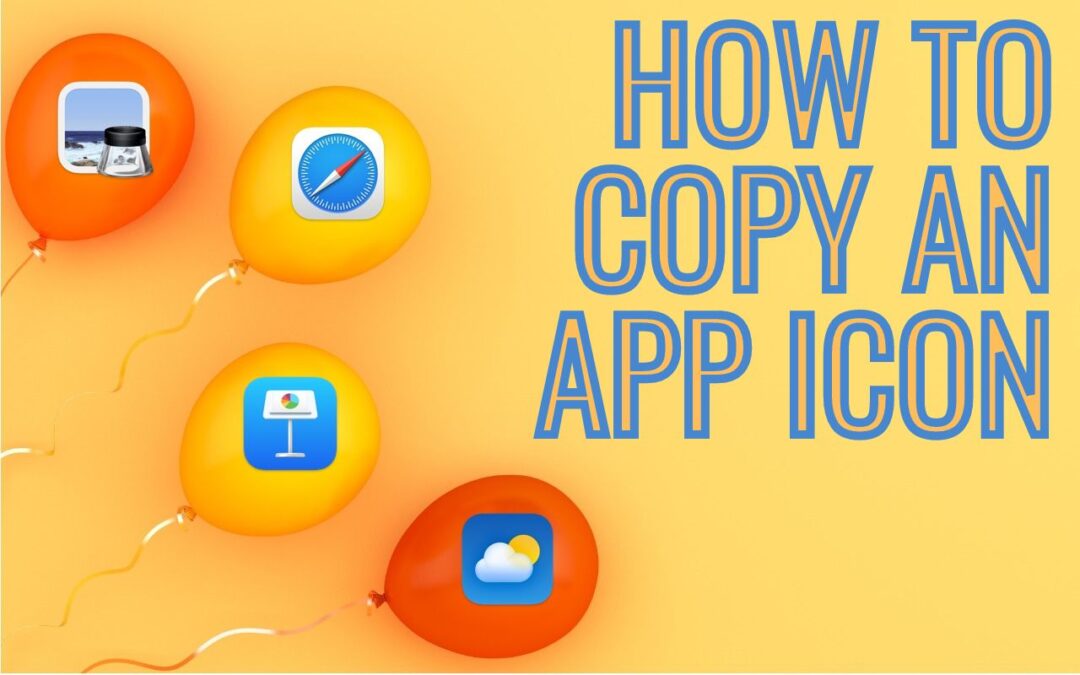
by Anthony Fiandaca | Jul 24, 2024 | Apple Tips, Blog, Mac
How to Copy an App Icon on a Mac There are some instances where you might want to copy an app Icon on a Mac. But how?! This little trick will get you access to a high-resolution version of the icon to use how ever you need. We also found a site that someone has built...
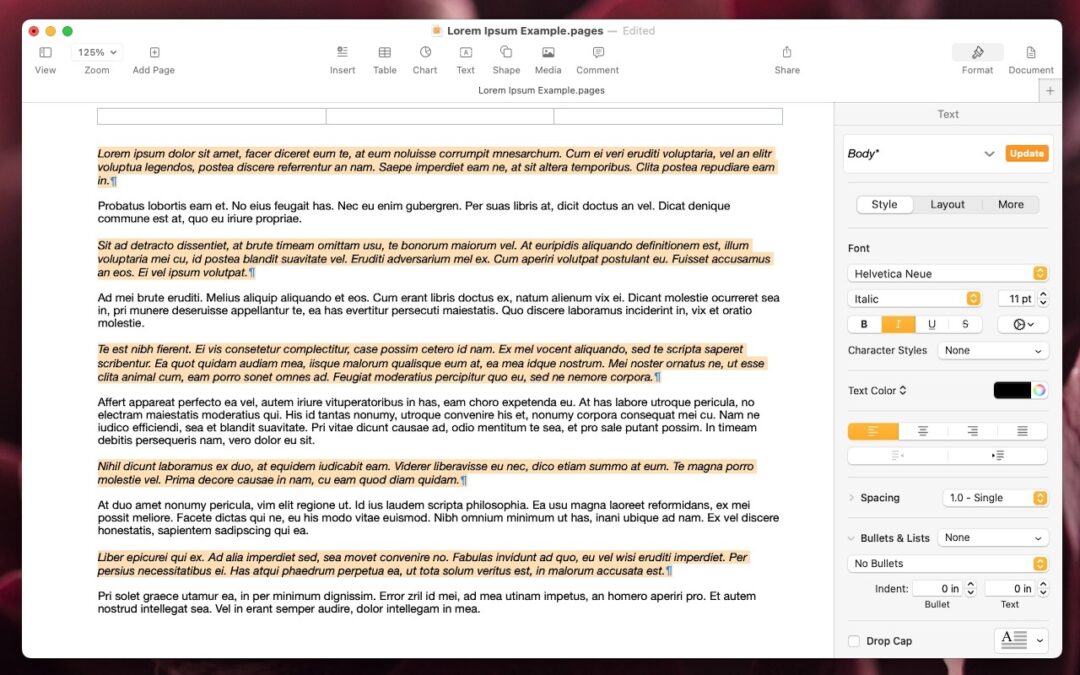
by Anthony Fiandaca | May 21, 2024 | Apple Tips, Blog, iPad, Mac
Select Text (That are not next to each other) There is a new way to select text in Pages! The latest versions of the Mac and iPad apps in Apple’s iWork suite have gained a helpful feature: non-contiguous text selection. By holding down the Command key, you can select...

by Anthony Fiandaca | May 15, 2024 | Apple Tips, iPad, iPhone, Mac, Security
When to Remove Trusted Devices You may want to remove trusted devices for account security. One way to protect critical account information is by remembering the devices you use to log in as ‘trusted/authorized devices’. Those logins usually used...

by Anthony Fiandaca | May 9, 2024 | Apple Tips, Blog, iPad
New M4 iPad Pro, M2 iPad Air, Apple Pencil Pro, and Magic Keyboard Apple has unveiled new M4 iPad Pro models, new iPad Air models in 11′ and 13′ sizes. They also released a more capable Apple Pencil Pro and a redesigned Magic Keyboard for iPad Pro. The...

by Anthony Fiandaca | Apr 22, 2024 | Apple Products, Apple Tips
Recycle Devices Here at MacEdge we can recycle Macs, iPhones, and iPads at no charge. We do ask that you make an appointment. But before you do so there are a few things that you might want to take a look at. First of which is does it have any value? Check our trade...
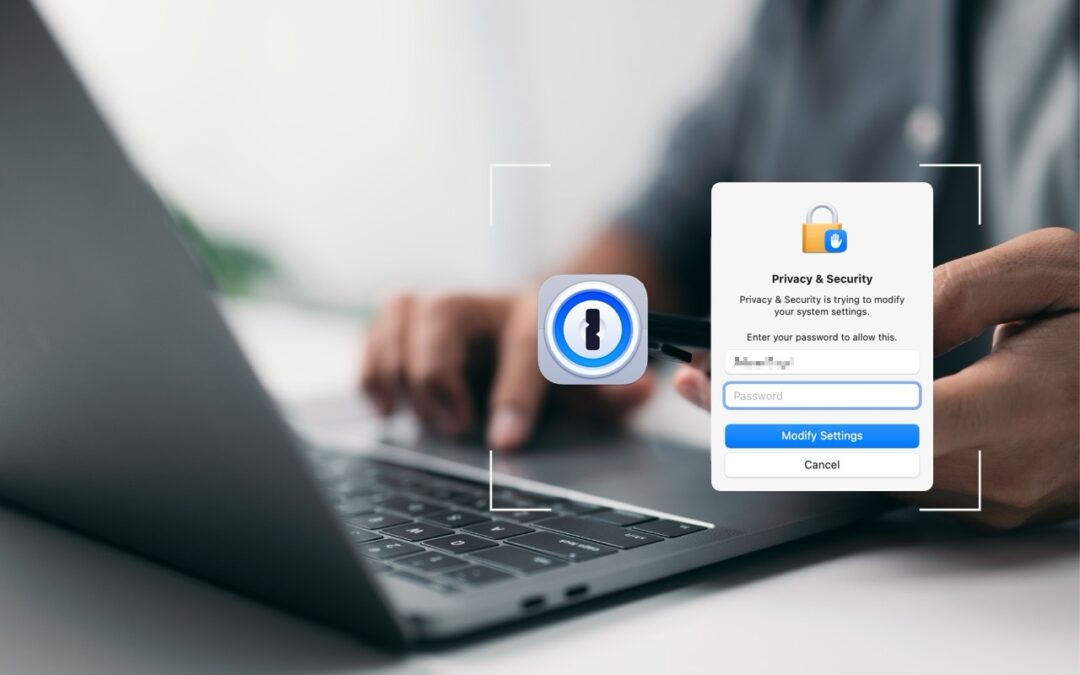
by Anthony Fiandaca | Mar 27, 2024 | Apple Tips, Blog, Mac, tips
For this edition of Mac Tips and Tricks: 1Password. We think of 1Password as being helpful for entering passwords on websites and in iPhone and iPad apps. But its Universal Autofill feature has a hidden capability. It lets 1Password enter your Mac login password when...