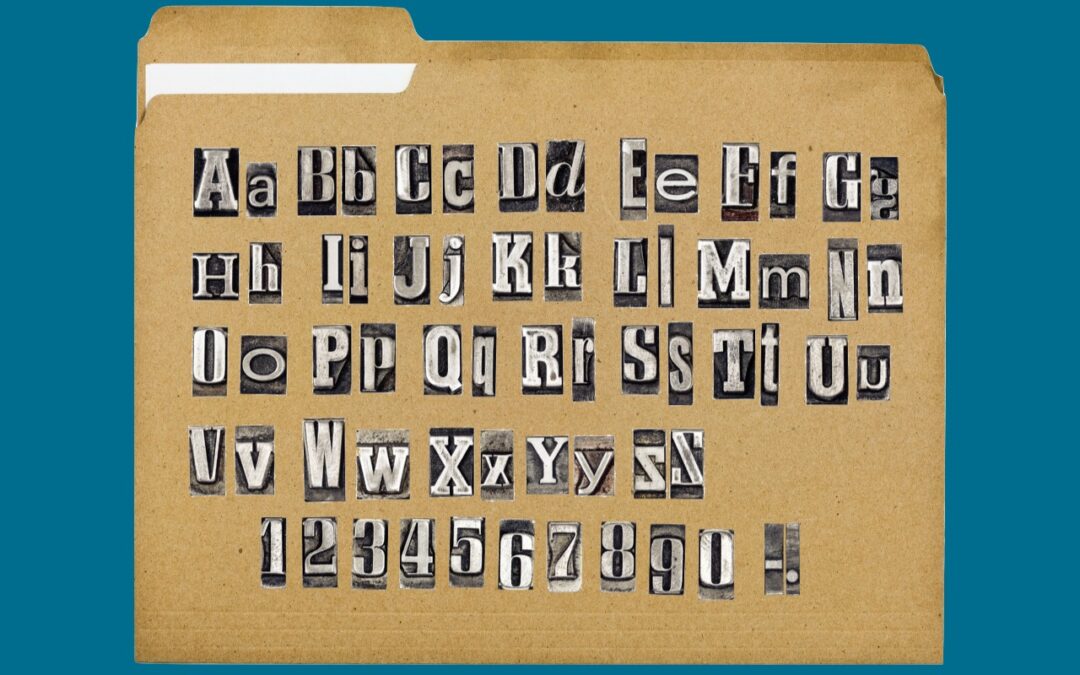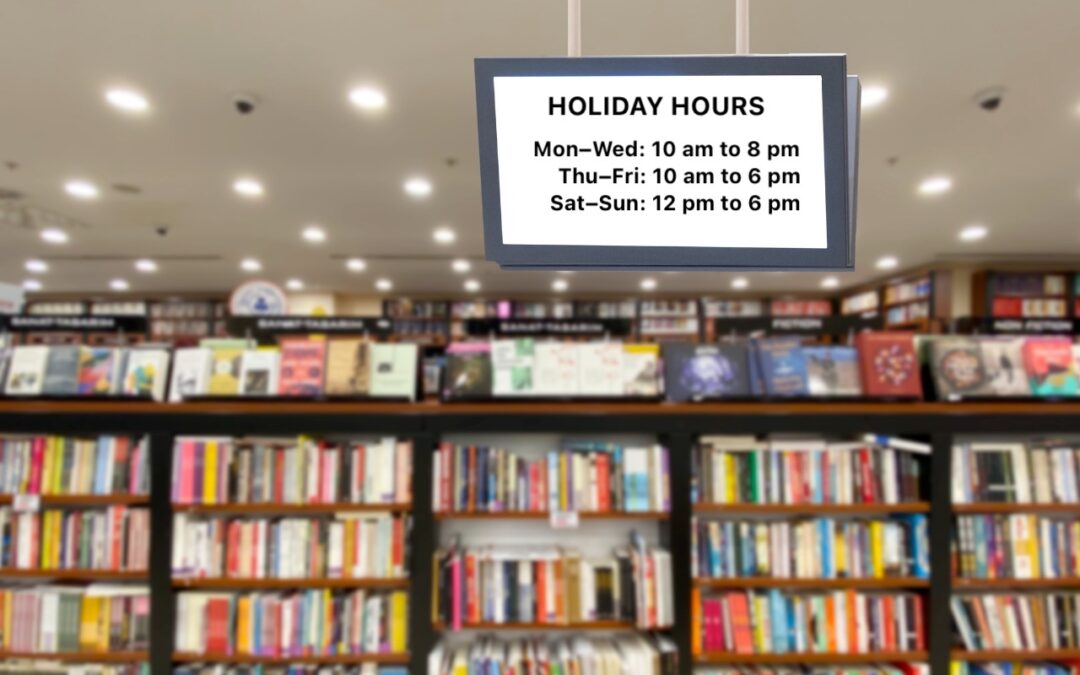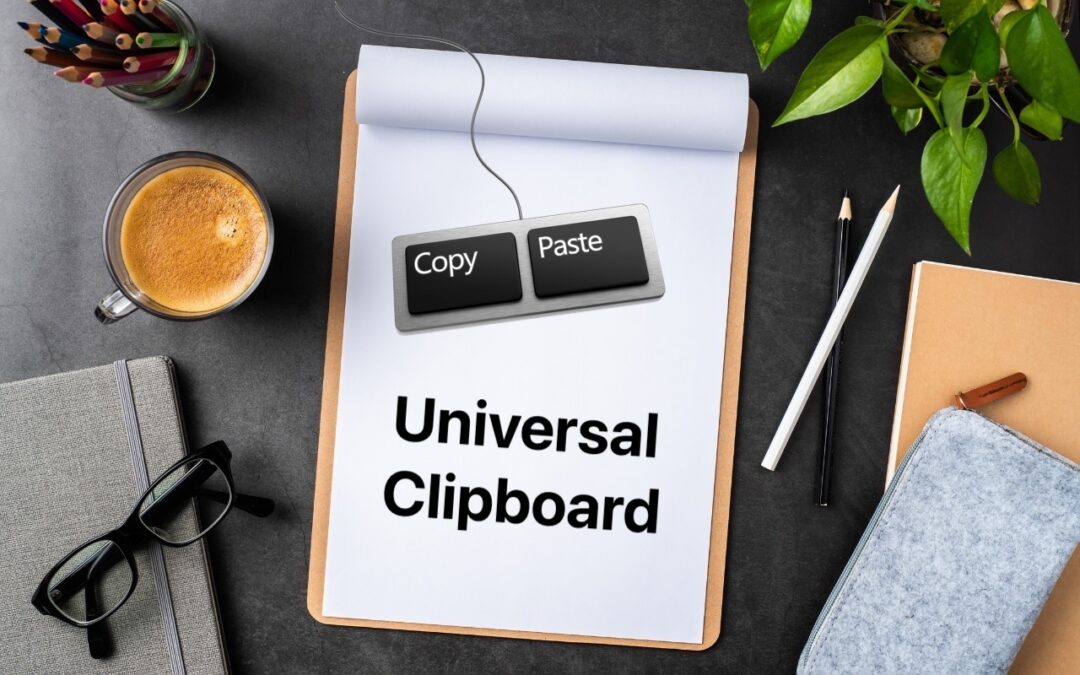by MacEdge | Sep 6, 2022 | Apple Tips, Blog, iPhone
Are you among the millions of people planning to get a new iPhone 14? It’s exciting, we know, but don’t move too fast when getting started with your new iPhone, or you might cause yourself headaches. Instead, follow these instructions once you’re ready to transfer...

by MacEdge | Jul 19, 2022 | Apple Tips, Blog, iPhone
If you’ve been moving your SIM card from phone to phone over the years, you might inadvertently be preventing your current phone from taking full advantage of 5G connectivity. Cellular carriers aren’t always forthcoming about what will and will not work, but at least...

by MacEdge | Jul 13, 2022 | Apple Tips, Blog, iPhone
Imagine you’re on vacation, staying at an Airbnb and collecting tourist points in the surrounding area throughout the day. Since you’ll be heading back to your Airbnb regularly but may not remember its address reliably, it’s best to make it a favorite in Maps before...
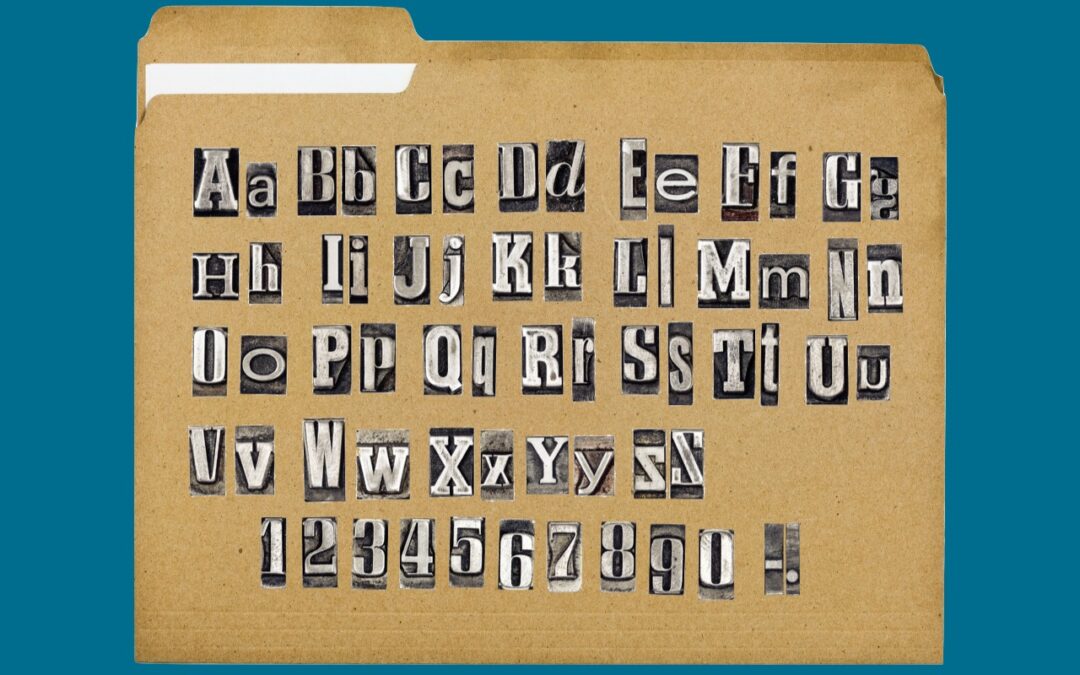
by MacEdge | Jun 30, 2022 | Apple Tips, Blog, Mac
Back in the early 1980s, DOS filenames couldn’t be more than 8 characters long with a period and a 3-character extension. That was limiting, so when Apple developed the Mac operating system in 1984, it allowed longer names and eliminated the need for an extension,...
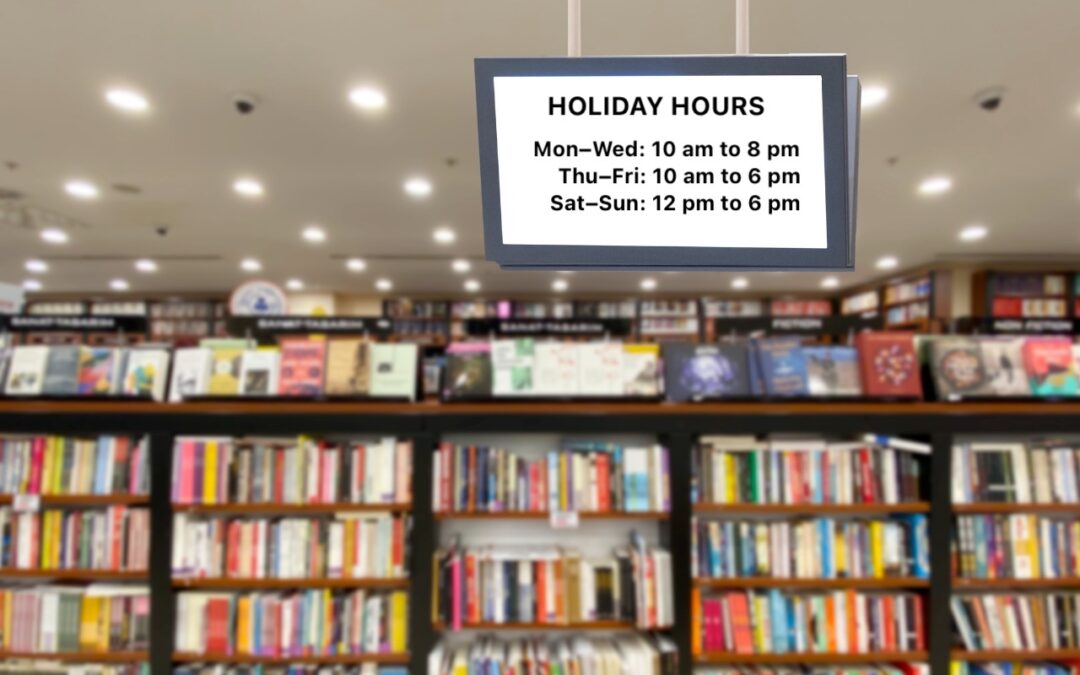
by MacEdge | Jun 27, 2022 | Apple Tips, Blog
Many people have an Apple TV in the living room, hooked to a large-screen TV. It’s a great streaming media box for Apple TV+, Netflix, Amazon Prime Video, and a slew of other services. It even supports a bunch of games. Don’t let the Apple TV’s consumer focus fool...
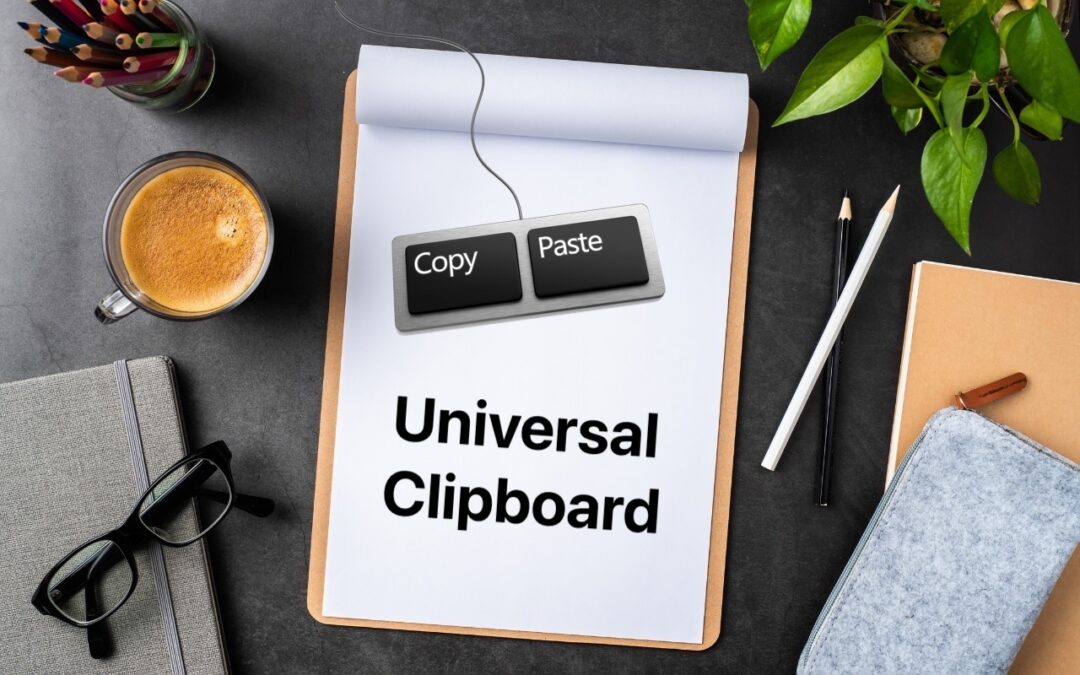
by MacEdge | Jun 22, 2022 | Apple Tips, Blog, iPad, iPhone, Mac
Everyone is accustomed to using the Copy and Paste commands on the Mac, but fewer people know that you can also copy and paste between your Mac and your iPhone and iPad. Apple calls this feature Universal Clipboard, and it’s so deeply integrated into macOS, iOS, and...