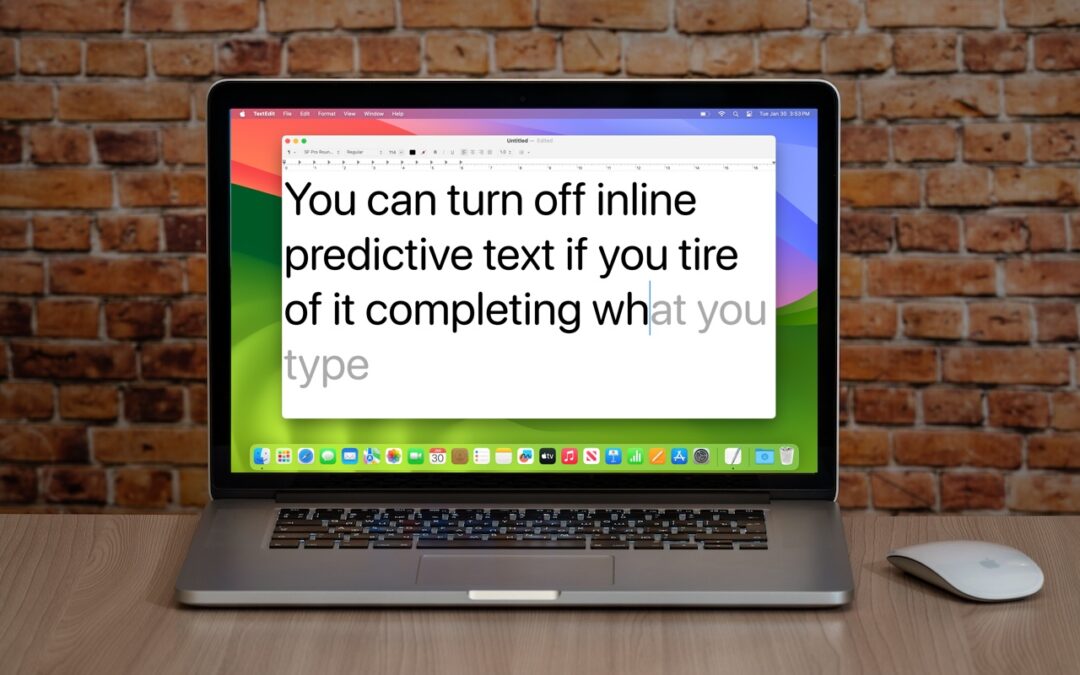by Anthony Fiandaca | Mar 4, 2024 | Blog, Security
How Much Do You Trust an AI Conversation? Generative AI chatbots like ChatGPT, Microsoft’s Bing/CoPilot, and Google’s Gemini are the vanguard of a significant advance in computing. AI chatbots can be compelling tools. Whether you need to find just the right word,...

by Anthony Fiandaca | Mar 1, 2024 | Blog
January’s big security news was the Mother of All Breaches, the release of a massive database containing 26 billion records built from previous breaches across numerous websites. Such websites include including Adobe, Dropbox, LinkedIn, and Twitter. It’s unclear how...

by Anthony Fiandaca | Feb 26, 2024 | Blog, Security
Do You Have a Compromised Account? How would you realize that one or more of your Internet accounts—email, social media, financial—have been hacked? Some prefer the terms “compromised” or “breached”—you may hear them from support techs. Unfortunately, there’s no...

by Anthony Fiandaca | Feb 23, 2024 | Blog, iPad, iPhone
FaceTime on Apple TV When Apple introduced tvOS 17 last September, an eagerly awaited feature was its support for FaceTime calls, using Continuity Camera on an iPhone or iPad to equip an Apple TV with the necessary camera and microphone. FaceTime on the Apple TV...

by Anthony Fiandaca | Feb 19, 2024 | Apple Tips, Blog, iOS, iPhone
A series of articles by Wall Street Journal reporters Joanna Stern and Nicole Nguyen highlighted a troubling form of crime targeting iPhone users. A thief would discover the victim’s iPhone passcode, swipe the iPhone, and run. With just the passcode, the thief could...
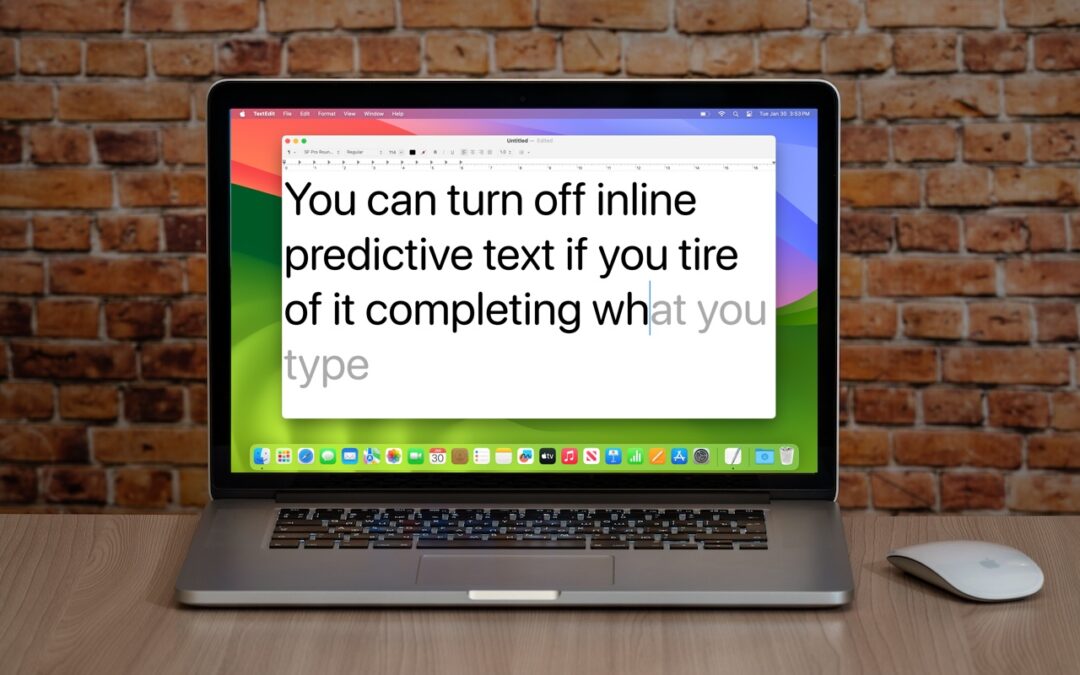
by Anthony Fiandaca | Feb 16, 2024 | Apple Tips, Blog, iPad, iPhone, Mac
Disable Predictive Text In a world of generative AI: Apple added inline text prediction capabilities to the iPhone, iPad, and Mac. Predictive text can be helpful, particularly on the iPhone and iPad, where it is easier to tap the Space bar than to finish typing a word...