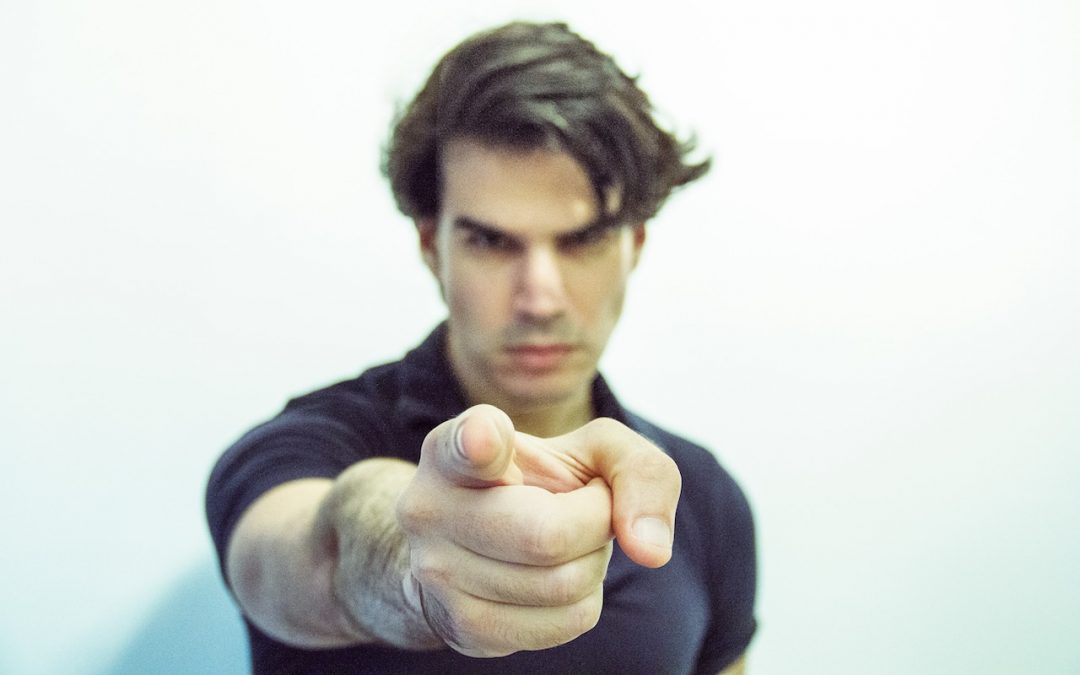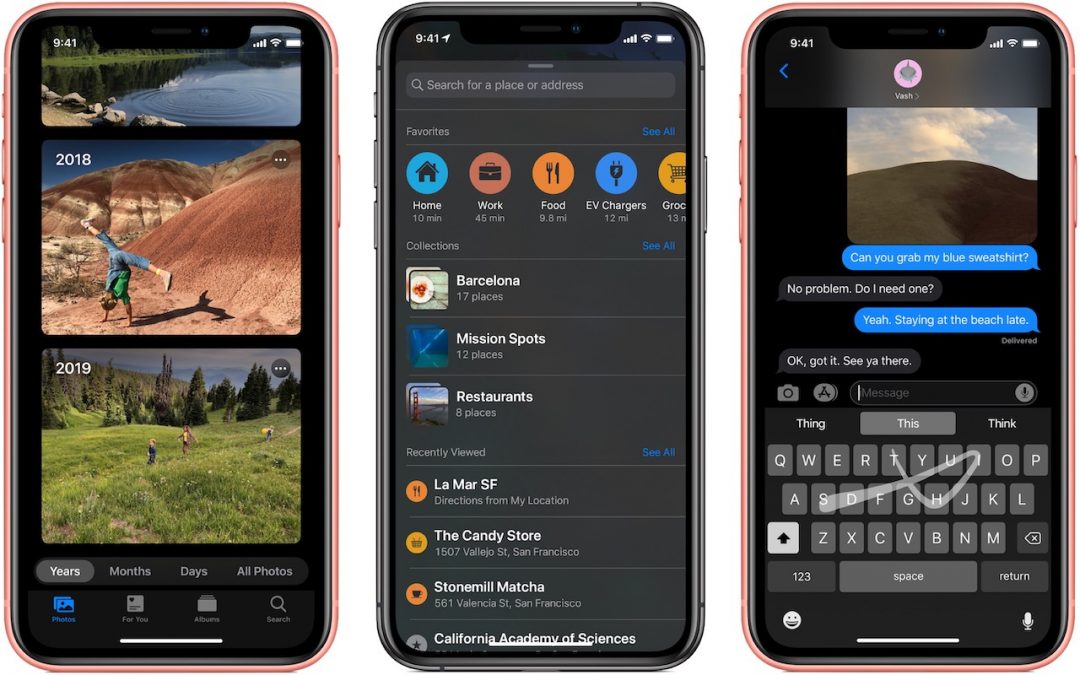by MacEdge | Jan 15, 2020 | Blog, iOS, iPad, iPhone
Let’s get one thing straight. You know that you should never, ever share your iPhone or iPad passcode with anyone you don’t trust implicitly, like a spouse or adult child, right? That’s because, with your iOS passcode, someone could change your Apple ID password, and...

by MacEdge | Jan 13, 2020 | Blog, iOS
AirDrop has become a fast and reliable way to transfer data from one iPhone to another that’s nearby. Just tap the share icon and in iOS 13’s activity view, either tap an AirDrop shortcut in the top row or tap AirDrop in the second row and select choose a person or...

by MacEdge | Dec 21, 2019 | Blog, iOS, tips
Does it seem like that red badge on the Settings app indicating that there’s a new iOS 13 or iPadOS 13 update pops up at least once per week? You’re not imagining things—Apple has been frantically squashing bugs in its mobile operating systems since their release in...

by MacEdge | Dec 9, 2019 | Apple Tips, Blog, iOS, iPhone
Accidents, particularly those involving automobiles, are all too common, and while no one plans to be in one, you can prepare for the eventuality. If you end up in a state where you can’t speak with emergency responders or are too shaken up to share your details...
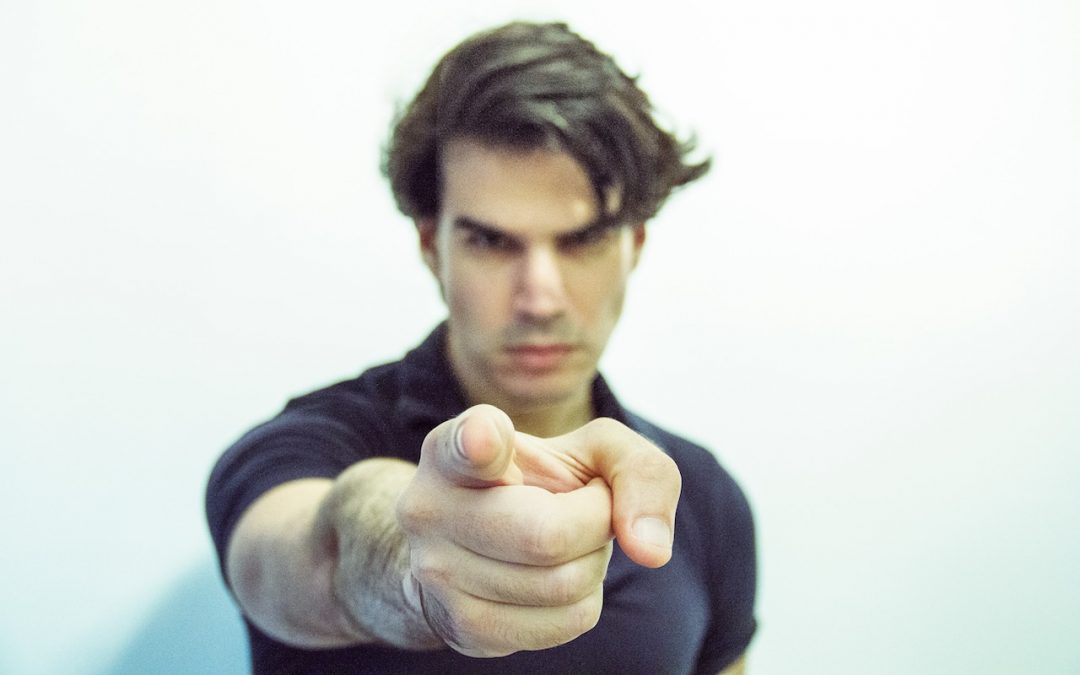
by MacEdge | Oct 4, 2019 | Blog, iOS, iPhone
Do you use 3D Touch on your iPhone? From 2015 through 2018, every iPhone from the iPhone 6s through the iPhone XS supported 3D Touch, other than the iPhone SE and iPhone XR. With 3D Touch, you could (sometimes) press a control, and then press a little harder to make...
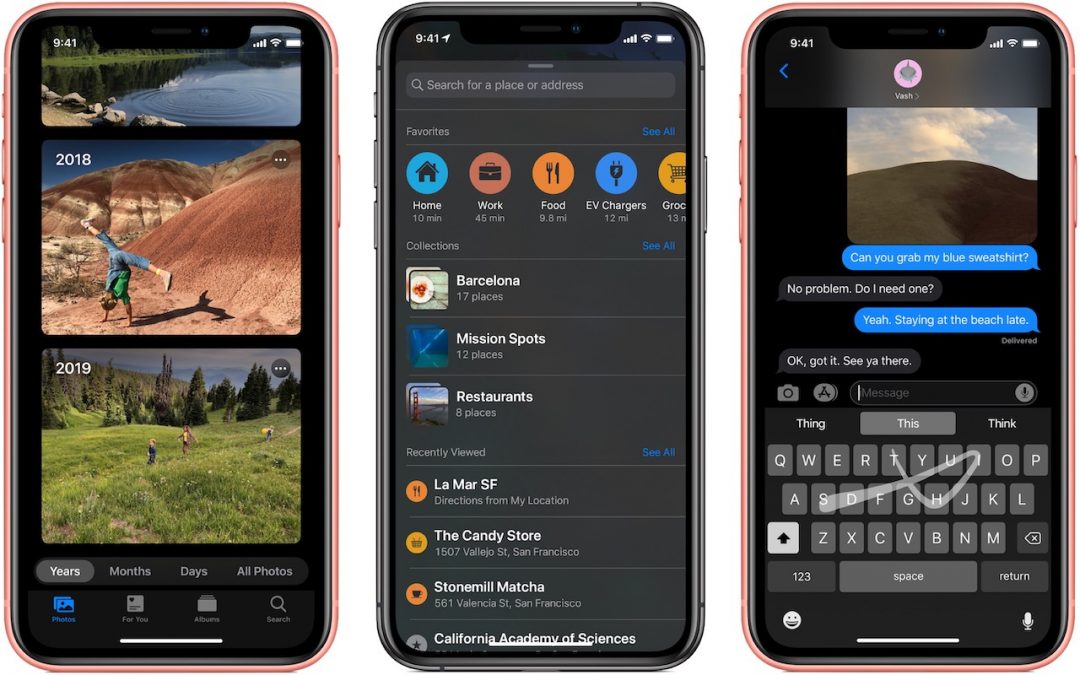
by MacEdge | Sep 25, 2019 | Apple Tips, Blog, iOS
It’s hard to sum up iOS 13’s benefits succinctly because Apple has made so many improvements (we’ll get to what’s cool about iPadOS 13 later in the article). That means there’s something for just about everyone. Here are some of the changes we think you’ll most...