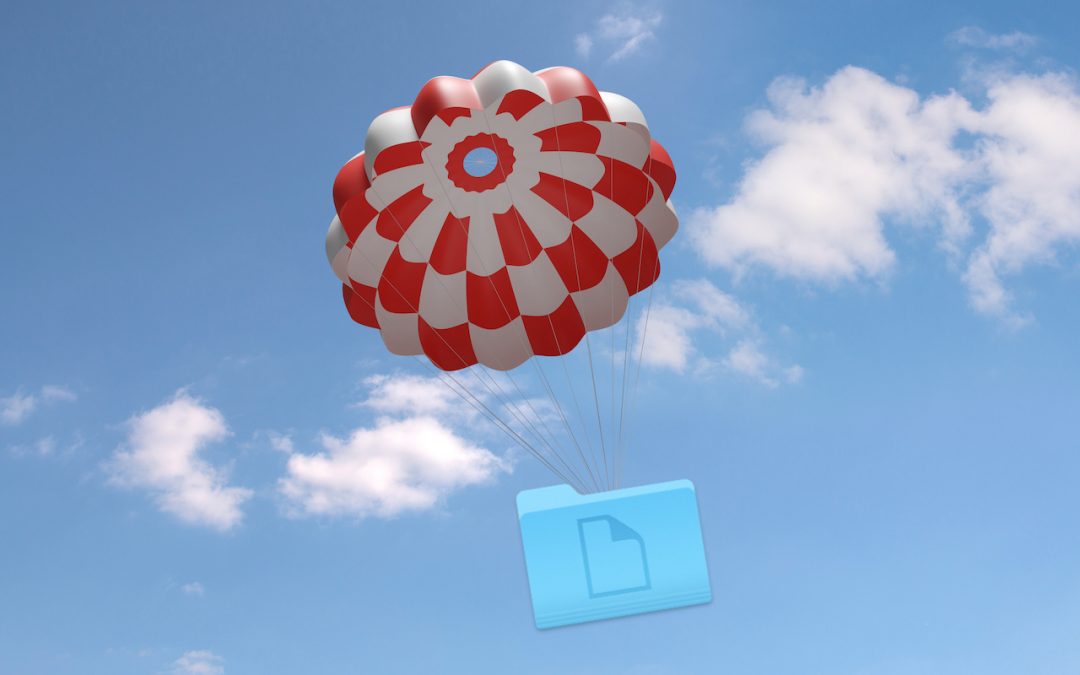by MacEdge | Aug 19, 2021 | Apple Tips, Blog, iOS, Mac
You know you can make albums and smart albums in Photos, and do searches to find photos that contain particular objects. But what if you want to separate photos from videos, identify which images in an album have been edited, or pick out just the ones you’ve...
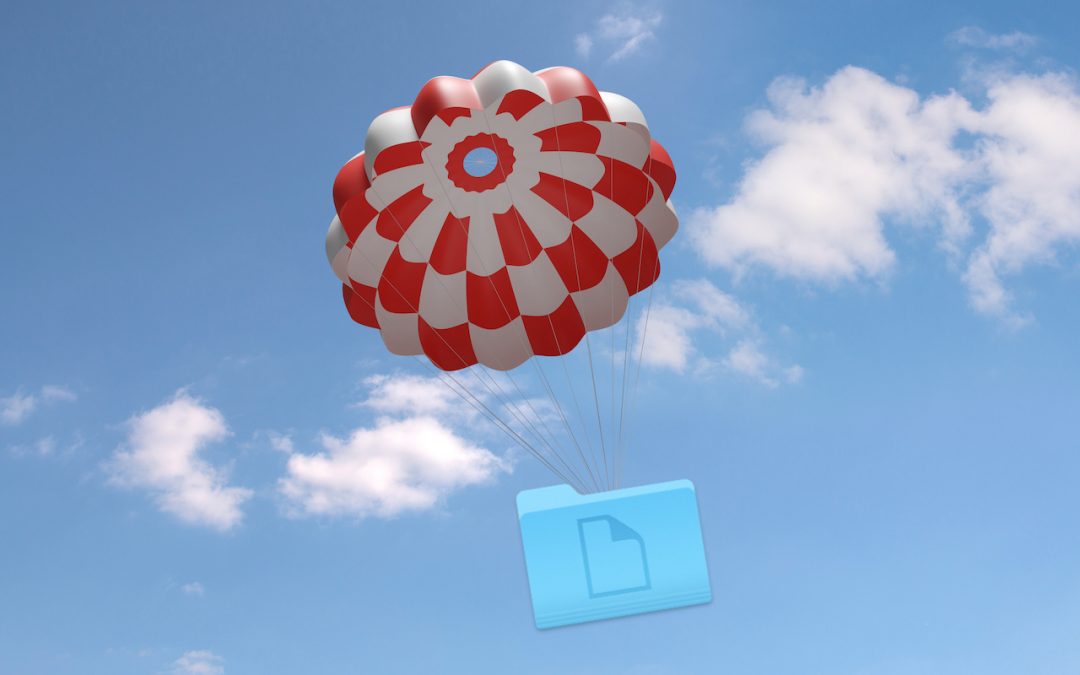
by MacEdge | Aug 3, 2021 | Apple Tips, Blog, iOS, Mac
It’s common to want to share files, photos, and other data between your devices—or with friends and family. When the desired person or device isn’t nearby, it’s easiest to use Messages or Mail. But what if you want to move a file between two of your Macs, from your...

by MacEdge | Jul 5, 2021 | Blog, iOS, iPad, iPhone
Don’t you hate it when a familiar song is playing but you can’t think of what it’s called? Or worse, when you hear a new track you really like but have no one to ask what it is? Never worry about that again, thanks to your iPhone or iPad. Back in 2018, Apple bought...

by MacEdge | Jun 18, 2021 | Blog, iOS, iPad, iPhone, Mac
Over the last decade, and particularly during the last year of pandemic life, documents have become more likely to arrive in email or as downloads than on paper. If you need to return a signed document on paper, it’s easy to print and sign it before popping it in the...

by MacEdge | Jun 3, 2021 | Apple Tips, Blog, iOS, Mac
A new feature of Messages in both iOS 14 and macOS 11 Big Sur is the option to pin up to nine conversations at the top of the conversation list for easy access. No longer do you have to worry about them scrolling out of sight. On an iPhone or iPad, touch and hold a...
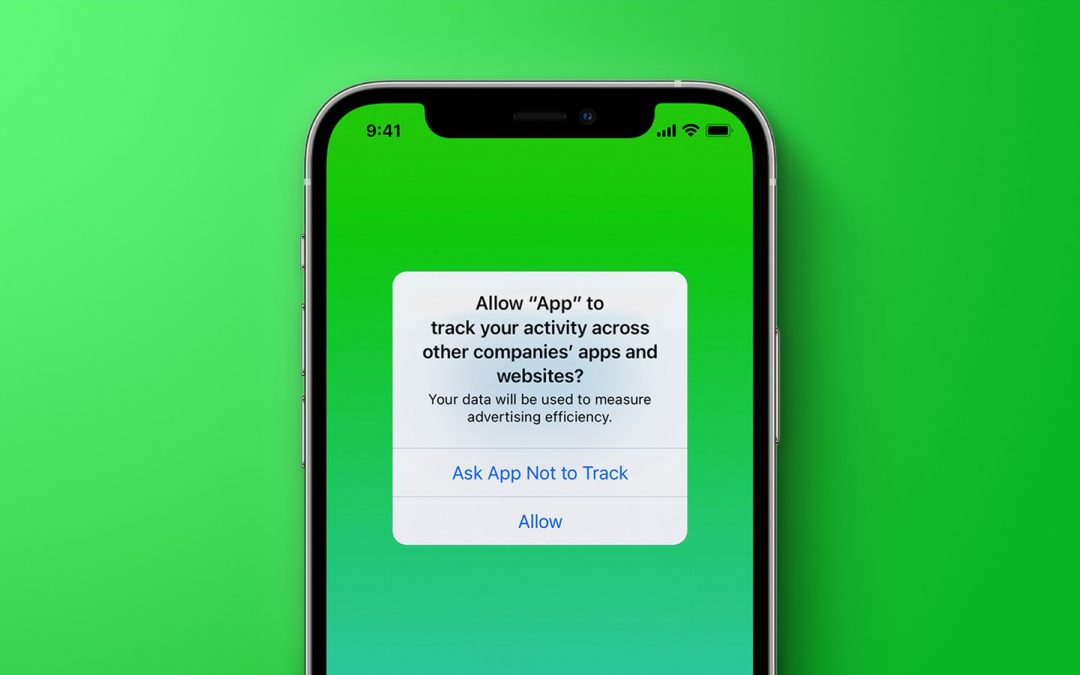
by MacEdge | Apr 27, 2021 | Apple Tips, Blog, iOS, iPhone, tips
With the launch of iOS 14.5, apps are no longer allowed to access the IDFA or tracking advertiser on your iPhone, iPad, or Apple TV without your express permission, keeping your app data more private. Apps use your IDFA to track you across different apps and websites,...