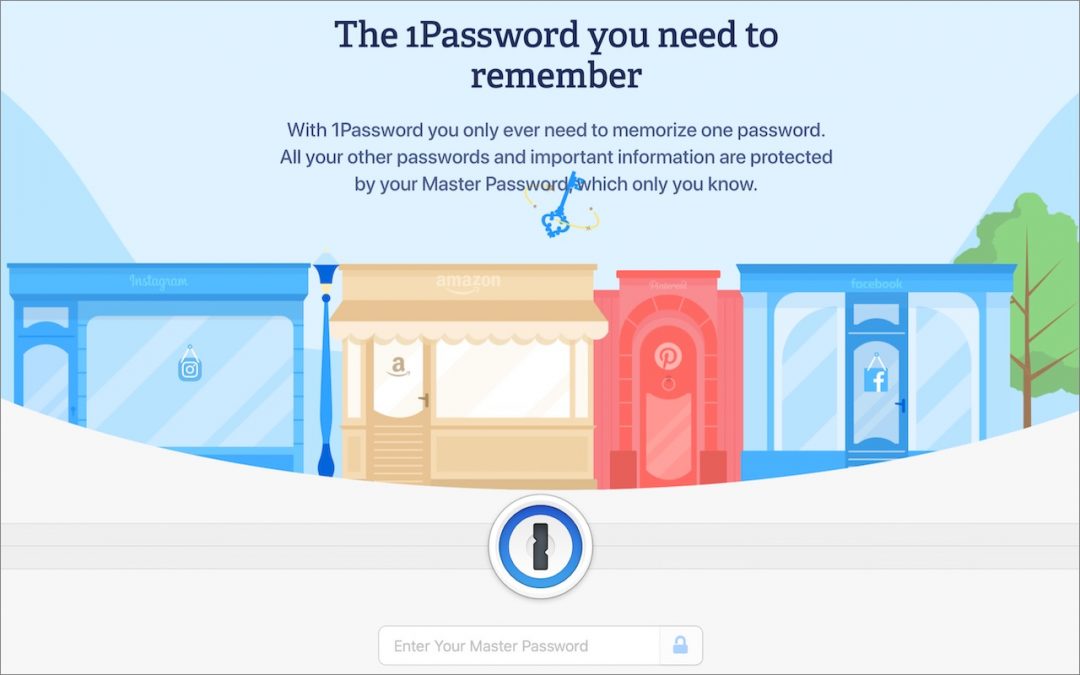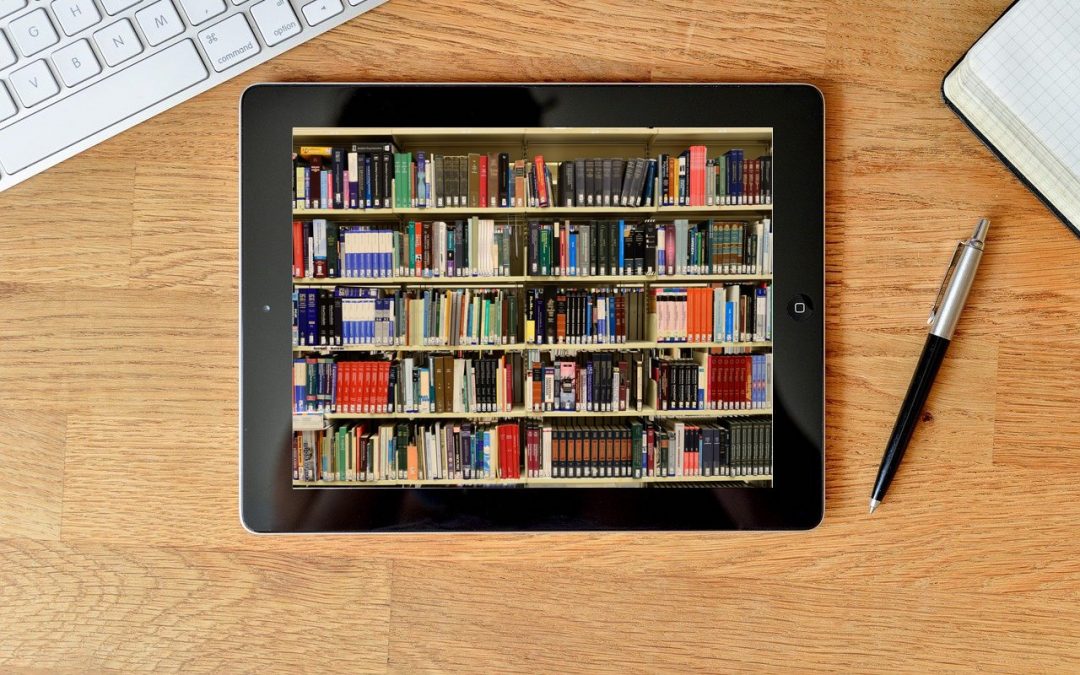by MacEdge | Apr 21, 2021 | Blog, iOS
If you’ve turned on automatic App Updates in Settings > App Store on your iPhone or iPad, you might wonder how you’d know if an app was updated or what changed. To find that information, open the App Store app and tap your avatar icon in the upper-right corner....

by MacEdge | Mar 15, 2021 | Apple Tips, Blog, iOS
Since the earliest days of the iPhone, Apple’s Safari and Mail have been the default Web and email apps for iOS and, later, iPadOS. There was no way to choose alternatives that would be used whenever an app wanted to open a Web page or create an email message. That...

by MacEdge | Feb 19, 2021 | Blog, iOS, Mac
In the heyday of iTunes, Apple users stored their music, movies, and TV shows on their Macs and shared them with other Macs in their homes, as well as their iPhones, iPads, and Apple TVs. Of late, however, streaming has become Apple’s preferred media consumption...
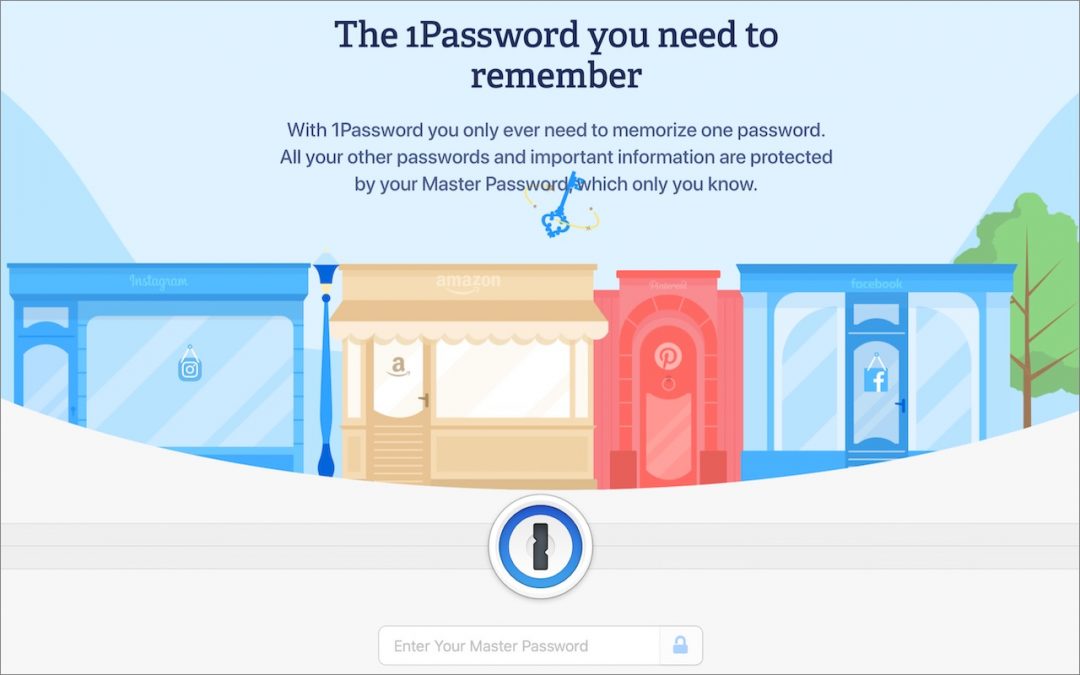
by MacEdge | Feb 5, 2021 | Blog, iOS, Mac
We’ve long recommended that everyone use a password manager like 1Password instead of attempting to memorize or write down passwords. Although there are other password managers, 1Password is the leading solution for Apple users, thanks to a focus on macOS and iOS from...
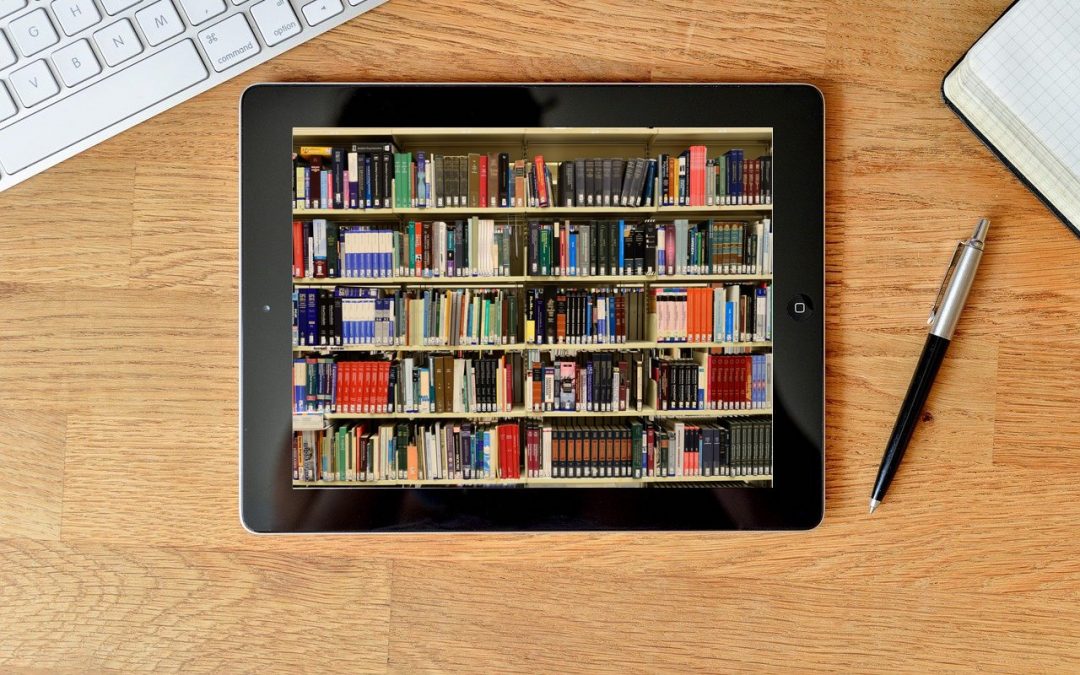
by MacEdge | Jan 15, 2021 | Blog, iOS, iPad, iPhone
Suppose you have an older iPhone or iPad, especially one with only 16 GB of storage. In that case, it’s possible that you won’t have enough space to upgrade to iOS 14 or iPadOS 14 through Settings > General > Software Update. That’s often true due to an...

by MacEdge | Jan 13, 2021 | Blog, iOS
We’ve published overviews of the major features in iOS 14 and iPadOS 14, along with detailed looks at our favorite features. But Apple keeps releasing updates with new features, and we wanted to take a moment to catch you up on what Apple has added in versions 14.1,...