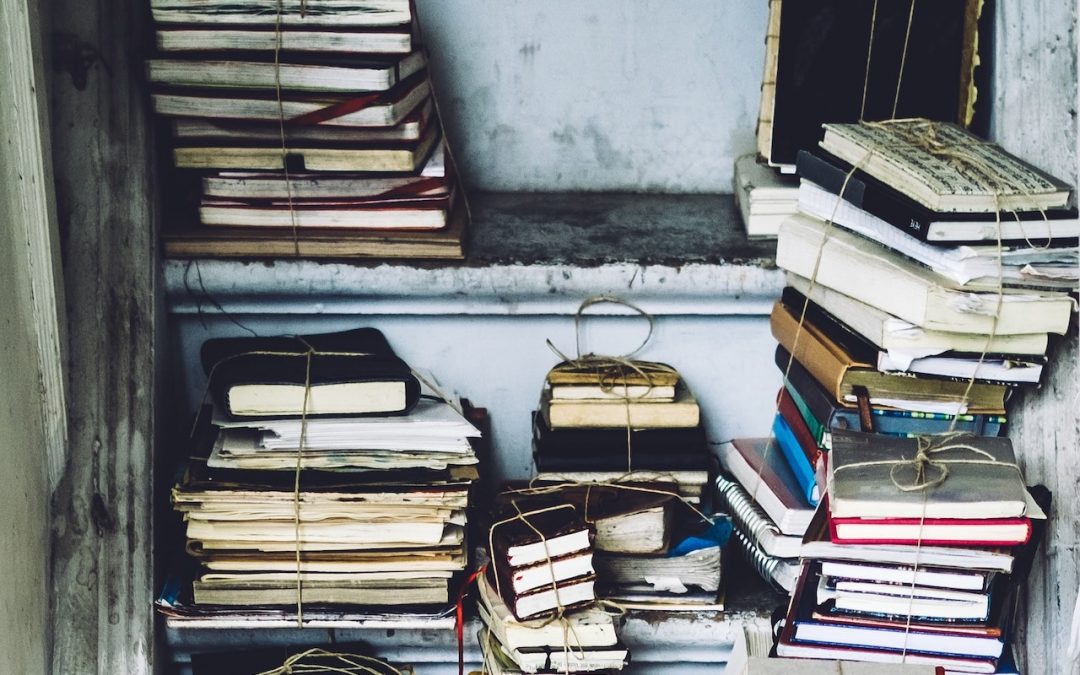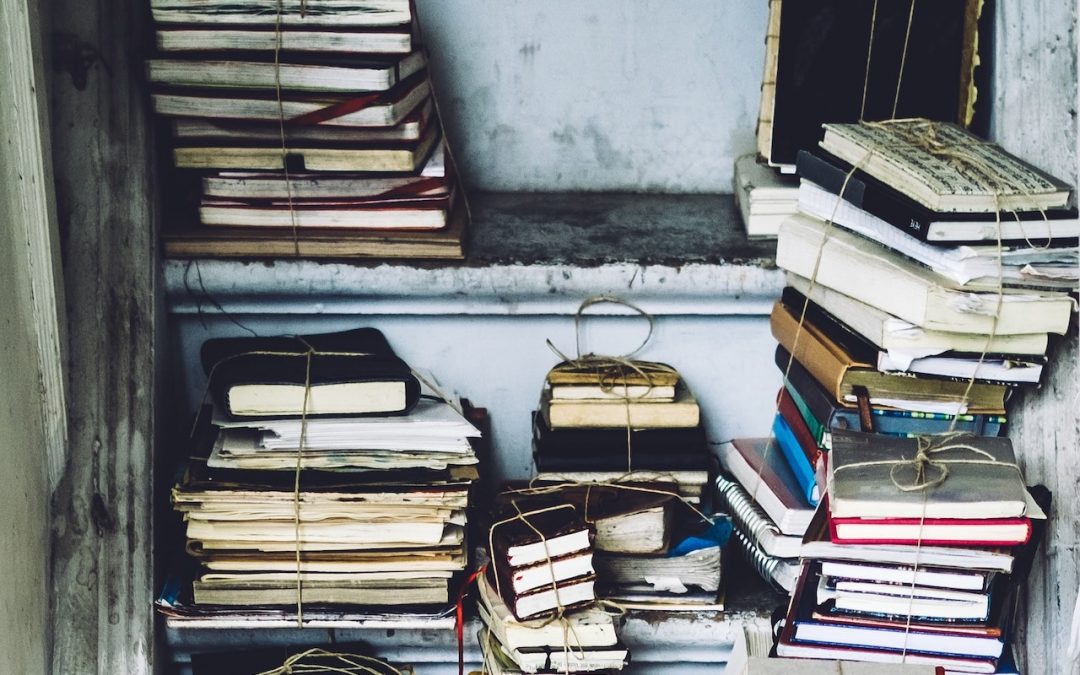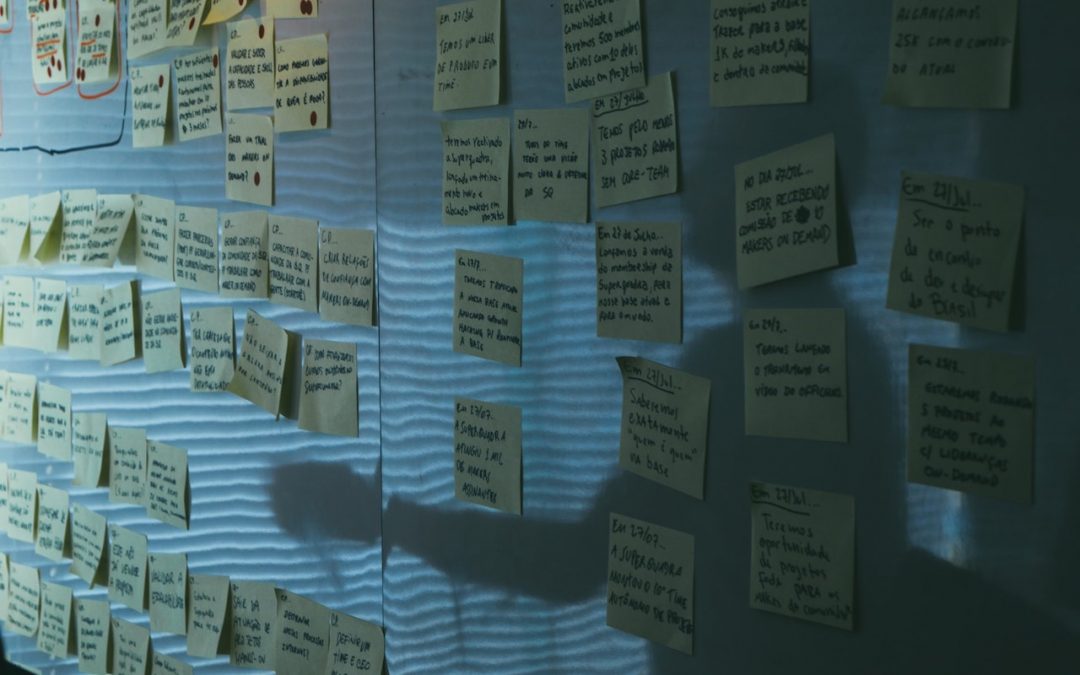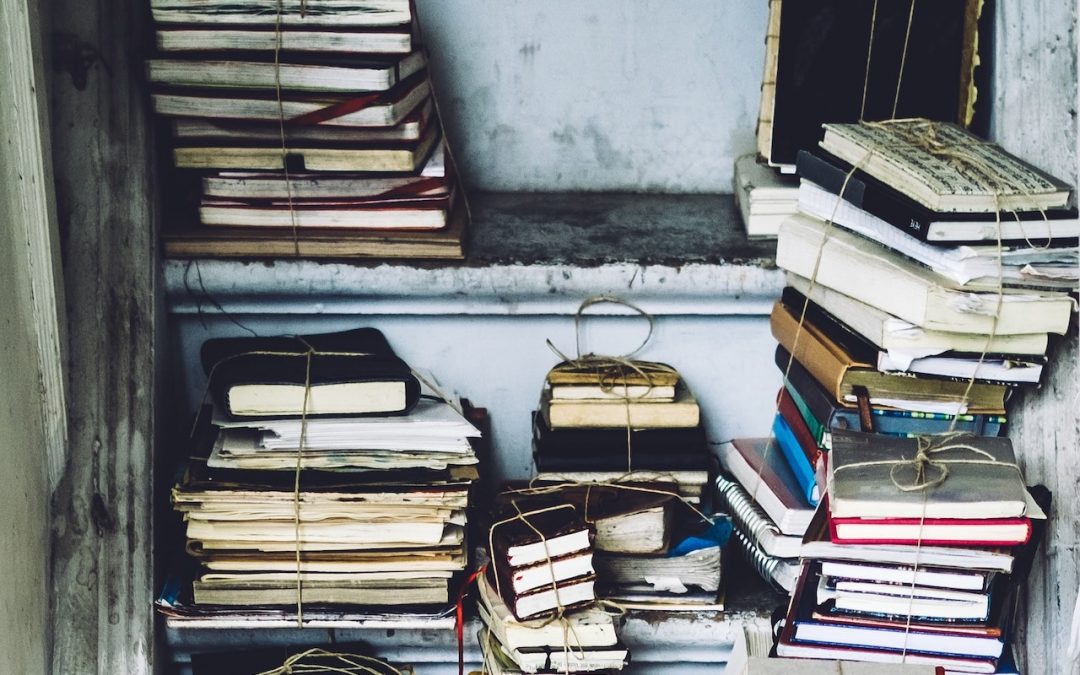
by MacEdge | Aug 7, 2020 | Apple Tips, Blog, iOS
People whose iPhones or iPads have relatively little free space have long struggled with the fact that iOS likes to download updates so they’ll be ready for installation. “Who wants to wait for a long download?” Apple thought. Unfortunately, lots of people do. The...
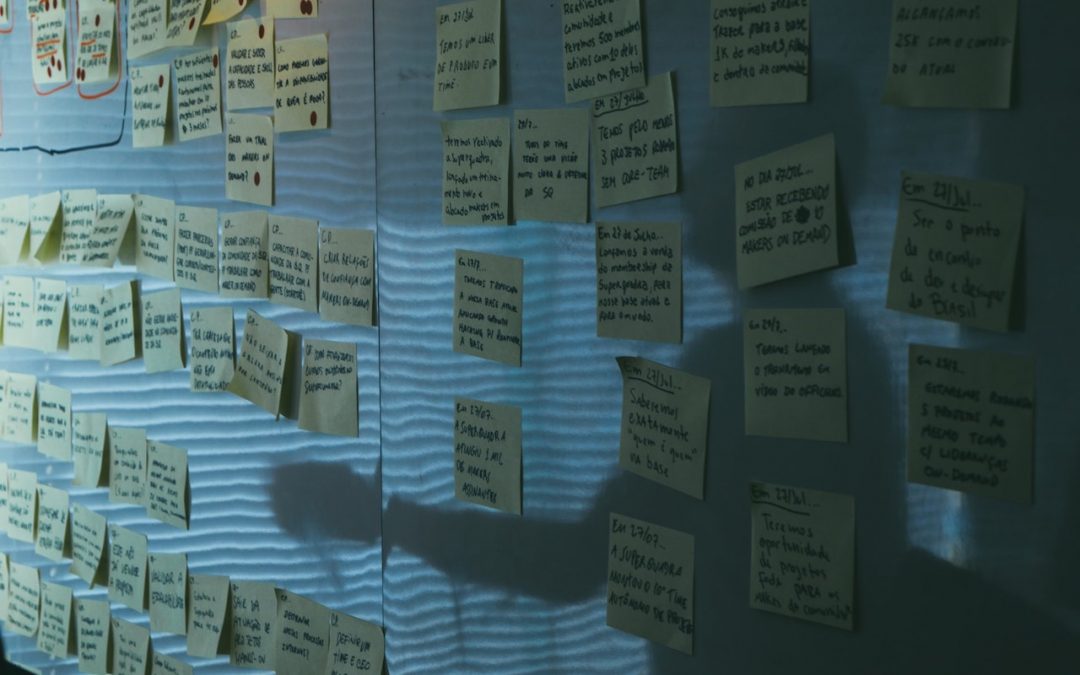
by MacEdge | Jul 25, 2020 | Blog, iOS
Whenever you tap a link to open a Web page on your iPhone or iPad, it automatically opens a new tab. Having hundreds of tabs open won’t cause any problems but can make working with tabs clumsy. You can close all tabs—touch and hold the tab button and then tap Close...

by MacEdge | Jul 16, 2020 | Blog, iOS
If you have lots of apps on your iPhone or iPad, rearranging their icons on your Home screens by dragging from page to page is tedious. Although the new App Library promised for iOS 14 later this year will help you find apps, rearranging them will still be a manual...

by MacEdge | Jun 18, 2020 | Blog, iOS, Mac
Since iOS 12 and macOS 10.14 Mojave, Apple has supported Group FaceTime, which lets you have a video call with up to 32 people. However, as has become painfully obvious in today’s era of non-stop videoconferencing, Group FaceTime has a feature that some find...

by MacEdge | Jun 3, 2020 | Blog, iOS, iPad
When Apple released iPadOS 13.4 recently, it came with an unexpected feature: trackpad and mouse support. Apple plans to release a Magic Keyboard for iPad Pro that has a built-in trackpad in May as well, but in the meantime, you can control an iPad entirely via a...

by MacEdge | Jun 2, 2020 | Blog, iOS, iPhone
In iOS 13, in what can only have been a prank gone wrong, Apple simplified the message toolbar in Mail, putting the Delete button where the Reply button had been in iOS 12 and leaving a lot of blank space in the toolbar. As millions of users accidentally deleted...