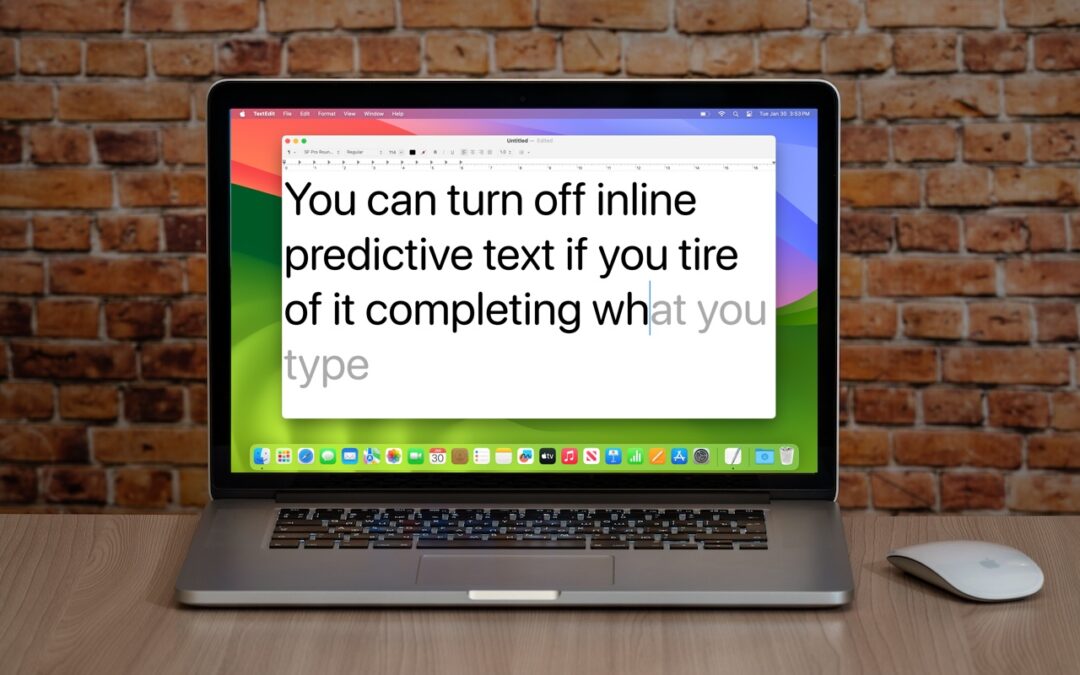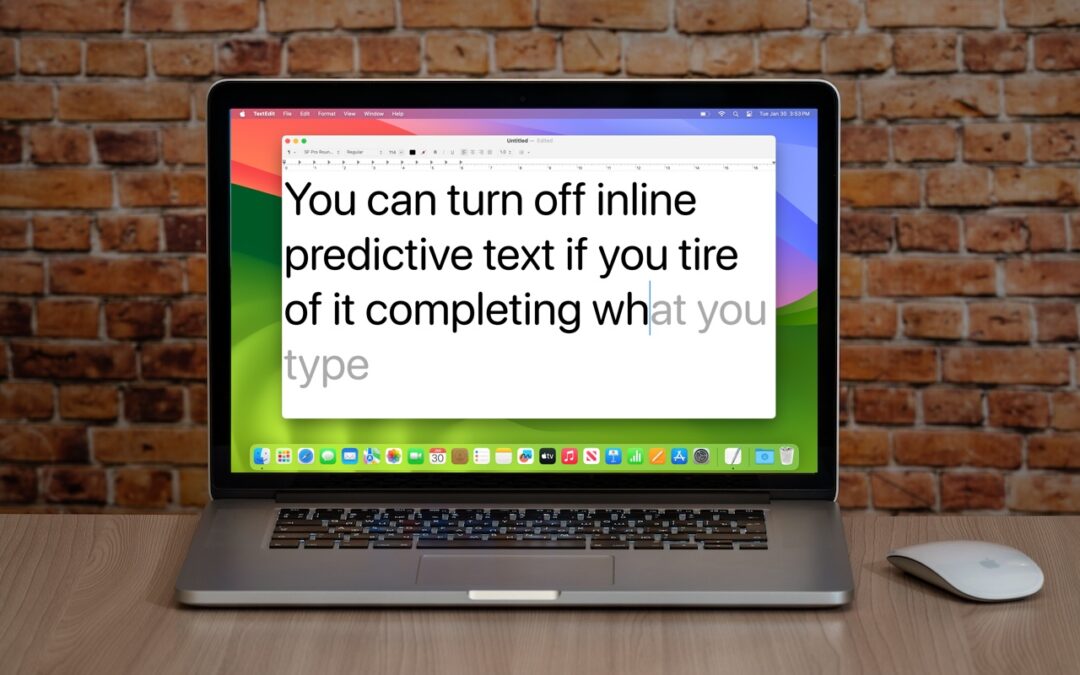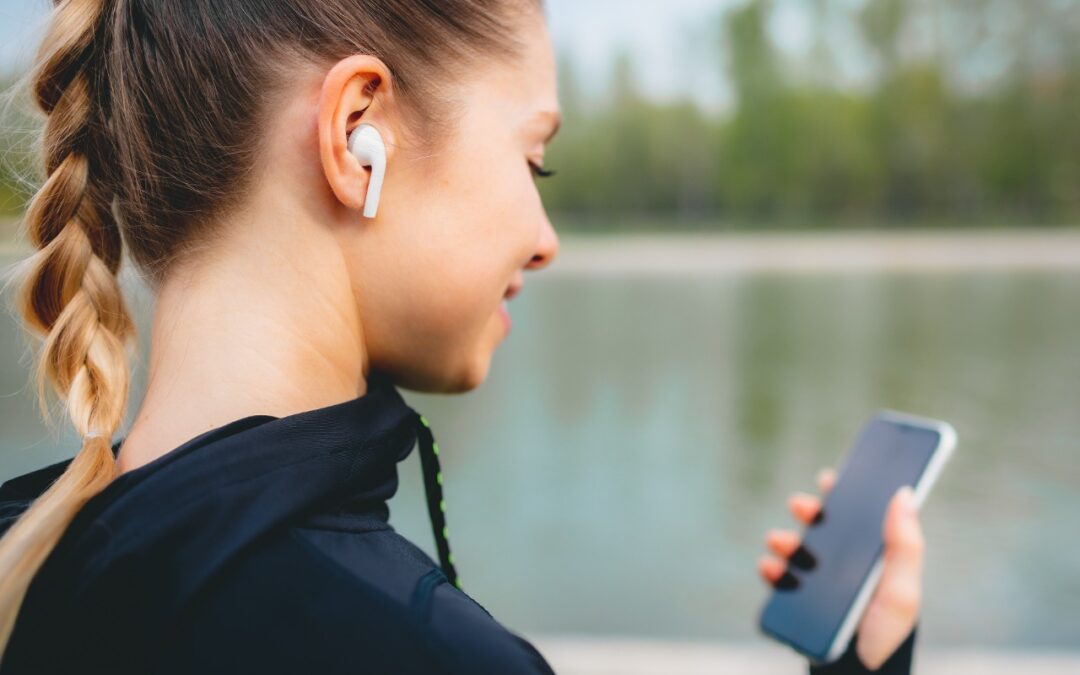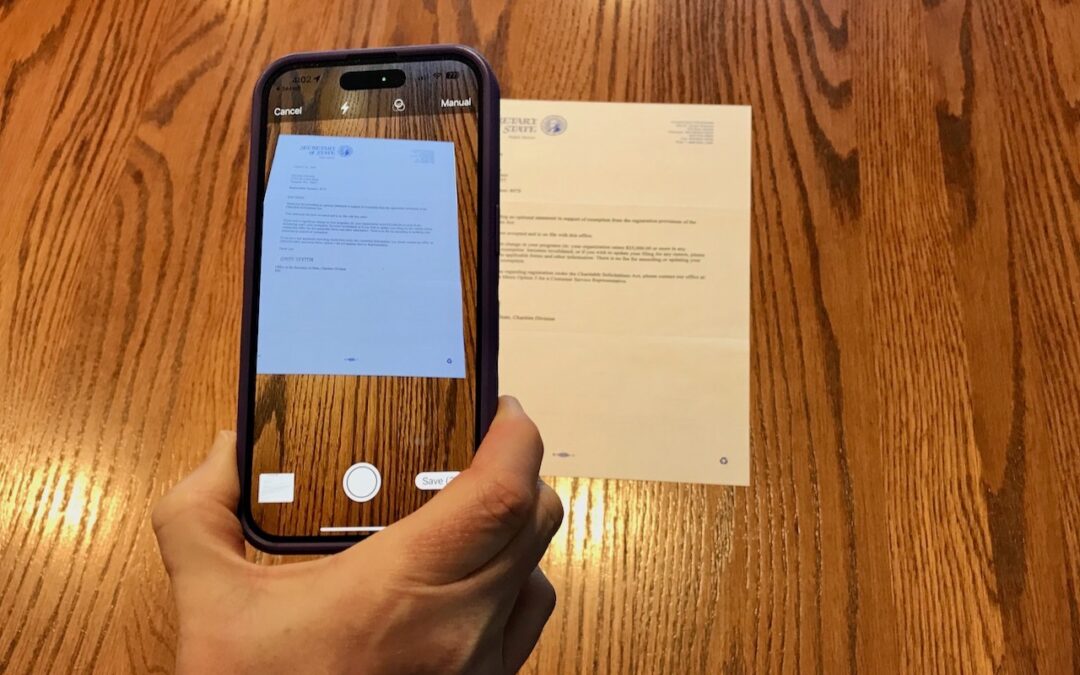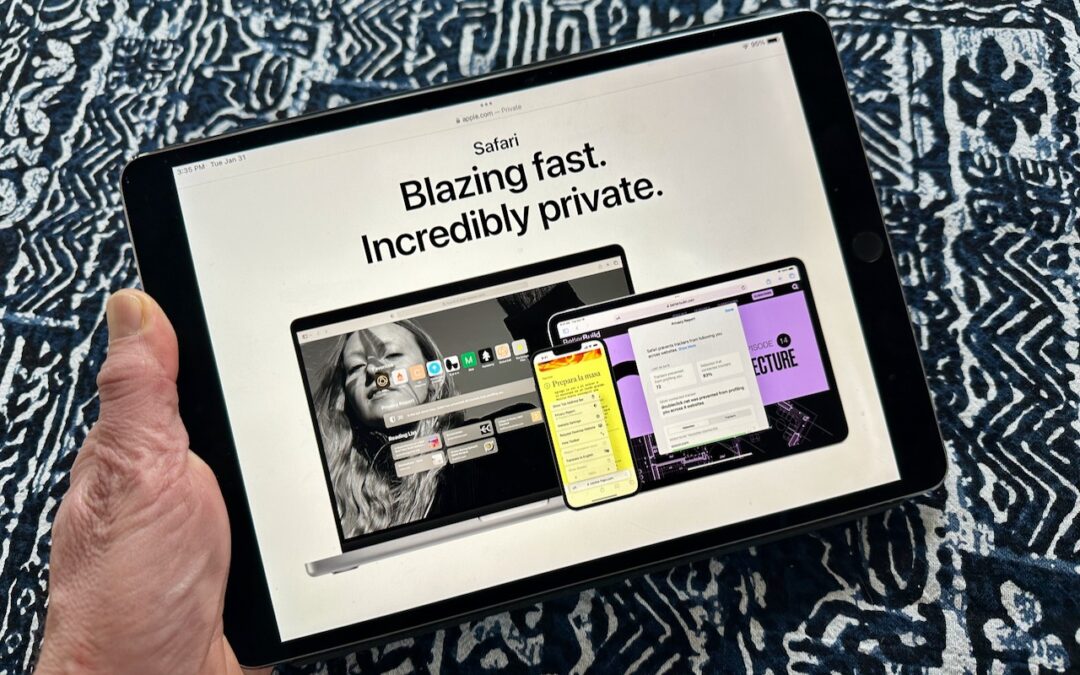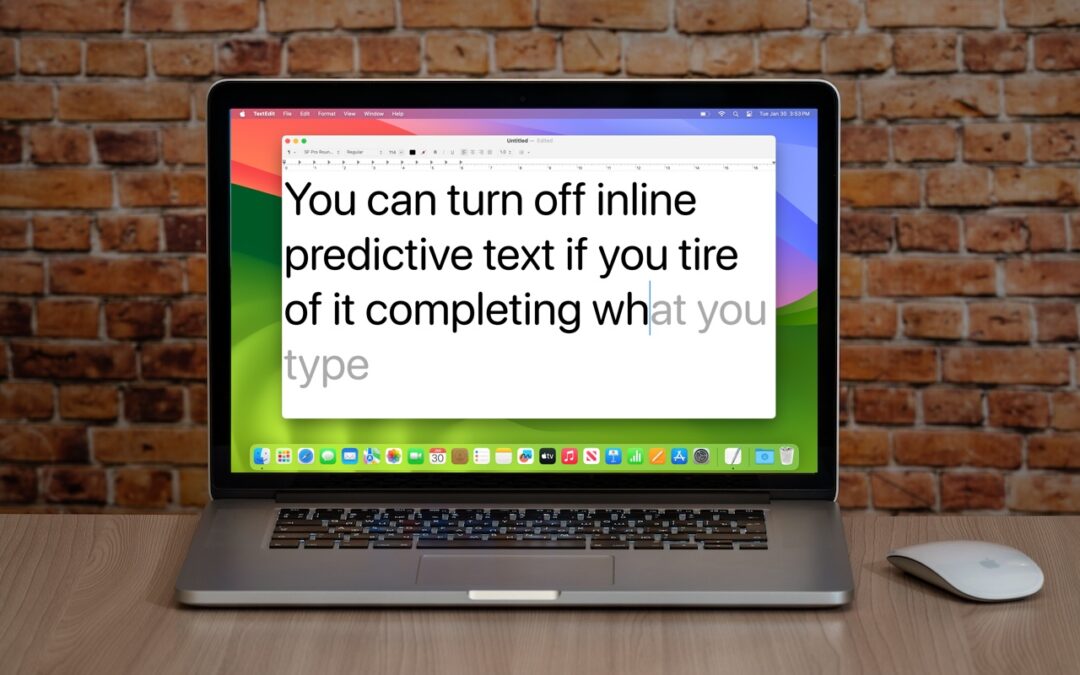
by Anthony Fiandaca | Feb 16, 2024 | Apple Tips, Blog, iPad, iPhone, Mac
Disable Predictive Text In a world of generative AI: Apple added inline text prediction capabilities to the iPhone, iPad, and Mac. Predictive text can be helpful, particularly on the iPhone and iPad, where it is easier to tap the Space bar than to finish typing a word...
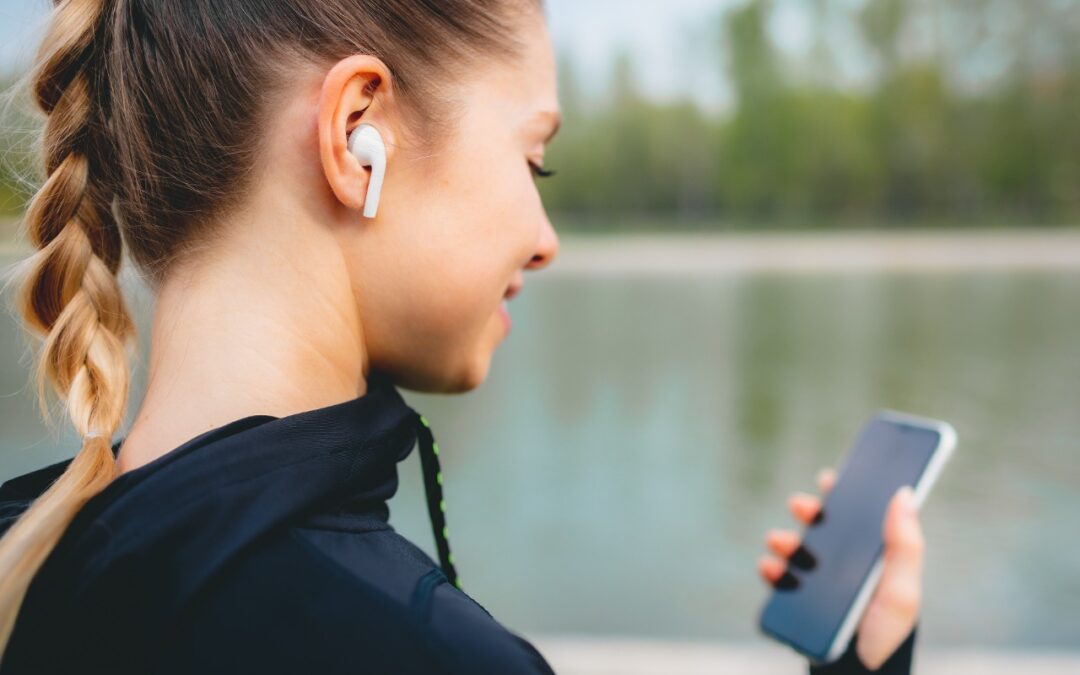
by MacEdge | Jul 11, 2023 | Blog, iPad, iPhone
If you sometimes have trouble configuring your AirPods, here’s the trick. The AirPods settings screen is available only when the AirPods are connected to your iPhone, so you must open their case or put them in your ears. Once you do that, a new item with the name of...

by MacEdge | Mar 15, 2023 | Blog, iPad, iPhone
There are many reasons you might want to get rid of apps from your iPhone or iPad. To begin, touch and hold on a blank spot on a Home Screen to enter “jiggle mode.” Then tap the ⊝ icon for any app to see the question about whether to delete the app entirely or merely...
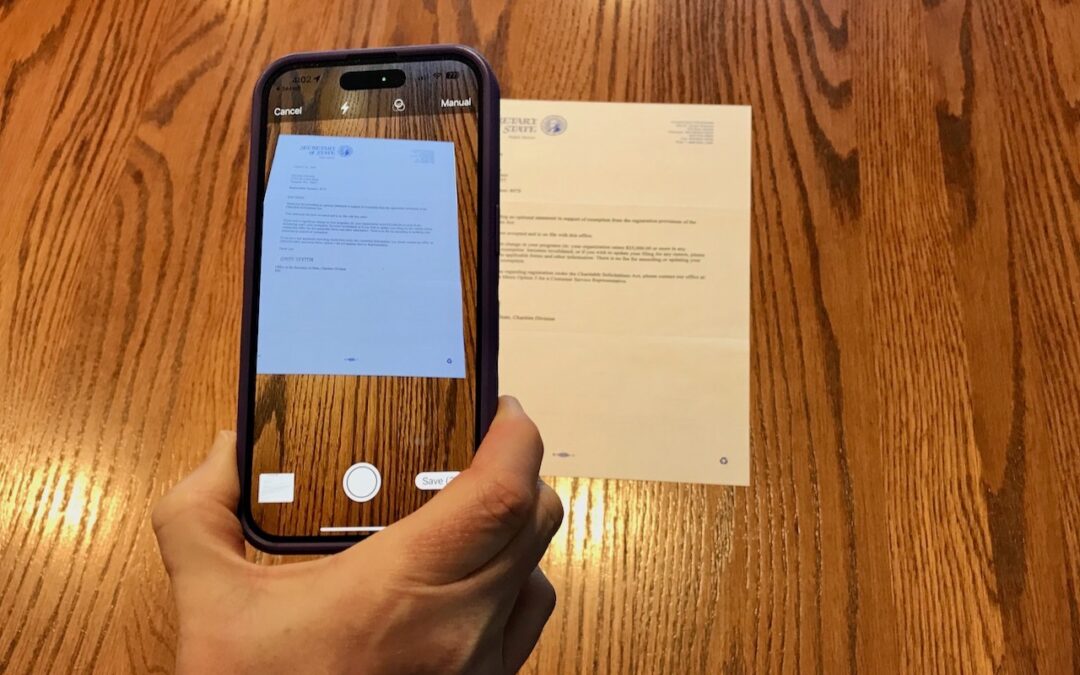
by MacEdge | Feb 15, 2023 | Blog, iPad, iPhone, Mac
On occasion, we all need to scan a document—an invoice, a recipe, instructions from a book—but far more people have an iPhone or iPad than a hardware scanner. Luckily, Apple has built a scanning capability into iOS, iPadOS, and macOS for some years now. The next time...
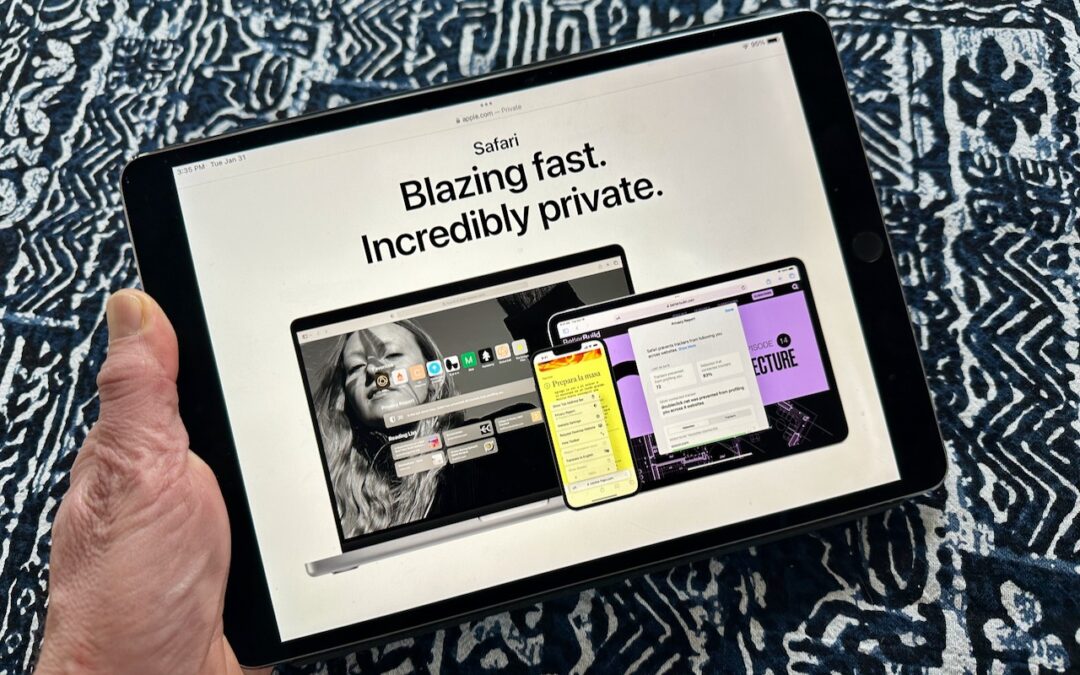
by MacEdge | Feb 9, 2023 | Blog, iPad, iPhone, Mac
Everyone—or at least everyone reading this article—knows how to use a Web browser. But just because you can click links, search for websites, and type URLs doesn’t mean that you’re surfing the Web as smoothly and effectively as you could. We all have sites that we...

by MacEdge | Dec 13, 2022 | Blog, iPad, iPhone
If you find yourself at a family gathering with bored children over the holidays, allow us to recommend an activity that can keep kids engaged. Figure out something the kids can do that involves motion—knocking down a tower of blocks, rolling a ball or toy car down...