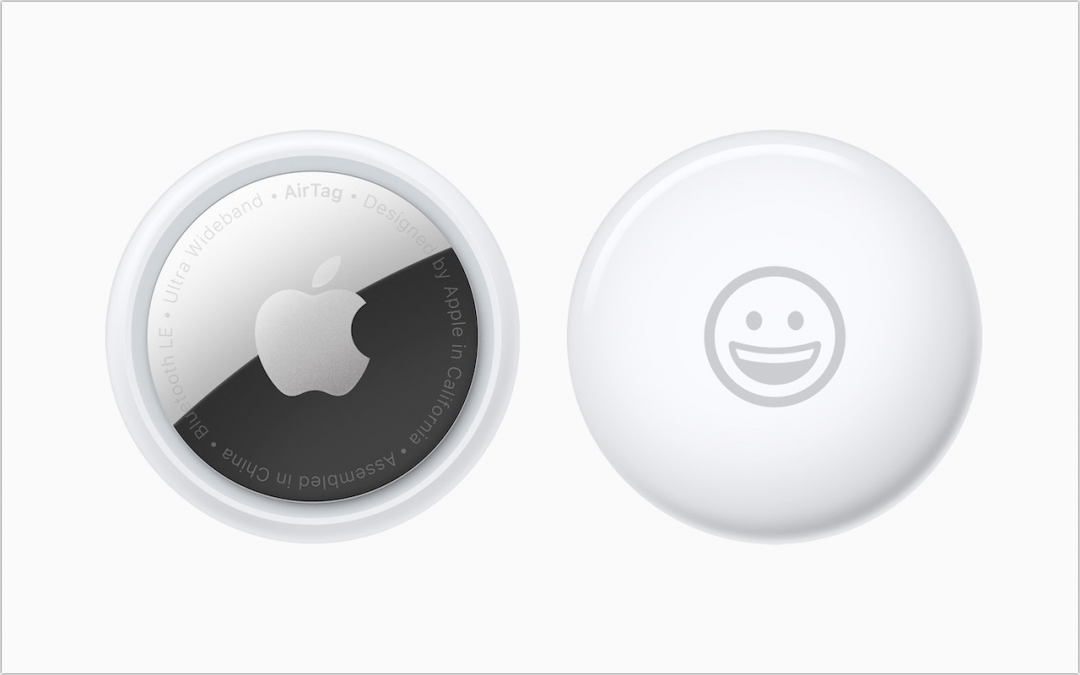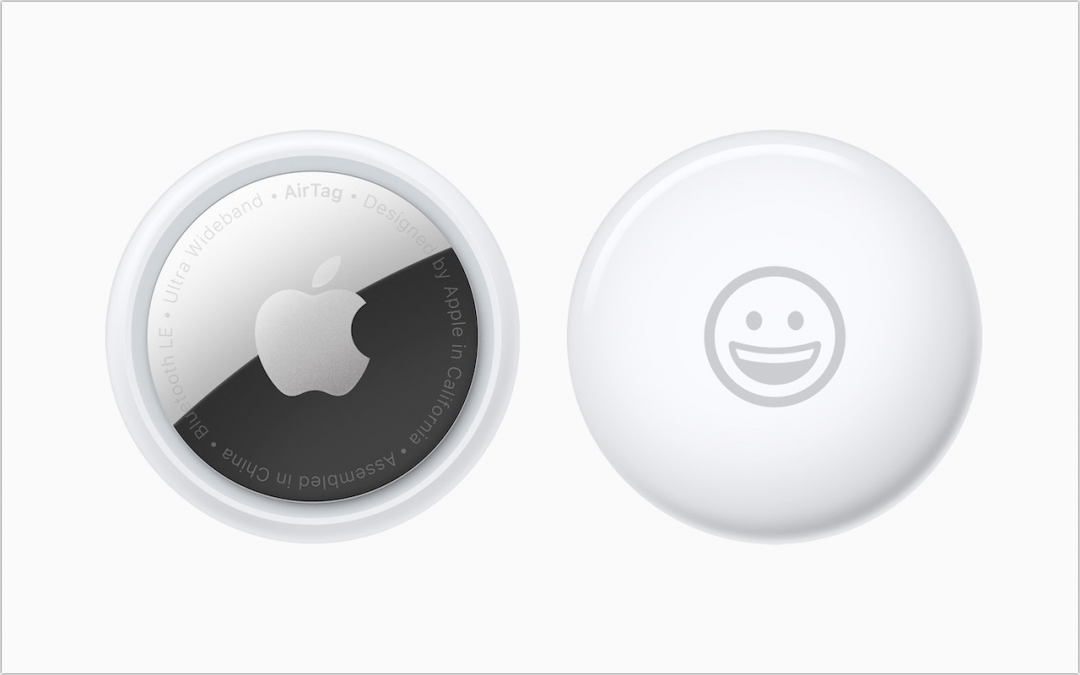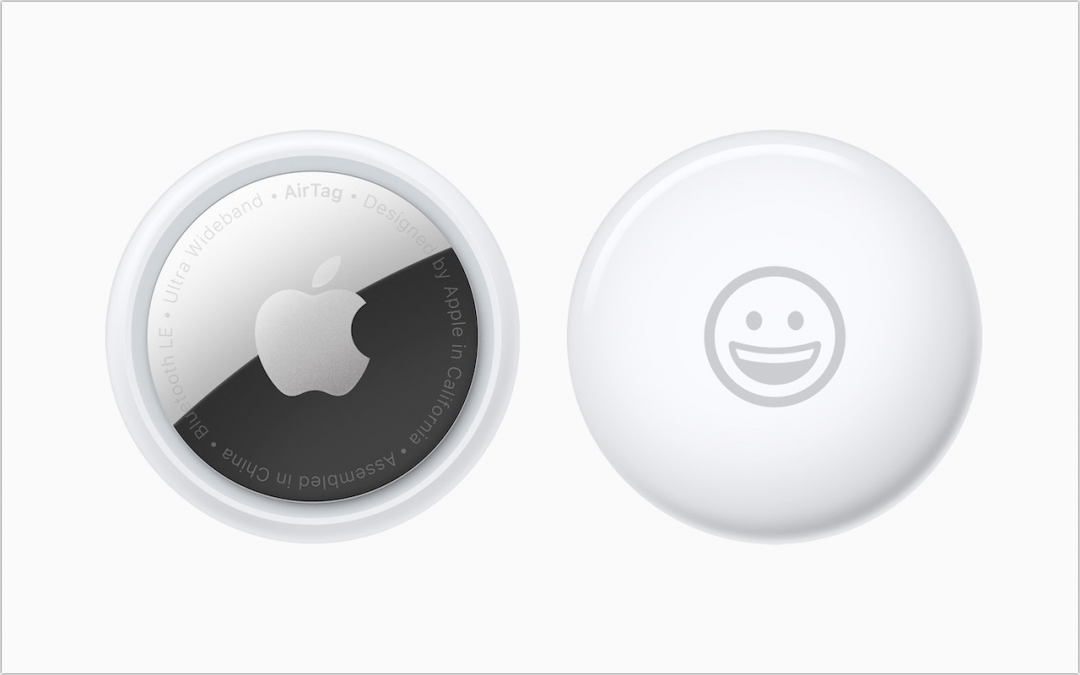
by MacEdge | Jun 9, 2021 | Apple Tips, Blog, iPhone
Apple’s new AirTag tracking device is an amazing bit of technology—it’s an elegant disc about the size of a stack of four US quarters that communicates its location with other Apple devices using Bluetooth and Ultra Wideband. Pair an AirTag with your iPhone and put it...

by MacEdge | May 19, 2021 | Apple Tips, Apple Watch, Blog, iPhone
You have to feel for Apple sometimes. The company’s engineers put an astonishing amount of work into the hardware and software necessary for Face ID to recognize your face nearly instantly and unlock your iPhone or iPad. Regardless of whether you’re wearing a hat and...

by MacEdge | May 17, 2021 | Blog, iPad, iPhone, Mac
After a long day of video calls, you might feel like your brain has been wrung out like a wet washcloth—we certainly do. It’s exhausting to stare into a computer for hours every day while participating in meetings or classes. This condition is called Zoom fatigue, and...

by MacEdge | May 14, 2021 | Blog, iPhone
We’ve all gotten that panicked “Where are you?!?” text message at some point. Sometimes it’s an easy question to answer, but at other times, the answer is “Well, right here, wherever that is.” That’s unsatisfying, of course, but using Messages on your iPhone, you can...
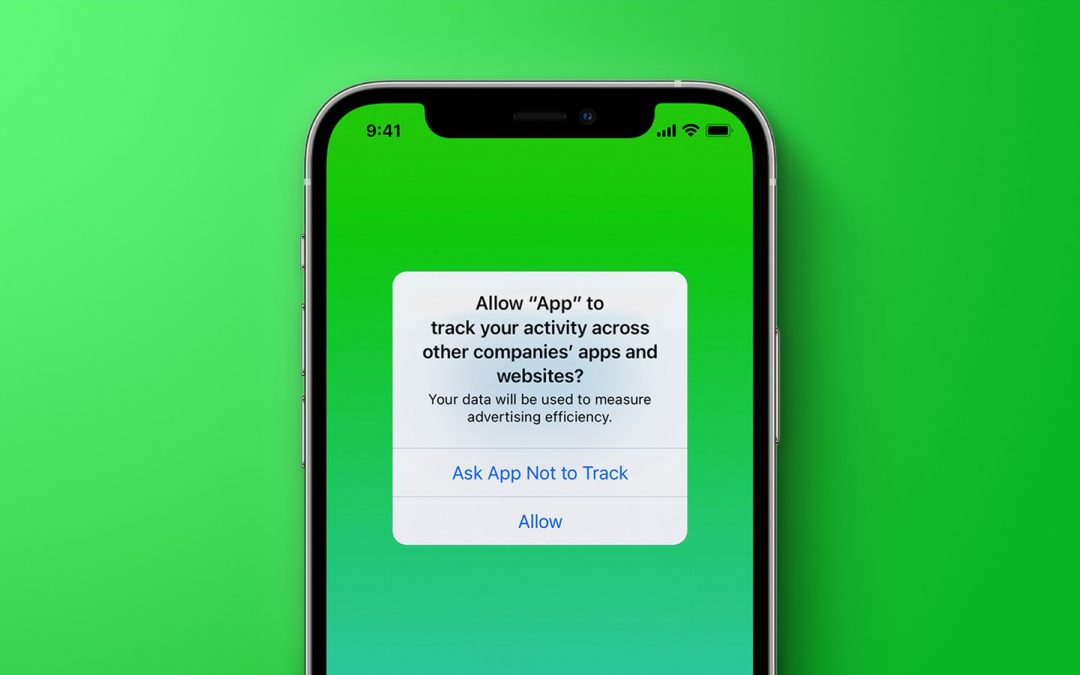
by Anthony Fiandaca | Apr 27, 2021 | Apple Tips, Blog, iOS, iPhone, tips
With the launch of iOS 14.5, apps are no longer allowed to access the IDFA or tracking advertiser on your iPhone, iPad, or Apple TV without your express permission, keeping your app data more private. Apps use your IDFA to track you across different apps and websites,...

by MacEdge | Apr 15, 2021 | Blog, iCloud, iPad, iPhone, Mac
Box, Dropbox, Google Drive, and Microsoft OneDrive all have their place, but as of March 2020, Apple users no longer have to venture outside the Apple ecosystem for online folder sharing. Before then, you could share a single file in iCloud with another iCloud user,...