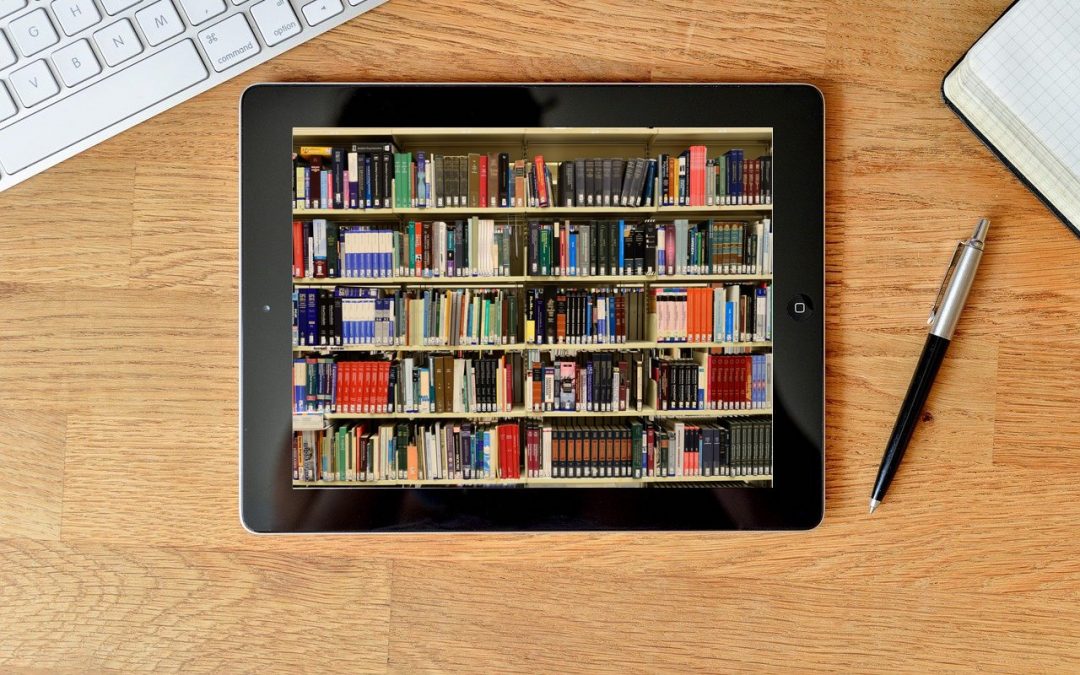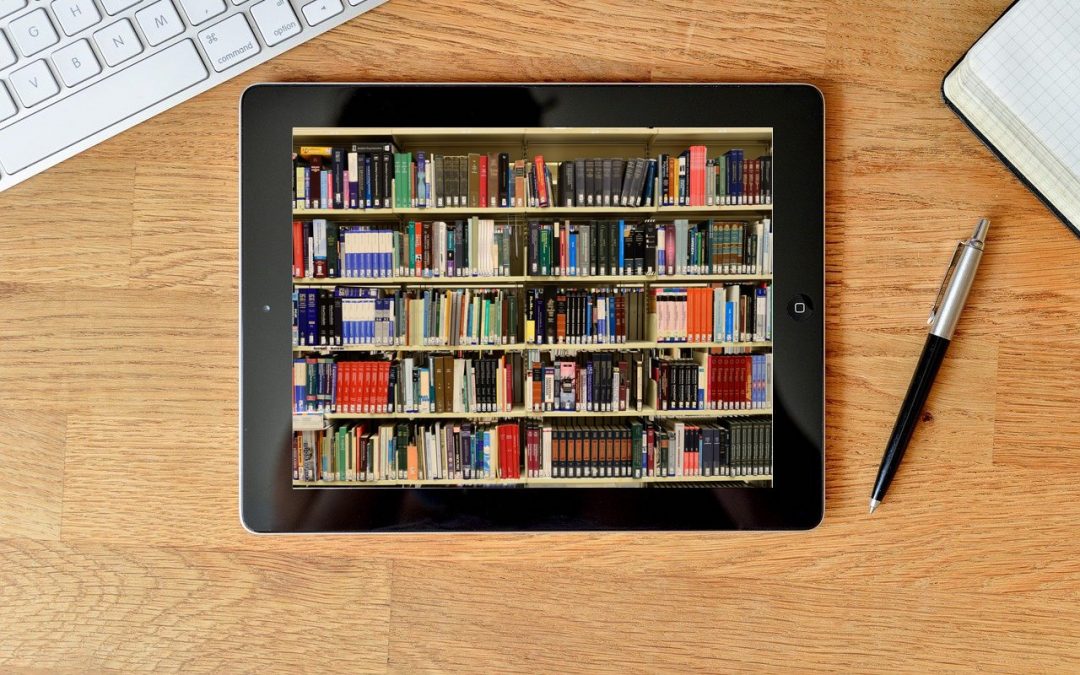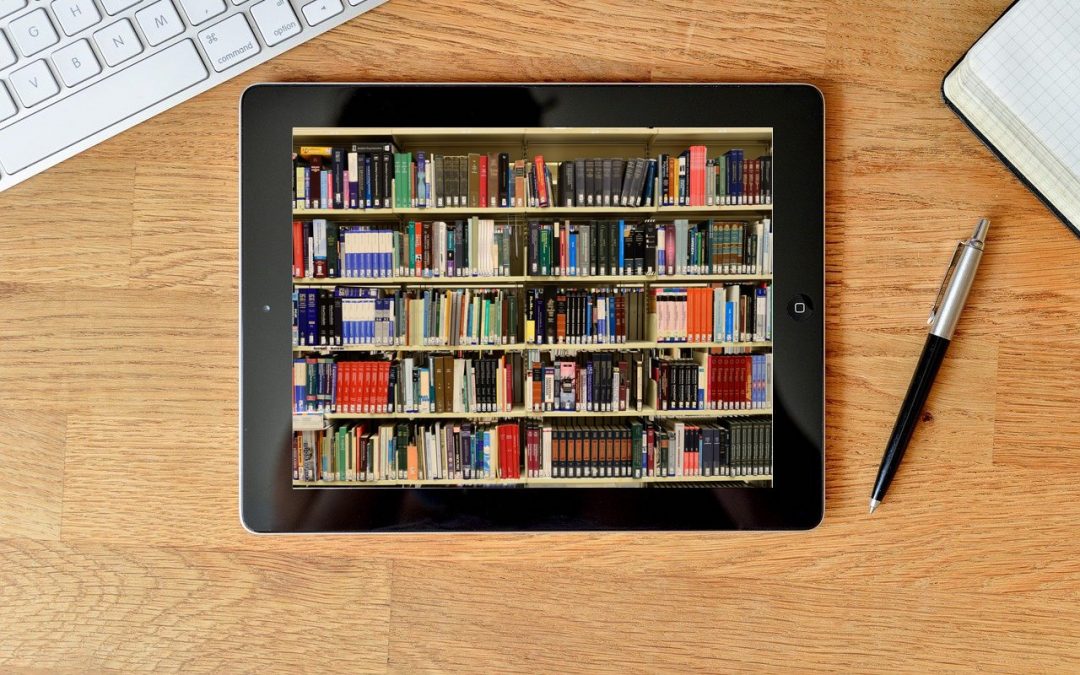
by MacEdge | Jan 15, 2021 | Blog, iOS, iPad, iPhone
Suppose you have an older iPhone or iPad, especially one with only 16 GB of storage. In that case, it’s possible that you won’t have enough space to upgrade to iOS 14 or iPadOS 14 through Settings > General > Software Update. That’s often true due to an...

by MacEdge | Jan 11, 2021 | Blog, iPad, iPhone
Even as we get 5G cellular connectivity and high-speed Wi-Fi networks, there are plenty of times when you might want to reduce your data usage. Perhaps you’re trying to avoid running over a data cap while traveling, or maybe you’re sharing a Wi-Fi network with a very...

by MacEdge | Jan 5, 2021 | Blog, iOS, iPhone
It’s difficult for most of us to imagine that a camera—something that still feels like it’s a standalone object—could be improved significantly with a software update. But now that cameras are part of our phones, code is king. With iOS 14, the camera in your iPhone...

by MacEdge | Dec 7, 2020 | Blog, iPhone
Several years ago, Apple bought a company called Shazam, which made an app that identified songs by listening to the music playing nearby. Since then, Apple has built Shazam into Siri in iOS, iPadOS, macOS, and watchOS. Most recently, Apple added it to Control Center...

by MacEdge | Dec 3, 2020 | Blog, iOS, iPhone
Photos in iOS 14 provides four views of your library: Years, Months, Days, and All Photos. For the first three, Photos picks representative images that may not include particular shots you’re looking for. The All Photos view shows everything, but it can be...

by MacEdge | Nov 18, 2020 | Apple Tips, Blog, iPad, iPhone, Mac
For those who work in organizations, regardless of size, you know how much effort is involved with coordinating a group’s technology. It can take quite some time to set up a new Mac, iPad, or iPhone with all the right apps, settings, and logins. And that’s just to get...