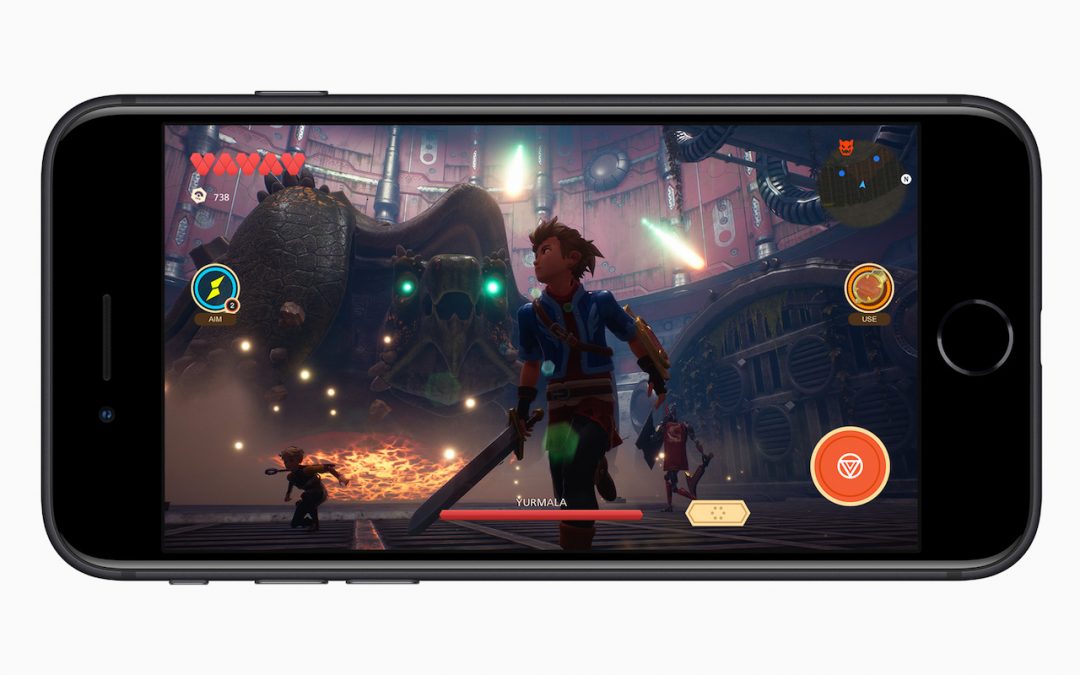by Anthony Fiandaca | Sep 23, 2020 | Blog, iOS, iPhone
Verizon has officially announced the new Silence Junk Callers feature. It’s available for free to all Verizon customers and is auto-enabled in iOS 14. To protect yourself from spam and junk calls, open your iPhone and click on Settings > Phone > Call Blocking...

by MacEdge | Sep 16, 2020 | Apple Tips, Blog, iCloud, iPhone
We’ve been hearing reports of an uptick in the scam phone calls that claim to be from Apple. If you answer, an automated message tells you that your iCloud account has been breached and asks you to call a provided 1-866 number. DO NOT DO THIS! Apple will never call...

by MacEdge | Jun 10, 2020 | Blog, iPad, iPhone, iTunes, Mac
One of the most significant changes in macOS 10.15 Catalina was the breakup of the long-standing iTunes app into separate Music, Podcasts, and TV apps. But what about backing up iOS devices, which you also used to do in iTunes? In Catalina, Apple moved this function...

by MacEdge | Jun 2, 2020 | Blog, iOS, iPhone
In iOS 13, in what can only have been a prank gone wrong, Apple simplified the message toolbar in Mail, putting the Delete button where the Reply button had been in iOS 12 and leaving a lot of blank space in the toolbar. As millions of users accidentally deleted...

by MacEdge | May 29, 2020 | Blog, iOS, iPad, iPhone
Starting back in iOS 11, Apple made Control Center significantly more useful by letting you customize it more to your liking by adding and rearranging buttons. You can even remove a few of the default buttons if they’re just taking up space. Opening and Closing...
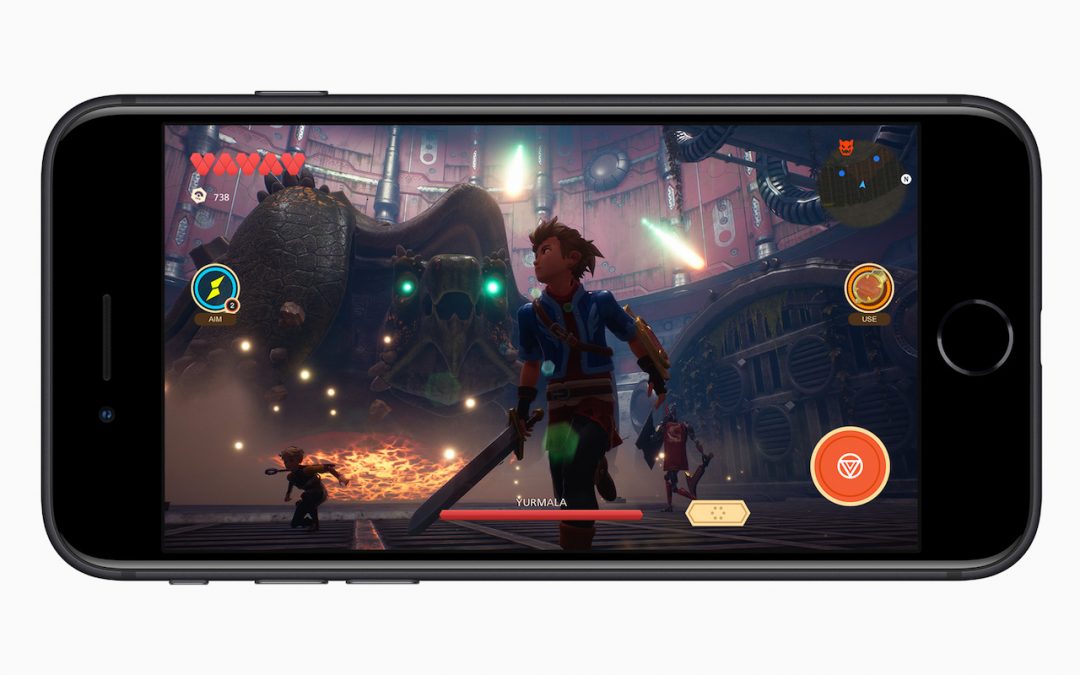
by MacEdge | Apr 29, 2020 | Blog, iPhone
Four years after the release of the original iPhone SE, Apple has introduced a second-generation iPhone SE with aggressive pricing that starts at just $399. Whereas the original model used the svelte, easy-to-hold iPhone 5s case design with a 4-inch screen, this new...