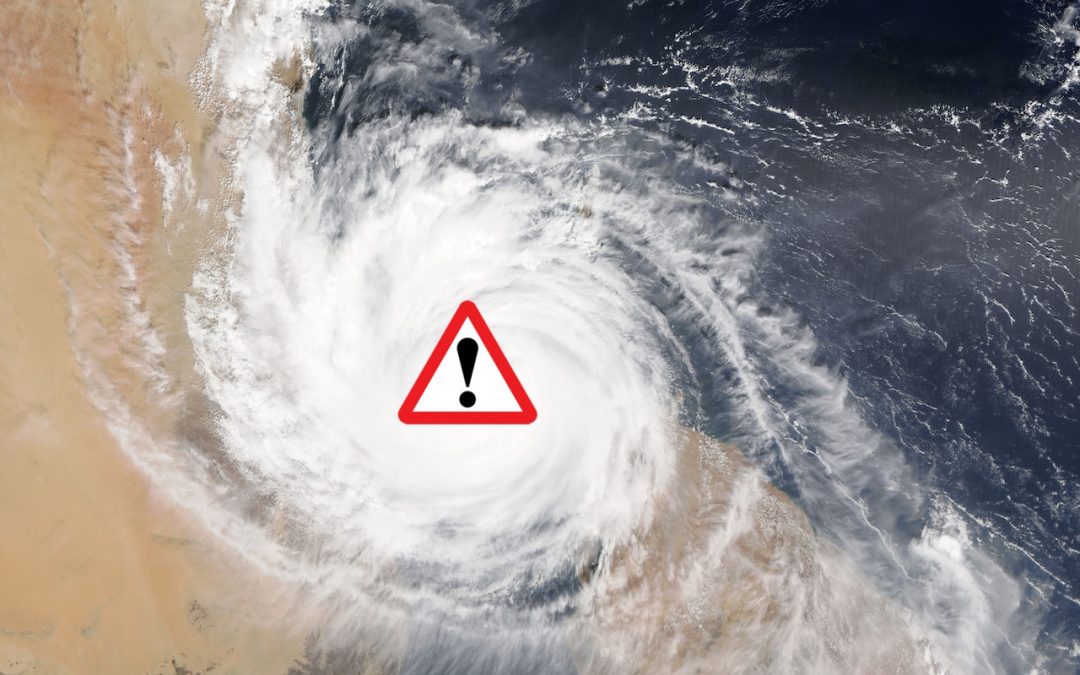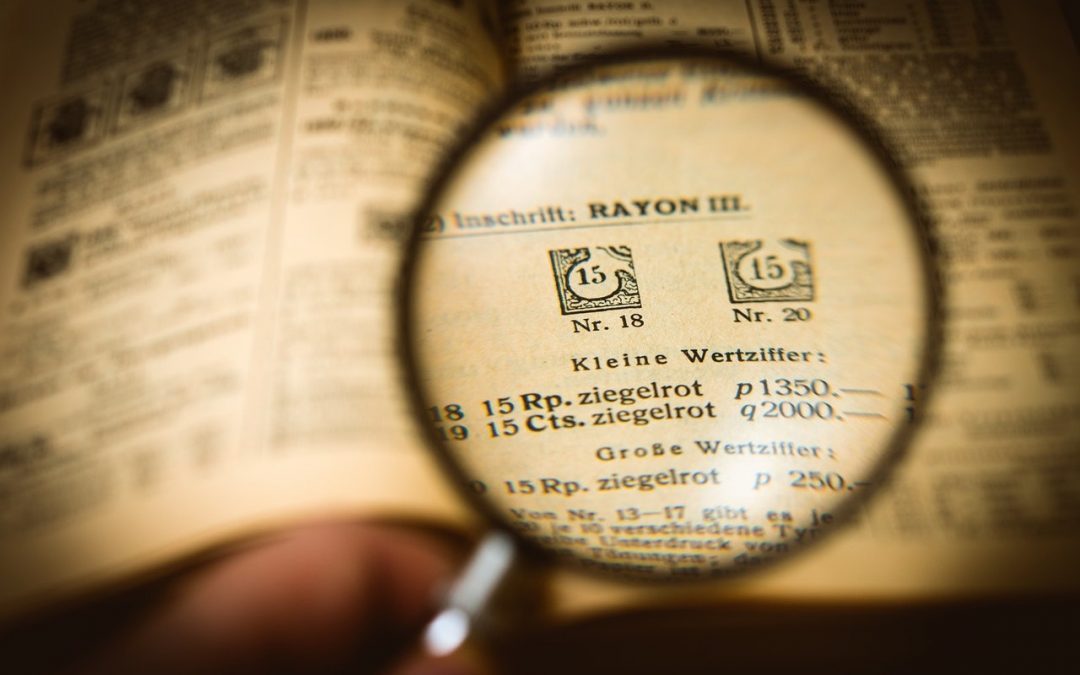by MacEdge | Jun 17, 2019 | Blog, iOS, iPad, iPhone, tips
Apple’s Batteries widget is a little known but highly useful tool for quickly assessing which of your small Apple devices is lowest on power—something you may wish to do when traveling with only one charging cable. To access it, switch to Today view on the iPhone,...

by MacEdge | Jun 7, 2019 | Apple Products, Apple Watch, Blog, iOS, iPhone, Mac
At Apple’s Worldwide Developer Conference (WWDC 2019) on June 3rd, the company unveiled the next versions of all its operating systems—macOS 10.15 Catalina, iOS 13 (and a new iPadOS), watchOS 6, and tvOS 13–along with the much-anticipated new Mac Pro and Pro Display...

by MacEdge | May 23, 2019 | Blog, iOS, iPad, iPhone, tips
With luck, you should never need to check your iPhone’s or iPad’s warranty status. But bad things do happen to good devices. In iOS 12.2, Apple has made it easier to figure out if your device is still under warranty or covered by AppleCare+. Go to Settings >...
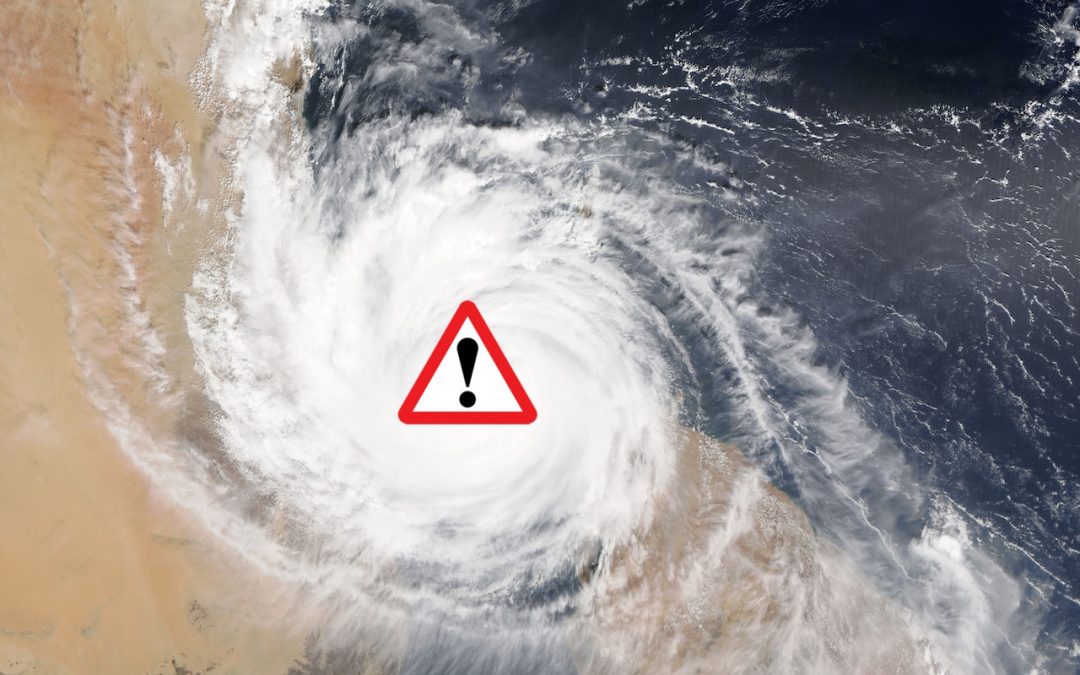
by MacEdge | May 11, 2019 | Blog, iPhone, tips
Have you ever received an emergency alert or Amber Alert on your iPhone telling you about an abducted child or public safety emergency? That’s the Wireless Emergency Alerts (WEA) system, at least in the United States, although some other countries have similar...
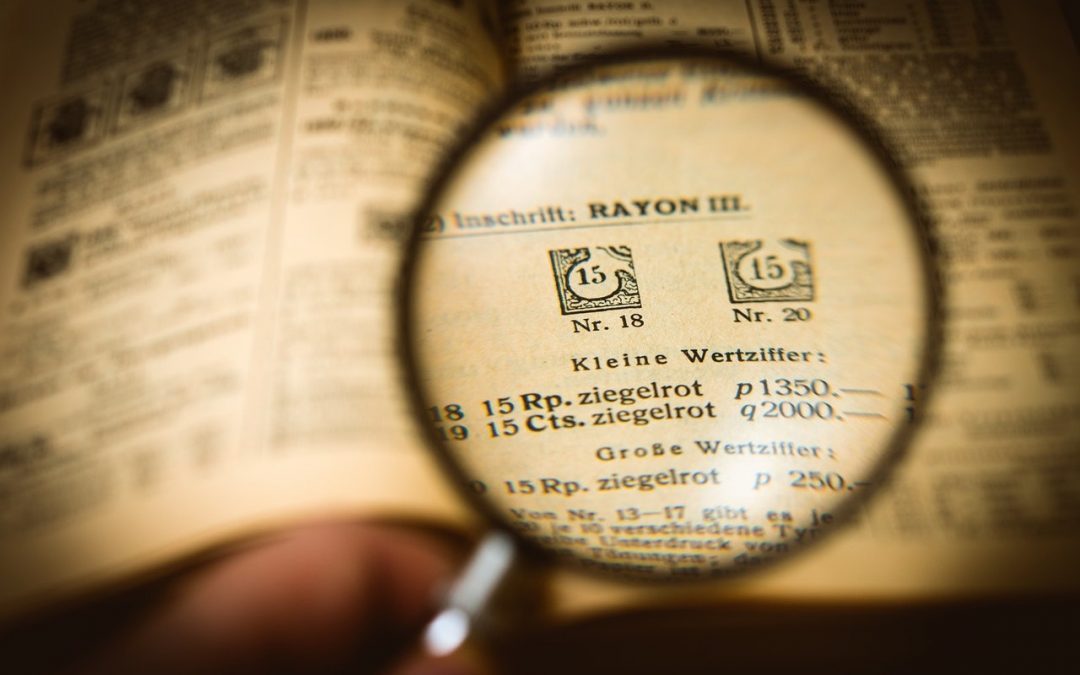
by MacEdge | Apr 18, 2019 | Blog, iPad, iPhone
It’s maddening to want to read a serial number or other bit of fine print that you can barely see. But fret no longer—your iPhone or iPad makes a fabulous magnifying glass! Assuming Magnifier is enabled in Settings > General > Accessibility > Magnifier, you...

by MacEdge | Apr 10, 2019 | Blog, iPad, iPhone
In theory, it should be easy to move the cursor in text on an iPad or iPhone—just tap where you want the cursor to go, or press and hold until the magnifying circle appears over the cursor and then slide it around. In reality, it’s often fussy and annoying because our...