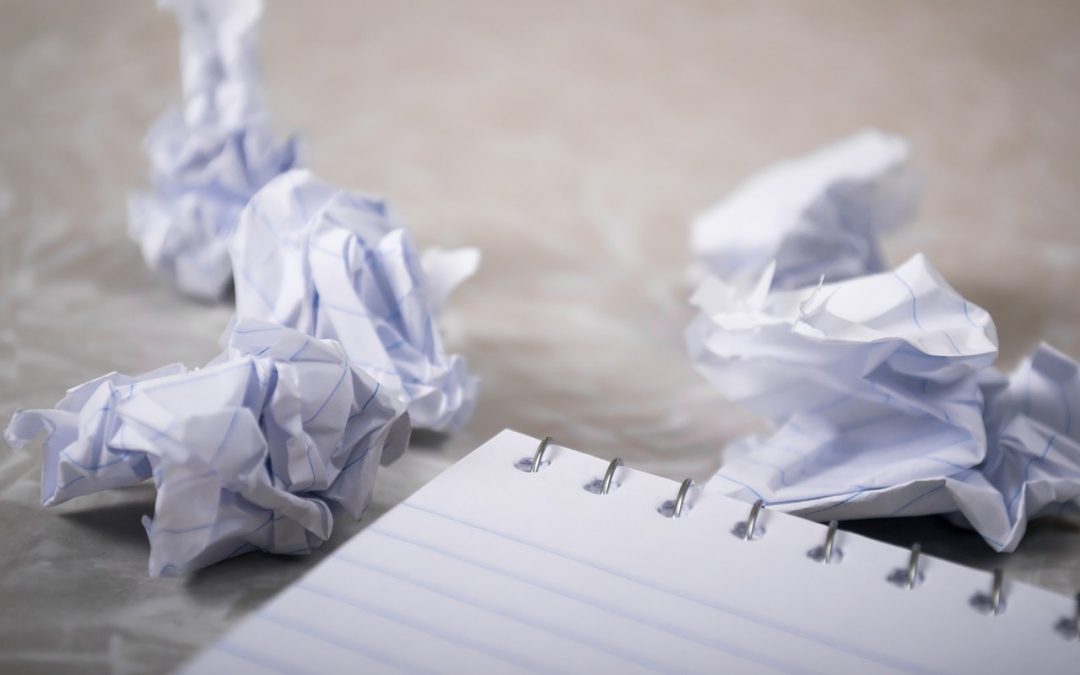by MacEdge | Mar 25, 2019 | Blog, iPad, iPhone, Mac
If you use Apple’s AirPods, you’re probably a fan. But if you haven’t tried them, you may not realize what you’re missing. They pair quickly and reliably with all your Apple devices, provide excellent audio quality, and sit comfortably in most people’s ears (more so...

by MacEdge | Feb 15, 2019 | Blog, iPad, iPhone, Mac
Apple’s Messages app for iOS and macOS generally works well, but when it doesn’t, figuring out what’s wrong and how to fix it can take some doing. Here are a few of the most common solutions we’ve come across for problems with sending and receiving messages. Help...
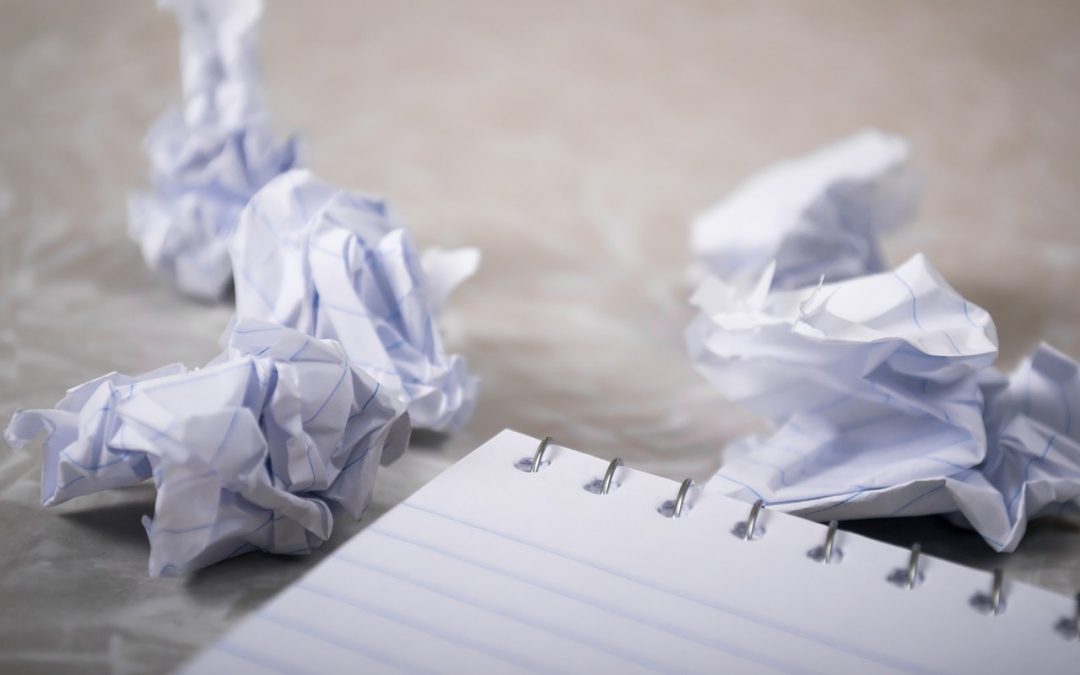
by MacEdge | Feb 14, 2019 | Blog, iPhone
Need to check something in another email message while composing a message in Mail on an iPhone? Many people don’t realize that you can swipe down on the top of the draft to dock it at the bottom of the screen, look something up in another message, and then expand the...

by MacEdge | Jan 11, 2019 | Blog, iPad, iPhone
The Caps Lock key on Mac keyboards often feels extraneous, since it’s easy enough to hold the Shift key while typing multiple capital letters for acronyms like HIPPA or when you want to shout GET OFF MY LAWN! But if you need to do that on an iPhone or iPad, it’s...

by MacEdge | Jan 5, 2019 | Blog, iPhone
Every now and then, we’ve seen iPhones stop being able to access the Internet, either via Wi-Fi or a cellular data connection. Assuming that the Internet connection is working for other devices, there are two easy ways to reset your iPhone’s connection and get it...

by MacEdge | Oct 11, 2018 | Blog, iPhone
Before iOS 12, Apple Maps was the only mapping app you could run on the dashboard in a CarPlay-equipped automobile. But Maps doesn’t always work well, and some people prefer directions from Google Maps or the Google-owned Waze. Once you upgrade your iPhone to iOS 12...