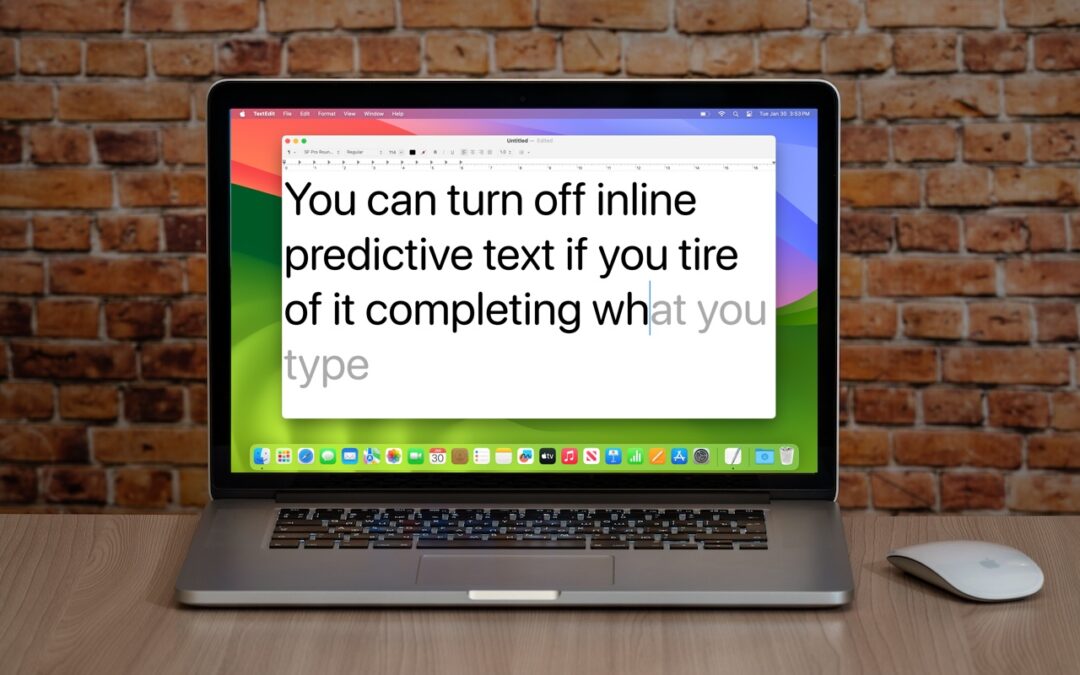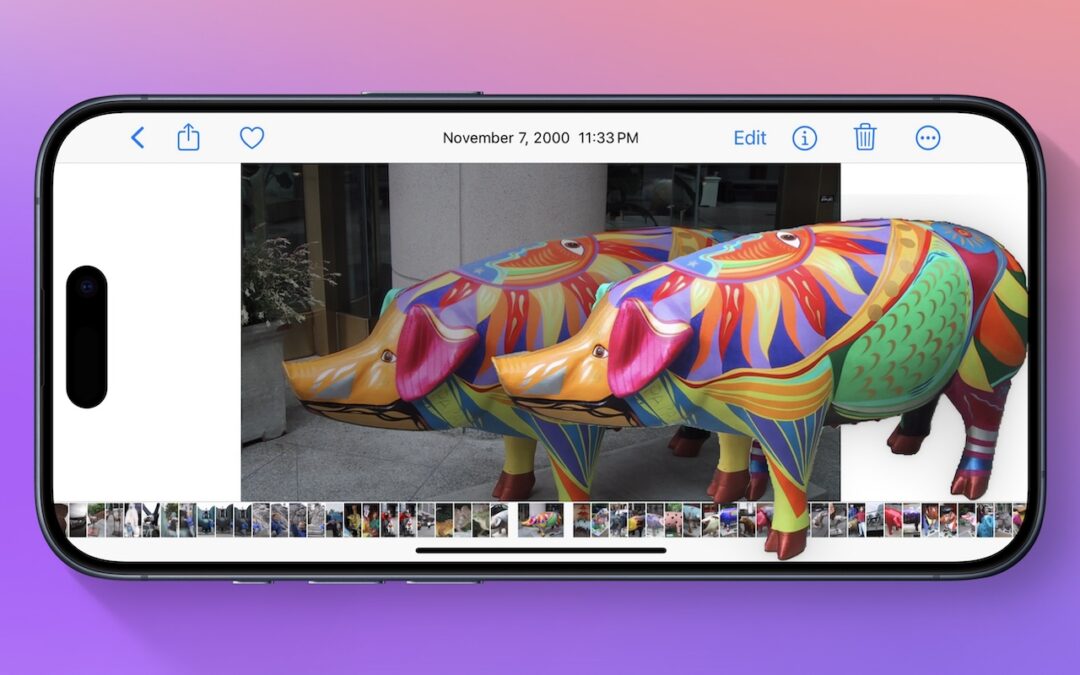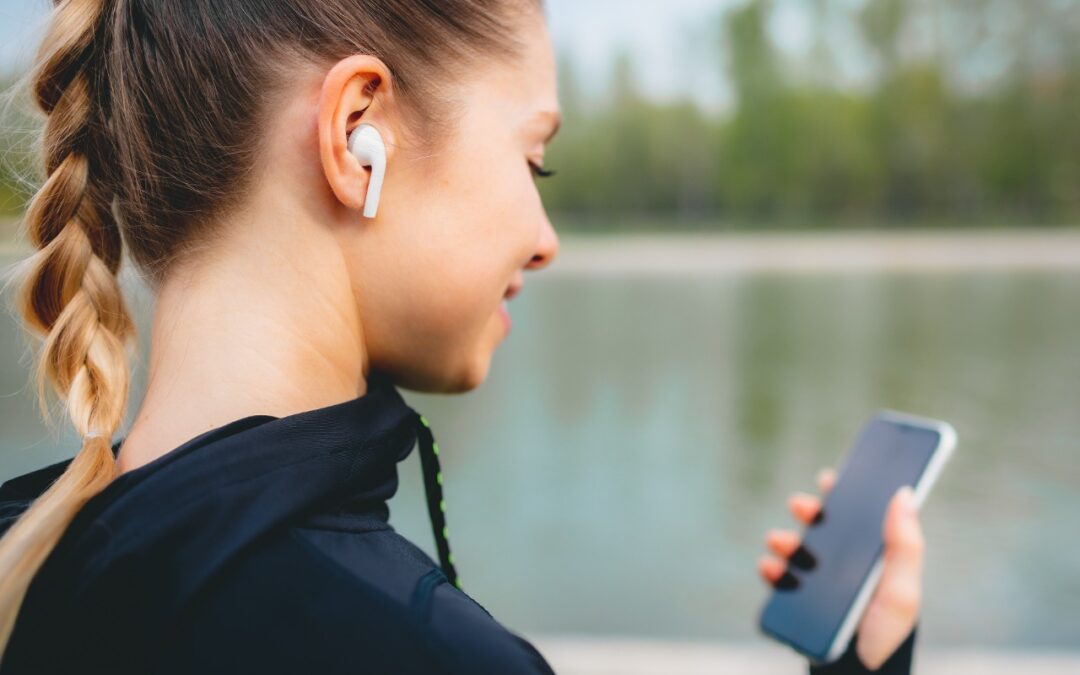by Anthony Fiandaca | Feb 23, 2024 | Blog, iPad, iPhone
FaceTime on Apple TV When Apple introduced tvOS 17 last September, an eagerly awaited feature was its support for FaceTime calls, using Continuity Camera on an iPhone or iPad to equip an Apple TV with the necessary camera and microphone. FaceTime on the Apple TV...

by Anthony Fiandaca | Feb 19, 2024 | Apple Tips, Blog, iOS, iPhone
A series of articles by Wall Street Journal reporters Joanna Stern and Nicole Nguyen highlighted a troubling form of crime targeting iPhone users. A thief would discover the victim’s iPhone passcode, swipe the iPhone, and run. With just the passcode, the thief could...
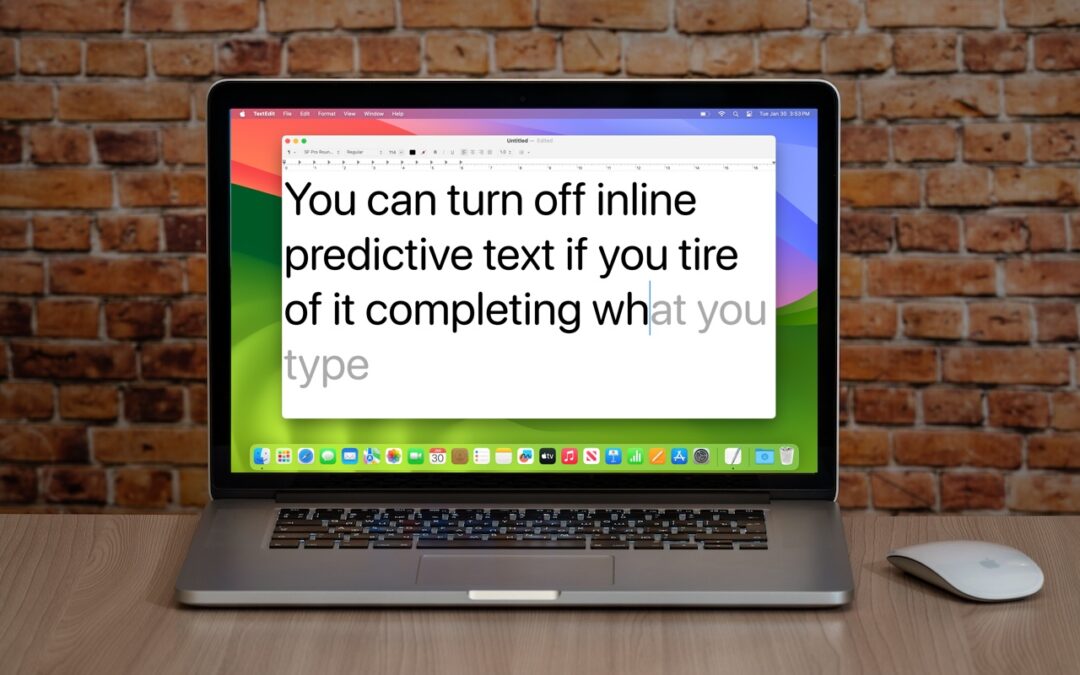
by Anthony Fiandaca | Feb 16, 2024 | Apple Tips, Blog, iPad, iPhone, Mac
Disable Predictive Text In a world of generative AI: Apple added inline text prediction capabilities to the iPhone, iPad, and Mac. Predictive text can be helpful, particularly on the iPhone and iPad, where it is easier to tap the Space bar than to finish typing a word...

by MacEdge | Jan 15, 2024 | Blog, iPhone
StandBy mode on iOS17 iOS 17 brings a new mode for the iPhone: StandBy. All you have to do is connect your iPhone to a charger wirelessly or with a cable. Then position it on its side in landscape orientation, and press the side button to lock the screen. Standby...
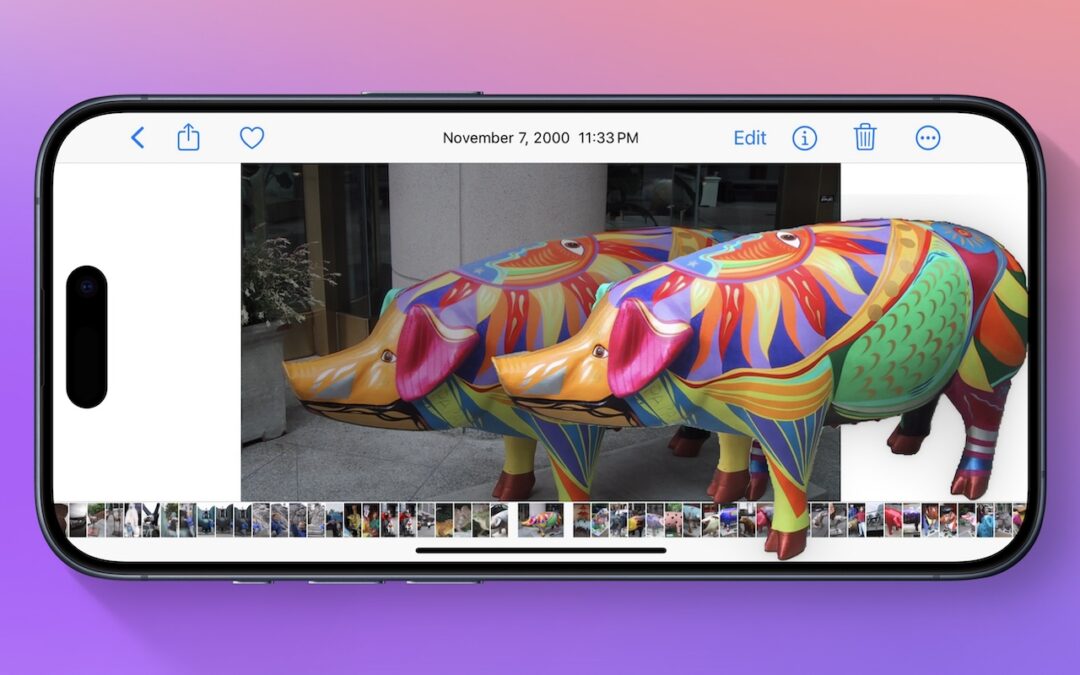
by MacEdge | Dec 6, 2023 | Blog, iPhone
Have you ever wanted to extract an object from a photo for use in another context? Starting with iOS 16 on a relatively recent iPhone, you can do that with many photos. In the Photos app, touch and hold the object, and if Photos can extract it, you’ll see a highlight...
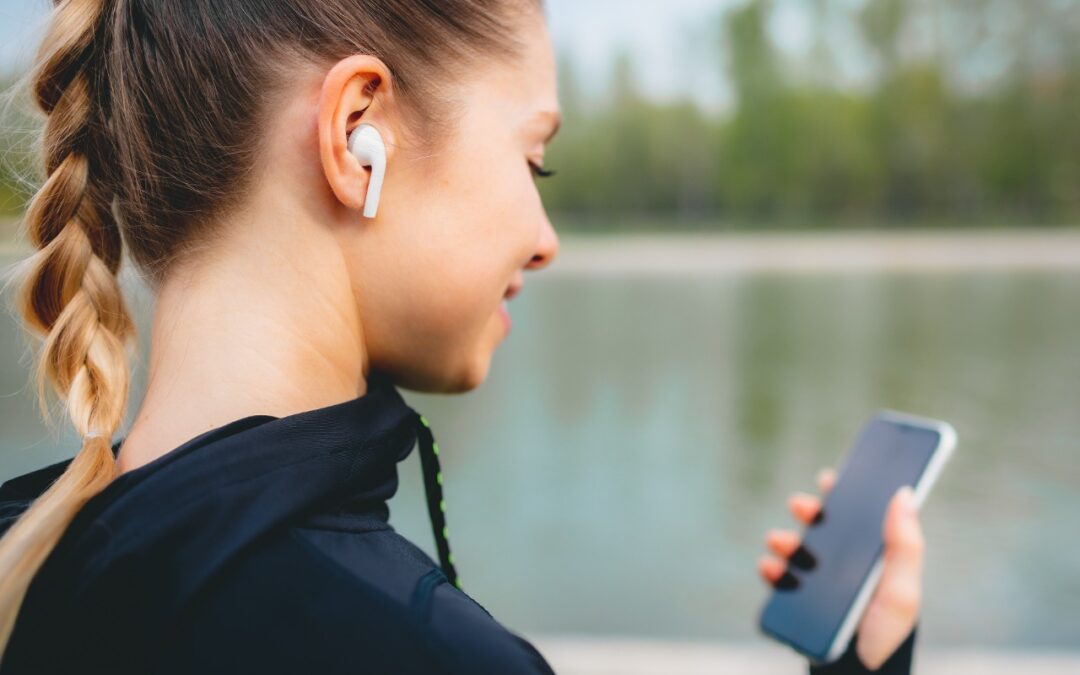
by MacEdge | Jul 11, 2023 | Blog, iPad, iPhone
If you sometimes have trouble configuring your AirPods, here’s the trick. The AirPods settings screen is available only when the AirPods are connected to your iPhone, so you must open their case or put them in your ears. Once you do that, a new item with the name of...