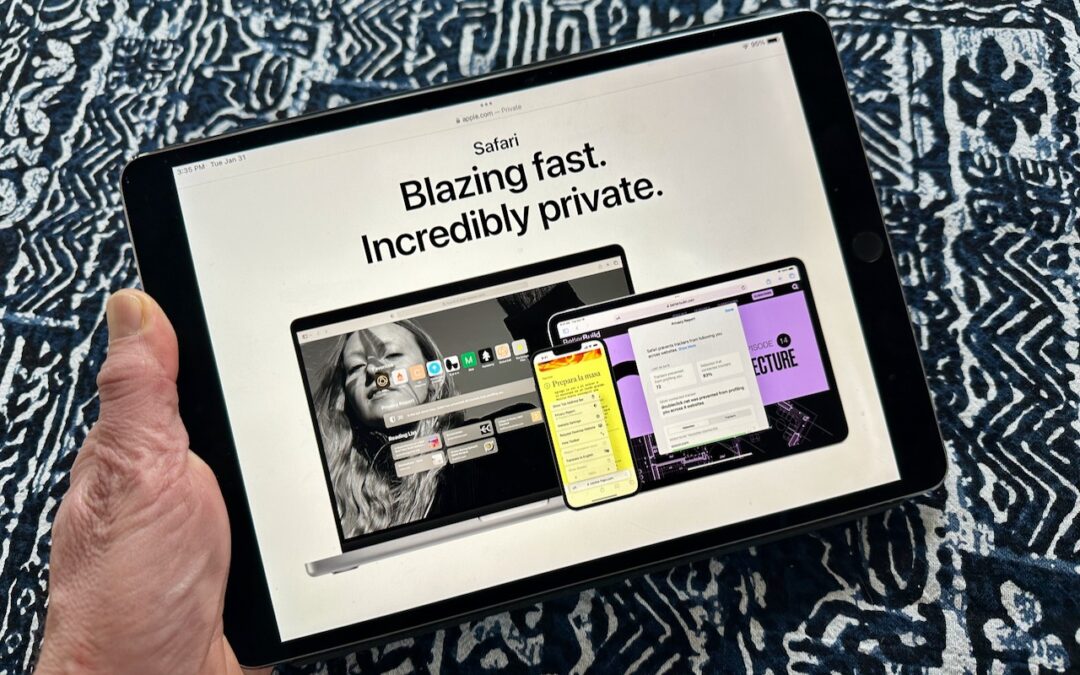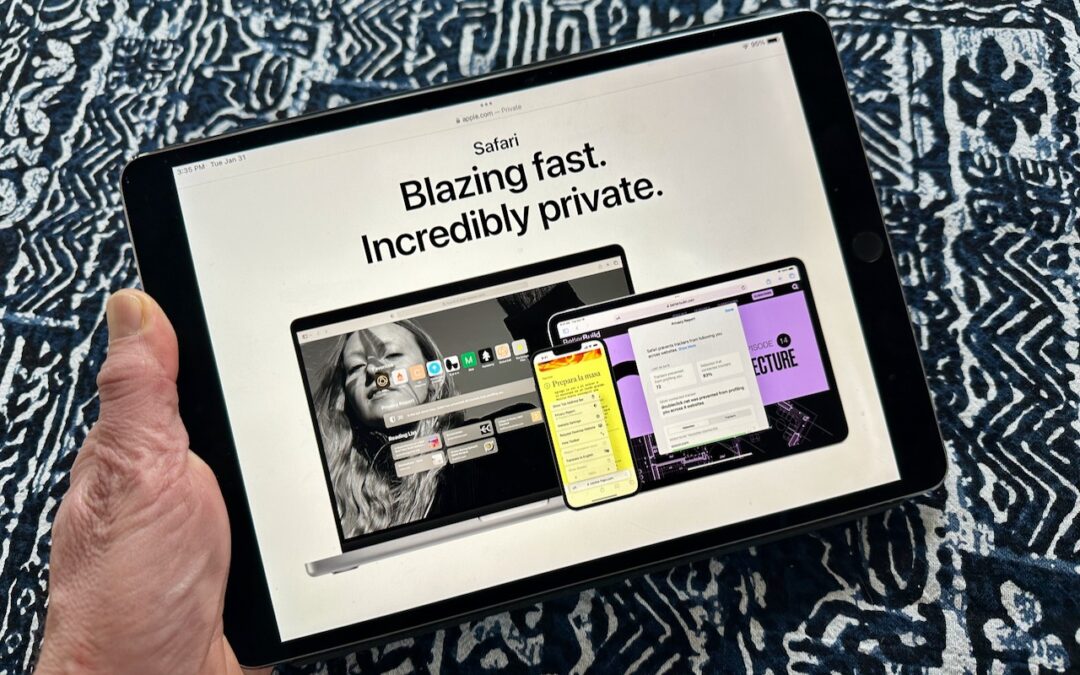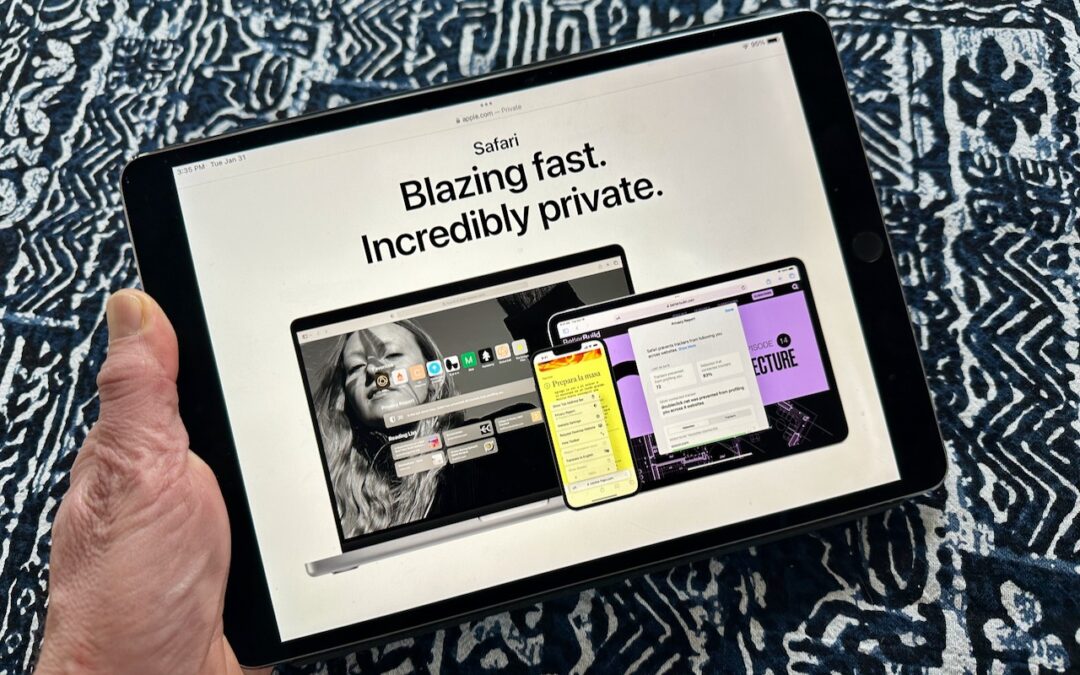
by MacEdge | Feb 9, 2023 | Blog, iPad, iPhone, Mac
Everyone—or at least everyone reading this article—knows how to use a Web browser. But just because you can click links, search for websites, and type URLs doesn’t mean that you’re surfing the Web as smoothly and effectively as you could. We all have sites that we...

by MacEdge | Dec 16, 2022 | Apple Tips, Blog, iPhone
It’s common for one person in a family to handle booking airline tickets and thus to be in charge of checking in for the flight online and downloading boarding passes. If that’s you, what’s the best way to send each iPhone-wielding person in your family their own...

by MacEdge | Dec 13, 2022 | Blog, iPad, iPhone
If you find yourself at a family gathering with bored children over the holidays, allow us to recommend an activity that can keep kids engaged. Figure out something the kids can do that involves motion—knocking down a tower of blocks, rolling a ball or toy car down...

by MacEdge | Dec 11, 2022 | Apple Tips, Blog, iPad, iPhone
Although iOS and iPadOS are extremely stable, there are times when rebooting your iPhone or iPad can eliminate odd or problematic behavior, and there’s no harm in trying it. In the past, you’ve had to remember which buttons to press or select Settings > General...

by MacEdge | Dec 7, 2022 | Blog, iPad, iPhone
Perhaps the most surprising change in the iPhone 14 line, at least in the United States, was the shift from using removable SIM cards to eSIM. SIM cards—SIM stands for Subscriber Identity Module—have been a fixture in the mobile phone world for many years because they...

by MacEdge | Nov 22, 2022 | Apple Tips, Blog, iPhone
Next time you’re flying to visit your Apple-using family or friends, send them your flight number using Messages when you leave. Then they can easily track your flight in the air and see when you’re arriving. Just text them the flight number prefixed with the...