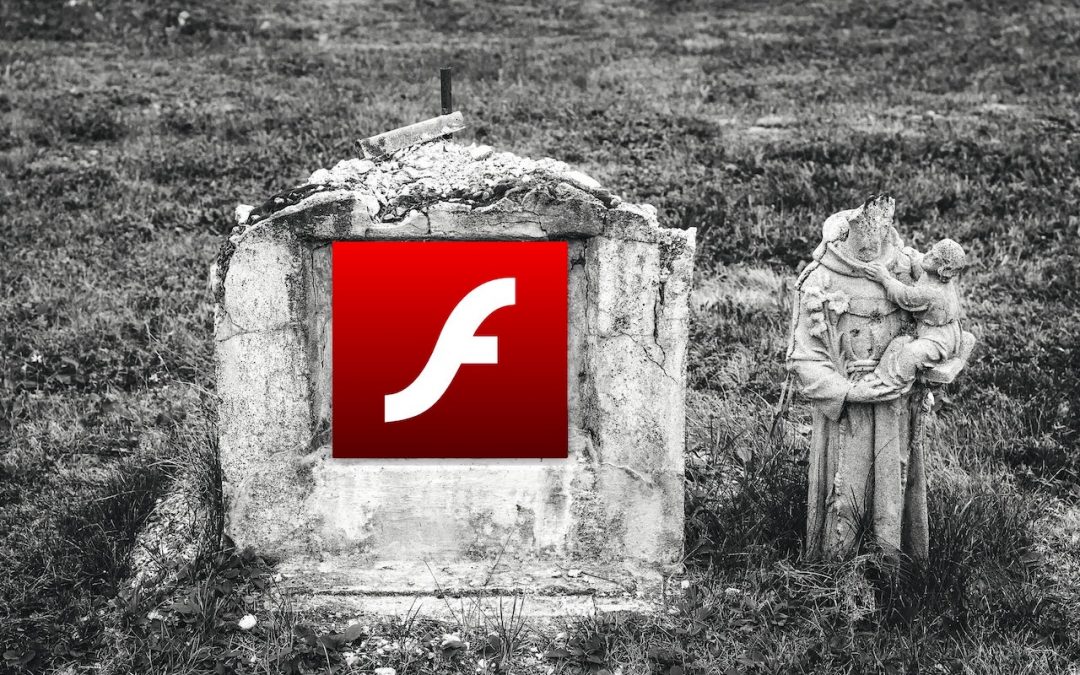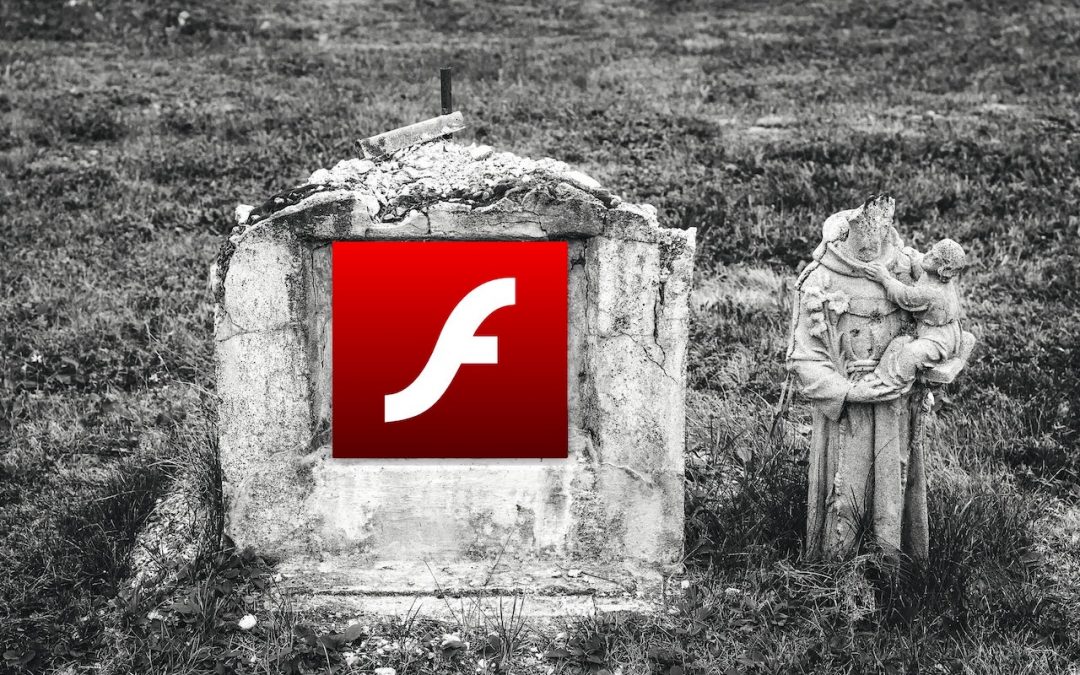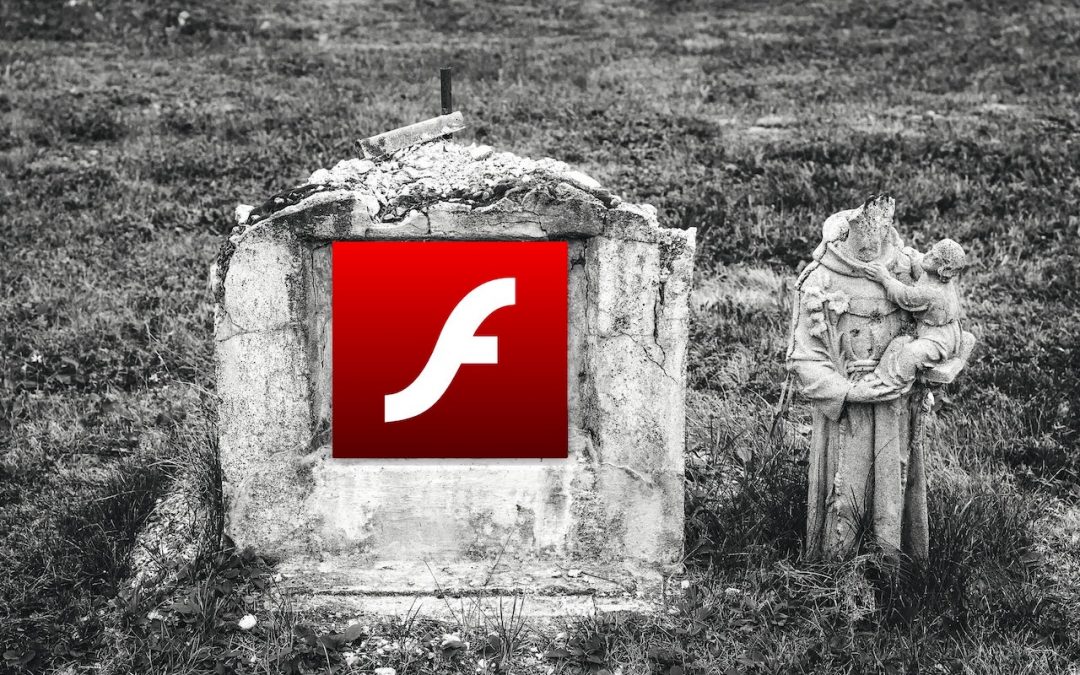
by MacEdge | Dec 2, 2020 | Blog, Mac
In July 2017, Adobe announced that it would stop distributing and updating Flash Player on December 31st, 2020. Web standards like HTML5 provide a viable alternative to Flash content, and organizations that relied on Flash have had three years to replace it. Because...

by MacEdge | Nov 18, 2020 | Apple Tips, Blog, iPad, iPhone, Mac
For those who work in organizations, regardless of size, you know how much effort is involved with coordinating a group’s technology. It can take quite some time to set up a new Mac, iPad, or iPhone with all the right apps, settings, and logins. And that’s just to get...

by MacEdge | Nov 11, 2020 | Blog, Mac
Continuing its pandemic-driven approach of short, focused announcements, Apple once again took to the Internet to stream its “One More Thing” event. On center stage this time was the Mac, or specifically, three Macs, all of which replace the longstanding Intel chip...

by MacEdge | Nov 11, 2020 | Blog, Mac
On the Mac, nearly every file has an extension, a set of characters after a period that indicates what type of file it is and determines which app opens it. So, .png indicates a PNG graphic that opens in Preview by default, .pages denotes a Pages document, and .docx...

by MacEdge | Nov 5, 2020 | Apple Tips, Blog, Mac
Starting with macOS 10.15.5 Catalina, Apple introduced a battery health management feature that improves your battery’s lifespan by adjusting charging patterns to reduce the rate at which the battery chemically ages. (Find it in System Preferences > Energy Saver...

by MacEdge | Oct 12, 2020 | Blog, Mac, macOS Catalina
We’re big fans of column view in Finder windows (choose View > as Columns). You never have to worry about missing icons that are outside the window, everything is sorted alphabetically, and selecting a file shows a preview. But the column widths can be too thin,...