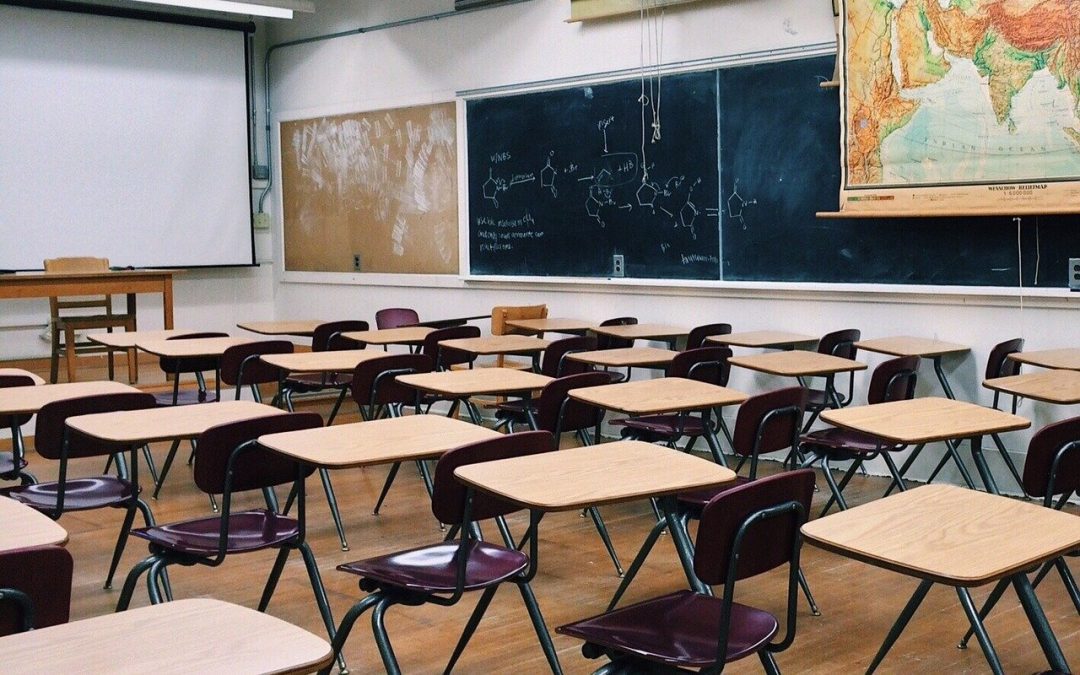by MacEdge | Sep 21, 2020 | Apple Tips, Blog, Mac
It’s all too easy to end up with a boatload of Bluetooth devices connected to your Mac. Apple devices will likely have sensible names, like Magic Mouse 2, but what if someone has given you a device with their name in it? Or you’ve ended up with a device called...

by MacEdge | Sep 18, 2020 | Apple Tips, Blog, Mac
We wanted to make sure that those of you who work on a Mac laptop with an external display know that you can close your laptop’s screen and keep working. Apple calls this closed-clamshell or closed-display mode. Of course, it requires that you connect an external...

by MacEdge | Sep 15, 2020 | Apple Tips, Blog, Mac, macOS Catalina
In 2016, Apple introduced the Touch Bar with the MacBook Pro. It’s a long, thin display above the number keys on the keyboard that shows a variety of buttons and controls. By default, it changes depending on which app you’re in, and it also displays the Control Strip,...
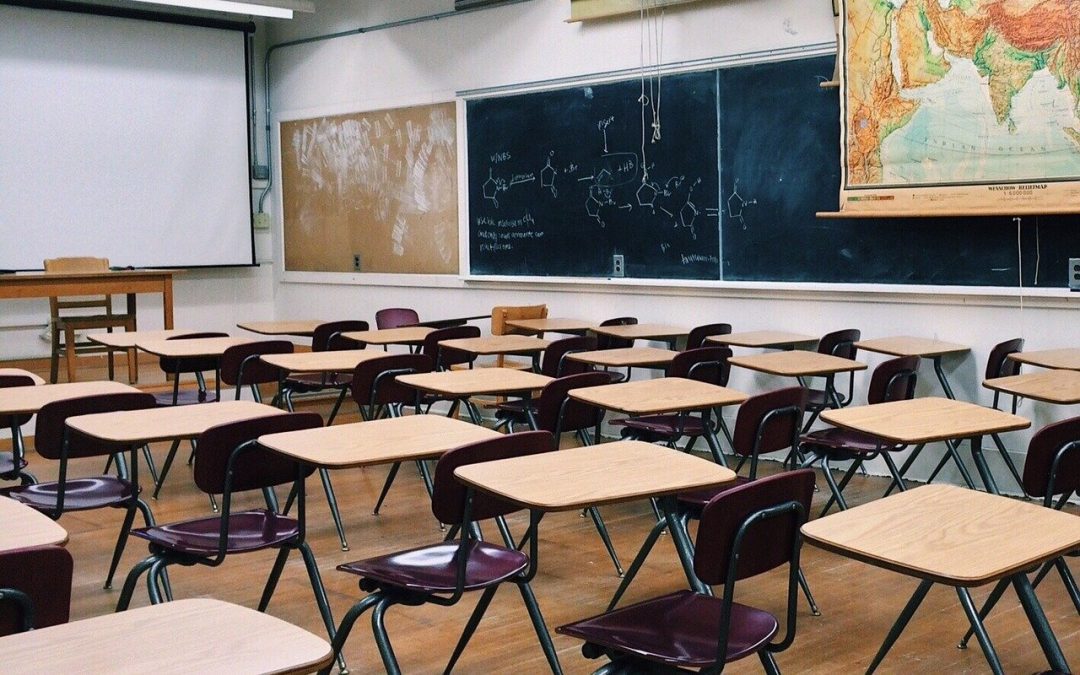
by MacEdge | Sep 10, 2020 | Blog, iPad, Mac, tips
In a normal year, most kids would be back in school by now. But the COVID-19 pandemic has caused many schools to offer online instruction, and many families are now settling into a remote back-to-school arrangement. We’ve provided some advice on working from home in...

by MacEdge | Aug 24, 2020 | Blog, Mac
On the Mac, scroll bars are essential for both orienting yourself and navigating within a Web page or document window. But they may not appear unless you hover the pointer over the right spot or start scrolling with a gesture on a trackpad or a turn of a mouse scroll...

by MacEdge | Aug 14, 2020 | Blog, Mac
It’s inevitable—your Time Machine backup drive is going to fill up. Time Machine is smart about backing up only files that have changed, but after months or years of usage, the drive will run out of space. What happens then? Before we explain, some background. On its...