
by MacEdge | Aug 6, 2020 | Blog, Mac
Apple’s workhorse desktop Mac, the 27-inch iMac with Retina 5K display, hasn’t seen an update since March 2019. Happily, the company has finally released a new version of the popular iMac in 2020, outfitting it with 10th-generation Intel processors, increasing its RAM...

by MacEdge | Jul 28, 2020 | Blog, Mac
Every so often, we hear from a Mac user with a seemingly impossible problem: a document window in some app is opening somewhere outside of the screen so it’s effectively invisible and they can’t work with it in any way. Just closing (with File > Close) and...

by MacEdge | Jul 23, 2020 | Apple Watch, Blog, Mac
Tired of typing your admin account password whenever you try to install software or change security settings on your Mac? A new feature in macOS 10.15 Catalina removes that requirement for Apple Watch owners. In System Preferences > Security & Privacy >...

by MacEdge | Jul 22, 2020 | Blog, Mac
This isn’t about periscopes or mouthwash—when it comes to searching, a scope is the area in which a search takes place. When you use the Search field in a Finder window to look for files and folders, you have the choice of two scopes: This Mac or the current folder....

by MacEdge | Jul 20, 2020 | Blog, Mac
Whenever you view a document that’s longer than will fit onscreen, a scroll bar appears (often only if you’re actively scrolling). That’s true whether you’re using an iPhone, iPad, or Mac. Inside the scroll bar is a control called a scroller that you can drag to...
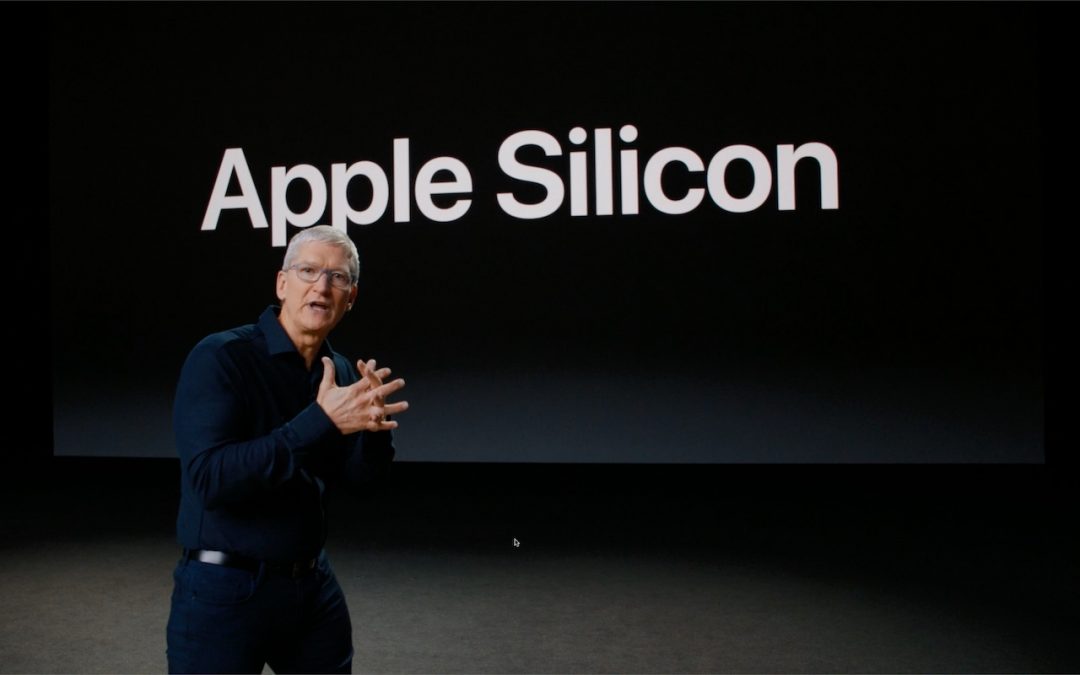
by MacEdge | Jul 1, 2020 | Blog, Mac
At Apple’s Worldwide Developer Conference keynote, the company dropped a bombshell: in the future, Macs will no longer be powered by Intel chips but will instead rely on custom-designed Apple chips. As surprising as this is, the company has made such massive...






