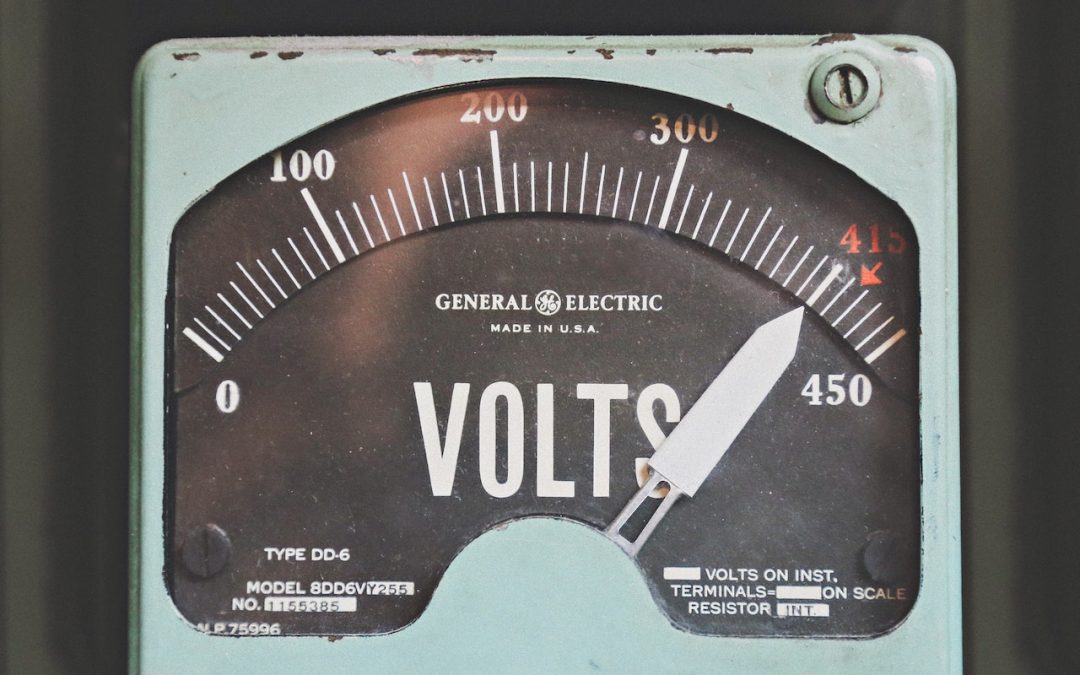by MacEdge | Jun 29, 2020 | Blog, Mac
Every year at its Worldwide Developer Conference (WWDC), Apple lays out its roadmap for the next releases of each of its operating systems. The COVID-19 pandemic forced Apple to record its keynote presentation ahead of time rather than having it live, but the company...

by MacEdge | Jun 19, 2020 | Apple Tips, Blog, Mac
If you have access to multiple printers, you probably know that you can choose one from the Printer pop-up menu at the top of the Print dialog. But macOS has a feature that should make it so you don’t have to switch printers manually as often. Open System Preferences...

by MacEdge | Jun 18, 2020 | Blog, iOS, Mac
Since iOS 12 and macOS 10.14 Mojave, Apple has supported Group FaceTime, which lets you have a video call with up to 32 people. However, as has become painfully obvious in today’s era of non-stop videoconferencing, Group FaceTime has a feature that some find...
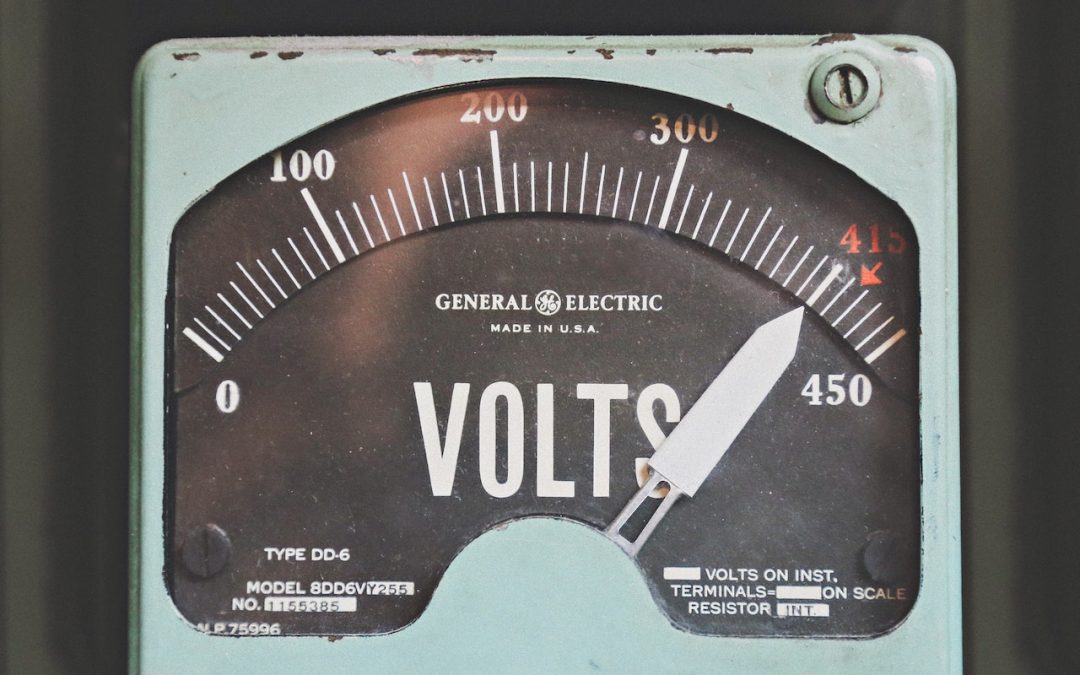
by MacEdge | Jun 12, 2020 | Apple Tips, Blog, Mac, macOS Catalina
We all want Mac laptops that can run for days on a single charge and never need their batteries serviced. Sadly, we’re always going to be disappointed. Battery and power management technologies continually improve, but those improvements are matched by more powerful...

by MacEdge | Jun 10, 2020 | Blog, iPad, iPhone, iTunes, Mac
One of the most significant changes in macOS 10.15 Catalina was the breakup of the long-standing iTunes app into separate Music, Podcasts, and TV apps. But what about backing up iOS devices, which you also used to do in iTunes? In Catalina, Apple moved this function...

by MacEdge | May 28, 2020 | Blog, Mac
It’s taken as gospel that Macs are more expensive than PCs. A quick look at the Dell Web site reveals laptops for as low as $300. Sure, we can say that the configurations aren’t comparable, that macOS is better than Windows, or that Apple’s hardware quality is...