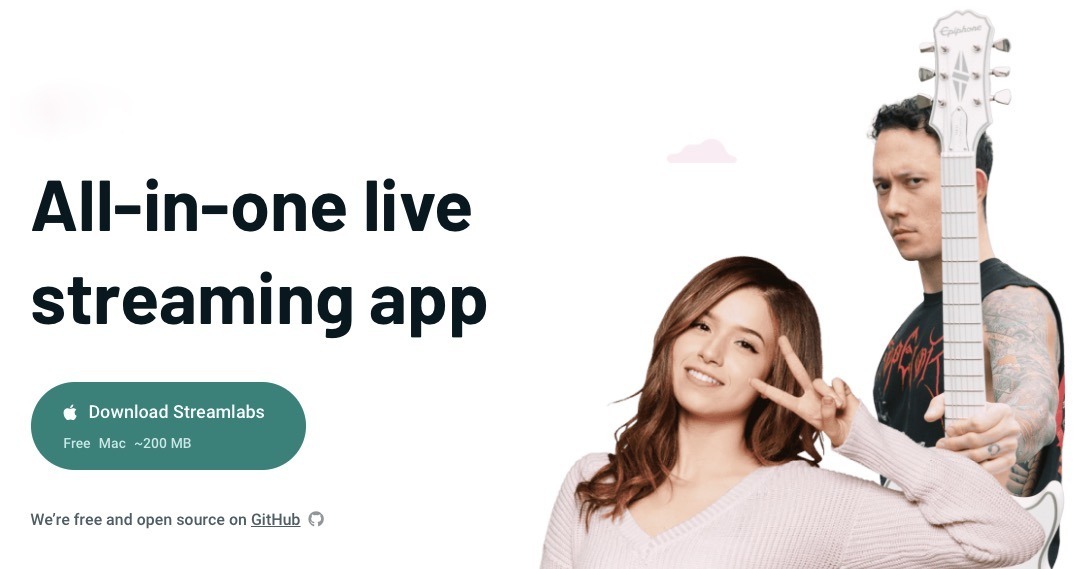by MacEdge | May 28, 2020 | Blog, Mac
It’s taken as gospel that Macs are more expensive than PCs. A quick look at the Dell Web site reveals laptops for as low as $300. Sure, we can say that the configurations aren’t comparable, that macOS is better than Windows, or that Apple’s hardware quality is...

by MacEdge | May 13, 2020 | Apple Tips, Blog, Mac
Are you the person your friends and family members turn to for questions about the Mac? In normal times, those questions might come over dinner or at another in-person gathering, such that you could look directly at their Mac to see what was going on. Now, however,...

by MacEdge | May 11, 2020 | Apple Tips, Blog, Mac
When you’re in the Finder, choosing File > New Finder Window does, as you’d expect, open a new Finder window. But what folder appears in that window? By default, new Finder windows open to Recents, which is a built-in smart folder showing recently opened documents....

by MacEdge | May 6, 2020 | Blog, Mac
In a move that completes the transition of the MacBook line from the troubled butterfly keyboard to the Magic Keyboard, Apple has released a new 13-inch MacBook Pro. The company also doubled the amount of storage in each of the standard configurations while keeping...
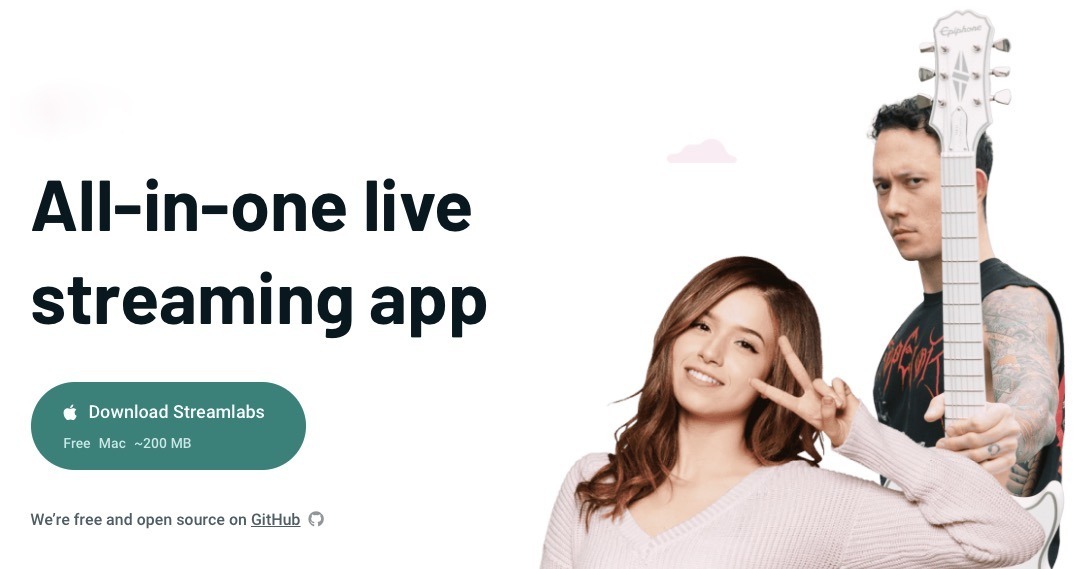
by MacEdge | Mar 31, 2020 | Blog, Mac, tips, Uncategorized
Streamlabs, a provider of live streaming tools, just announced that it has expanded its software to now work on Apple Computers. Streamlabs is a free, open source beta, allowing live streamers on an Apple Computer to access customization tools for creating...

by MacEdge | Mar 26, 2020 | Blog, iPad, Mac
In a widely expected update, Apple has introduced a new MacBook Air that replaces the much-maligned butterfly keyboard with the new Magic Keyboard. The MacBook Air also gains faster processors, enhanced graphics, and more storage options, all for $200 less than...