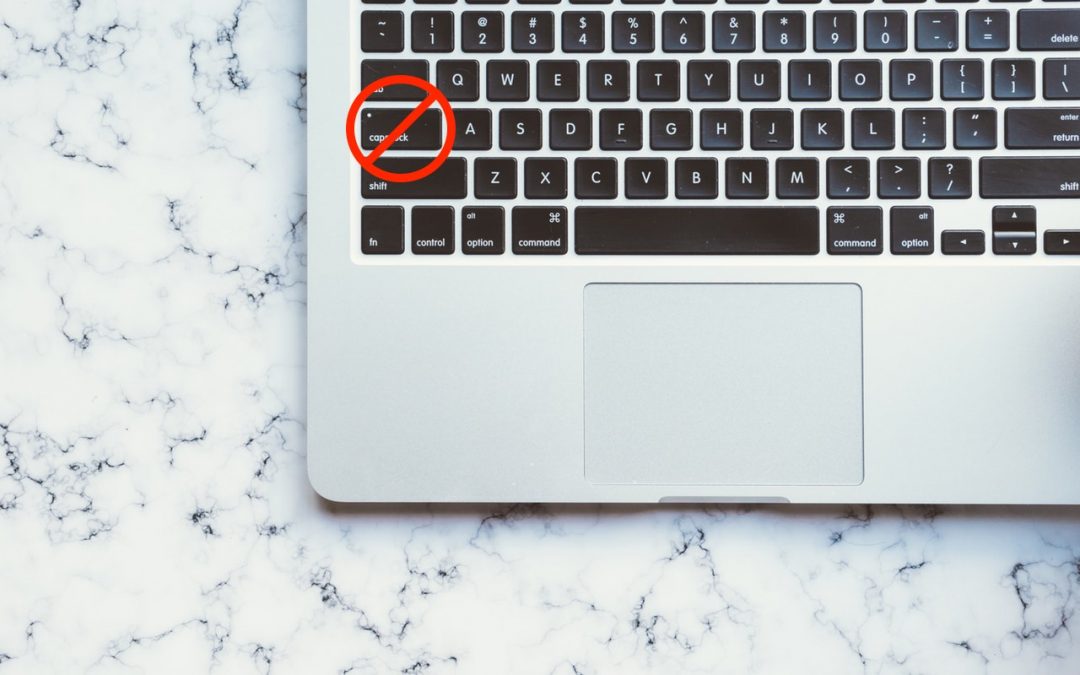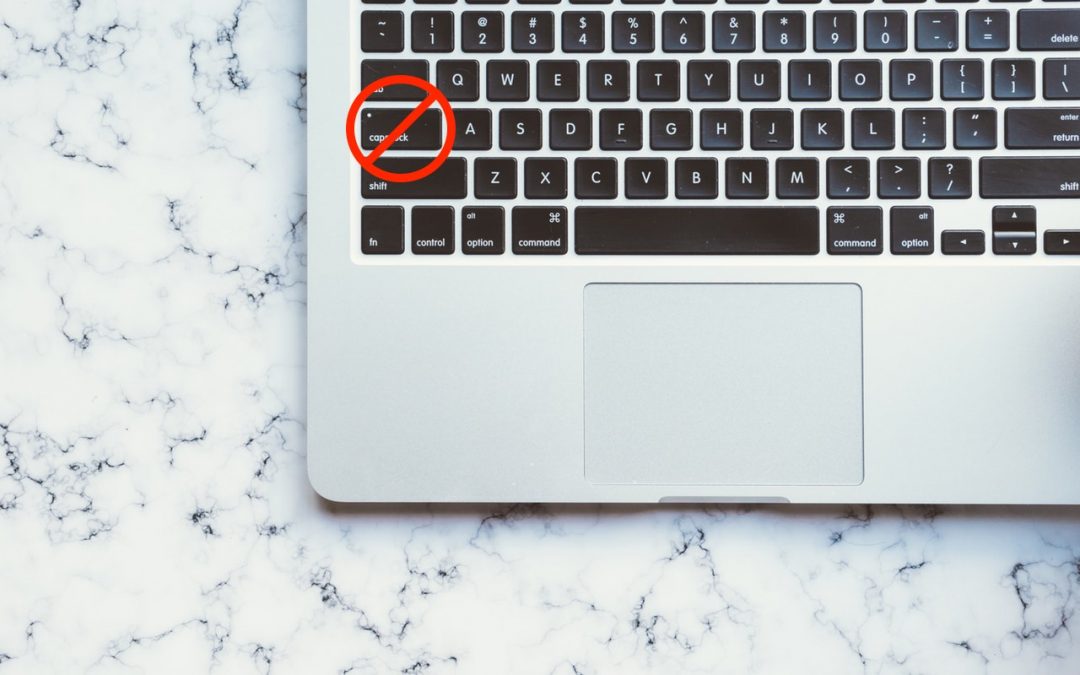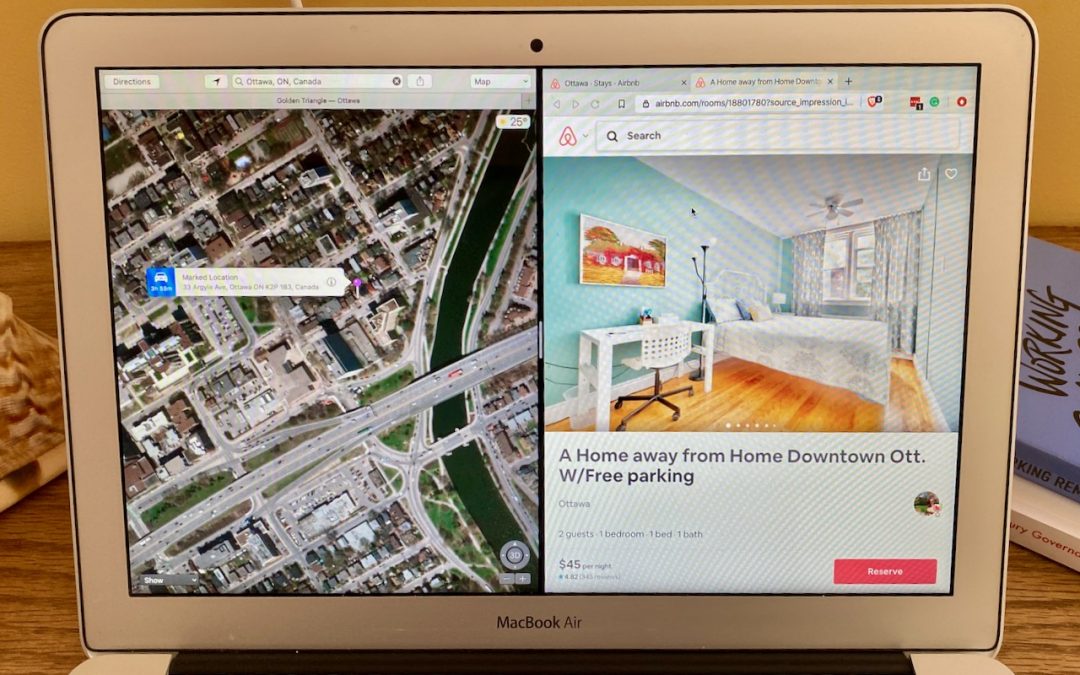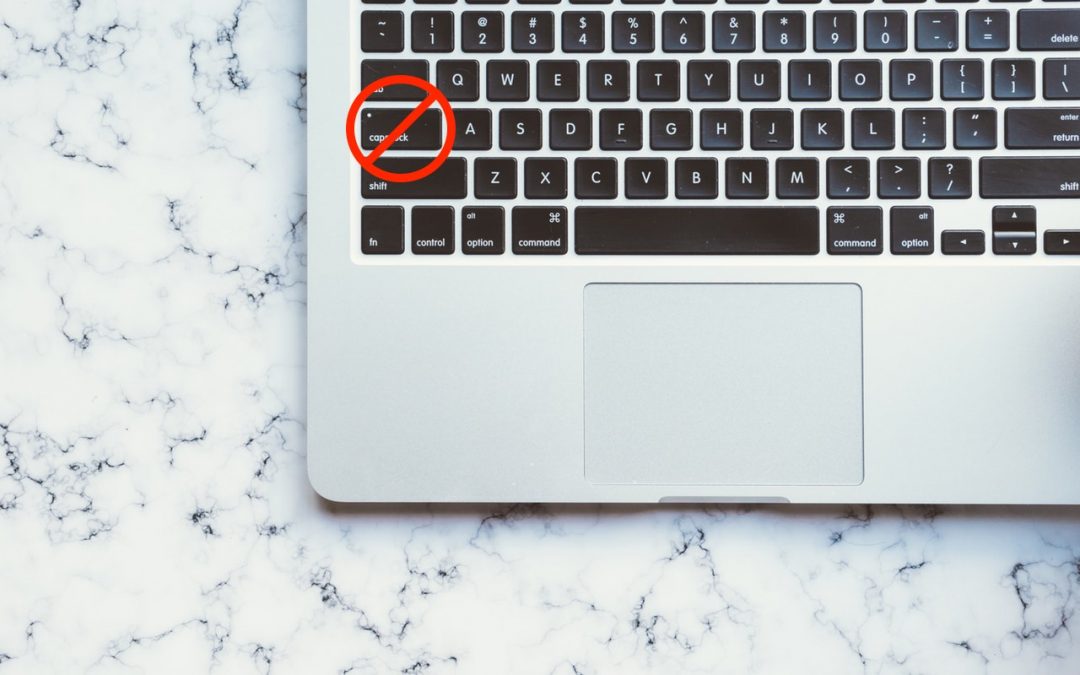
by MacEdge | Mar 13, 2020 | Apple Tips, Blog, Mac
As you undoubtedly know, TYPING IN ALL CAPS is considered shouting on the Internet. Doesn’t it bug you when you accidentally tap the Caps Lock key and start writing in uppercase? The Caps Lock key is vestigial—it was invented as a “Shift lock” key to make it easier to...
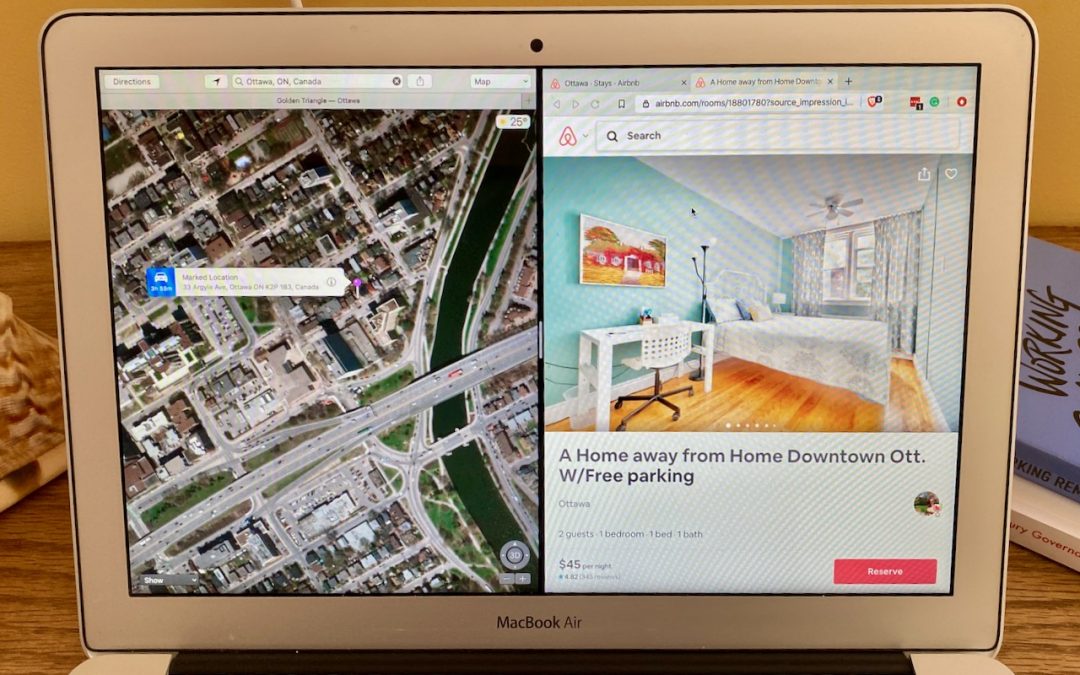
by MacEdge | Mar 11, 2020 | Apple Tips, Blog, Mac, macOS Catalina
Split View on the Mac helps you focus on your work in one app—perhaps a word processor—while providing access to one other app, like a Web browser. (Make sure “Displays have separate Spaces” is selected in System Preferences > Mission Control.) Before macOS 10.15...

by MacEdge | Feb 17, 2020 | Apple Tips, Blog, Mac, macOS Catalina
For some Mac users, macOS 10.15 Catalina is no longer a choice. That’s because the new 16-inch MacBook Pro and the 2019 Mac Pro that Apple released late last year ship with Catalina installed and can’t run any previous version of macOS. But for most people, it’s time...

by MacEdge | Feb 11, 2020 | Blog, Mac
If your Mac is anything like ours, it’s suffering from an infestation of menu bar icons. Sure, the Wi-Fi menu is essential, and many others can be helpful. But if you have too many, or they’re in random order, finding one when you need it can be frustrating. You can...

by MacEdge | Feb 4, 2020 | Blog, Mac
Power users like keyboard shortcuts because it’s faster to press a couple of keys than to navigate lengthy menus. If you have trouble remembering shortcuts, check out KeyCue, which displays a concise table of all currently available shortcuts. But what about menu...

by MacEdge | Jan 23, 2020 | Blog, Mac
Digital cameras have been around long enough that people have stopped making snarky comments about how hard it is to find anything in a shoebox filled with hundreds of unorganized photos. But given the tens of thousands of photos many of us now have, it’s hard to be...