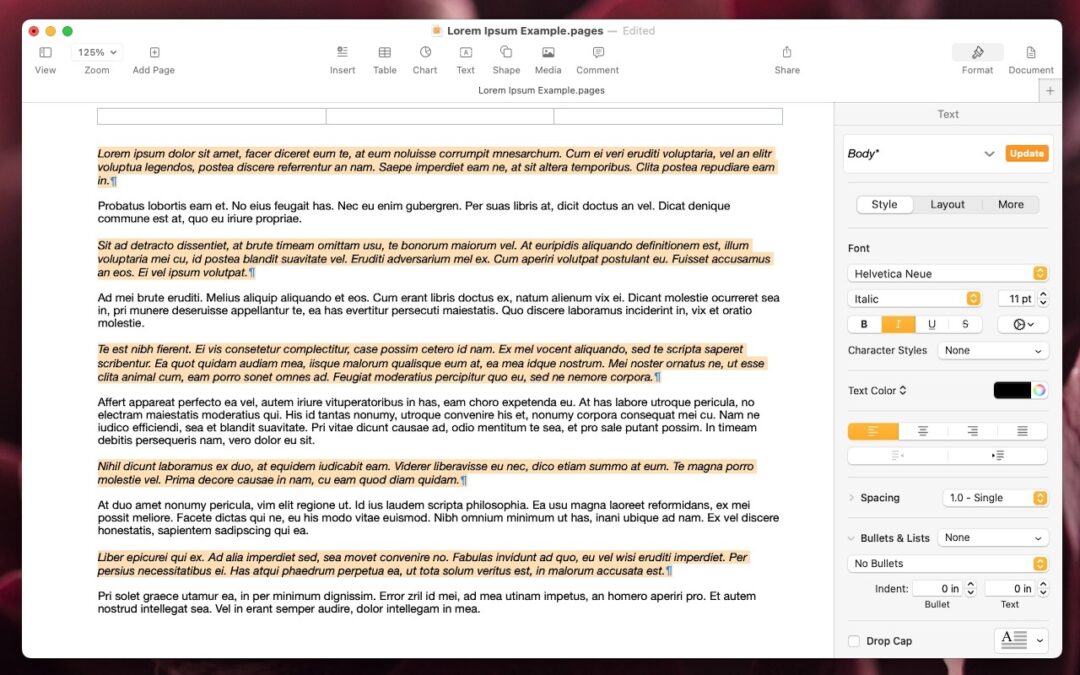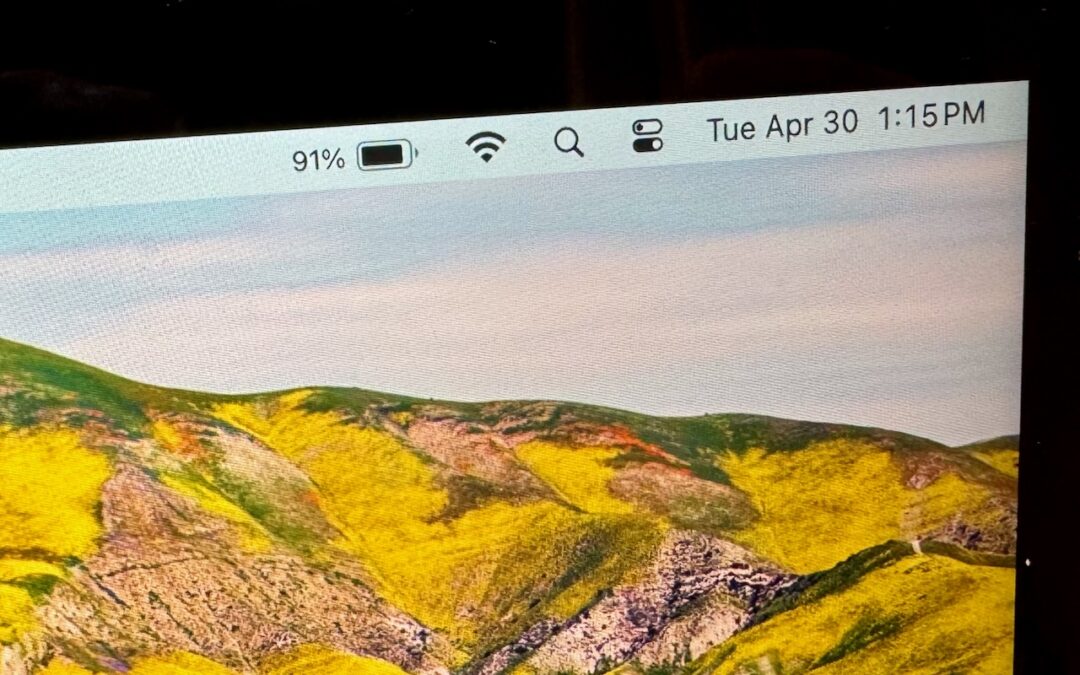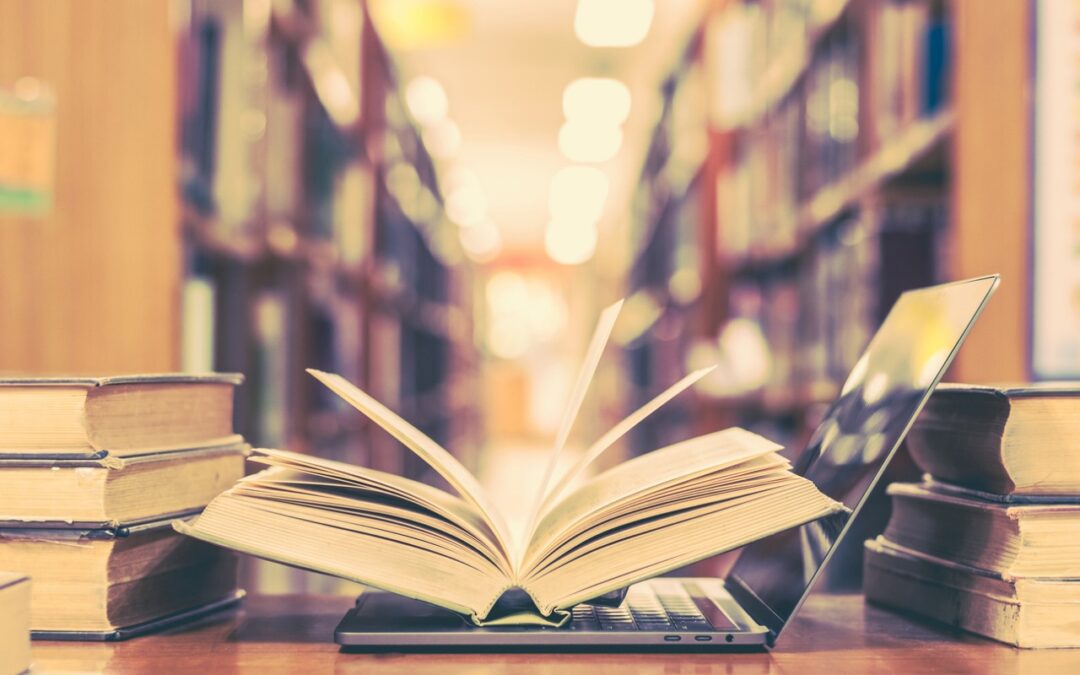by Anthony Fiandaca | Jun 3, 2024 | Blog, iPad, iPhone, Mac, Security
Apple’s iCloud Keychain Password Management Is All Many People Need Many users use 1Password, BitWarden, or Dashlane to store and manage passwords. But many people resist committing to yet another app or paying for yet another service. Isn’t Apple’s built-in iCloud...
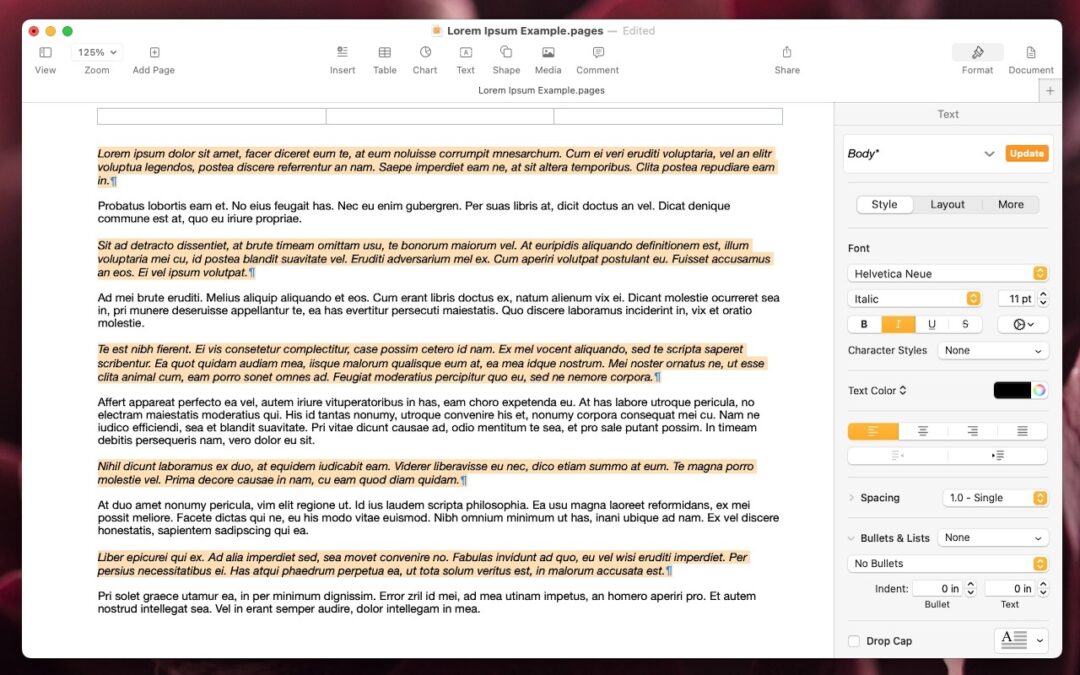
by Anthony Fiandaca | May 21, 2024 | Apple Tips, Blog, iPad, Mac
Select Text (That are not next to each other) There is a new way to select text in Pages! The latest versions of the Mac and iPad apps in Apple’s iWork suite have gained a helpful feature: non-contiguous text selection. By holding down the Command key, you can select...

by Anthony Fiandaca | May 15, 2024 | Apple Tips, iPad, iPhone, Mac, Security
When to Remove Trusted Devices You may want to remove trusted devices for account security. One way to protect critical account information is by remembering the devices you use to log in as ‘trusted/authorized devices’. Those logins usually used...
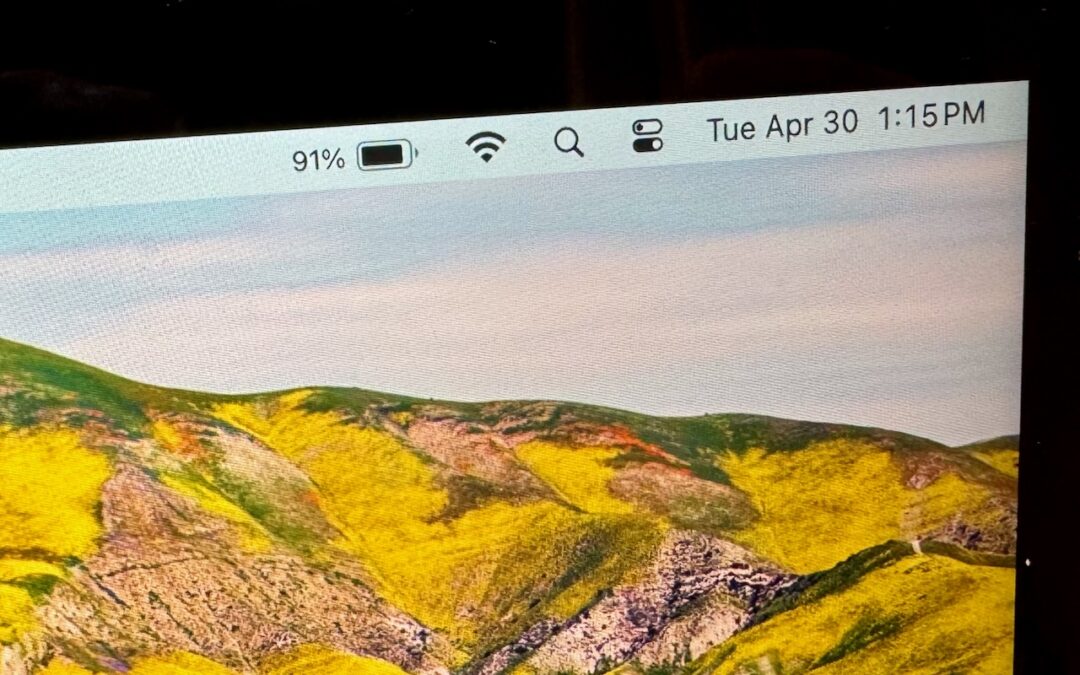
by Anthony Fiandaca | May 6, 2024 | Blog, Mac
By default, the battery icon in your Mac laptop’s menu bar shows how full your battery is. But sometimes it seems difficult to tell exactly how much you have. Clicking it reveals the exact percentage, but you can also set macOS to show battery percentage next to the...

by Anthony Fiandaca | May 2, 2024 | Blog, Mac
Event List in Apple Calendar? Along with day, week, month, and year views, most calendar apps offer the option of a simple chronological list of events. This can be a handy way to see what’s coming up. Apple’s Calendar app on the Mac is unfortunately not among those...
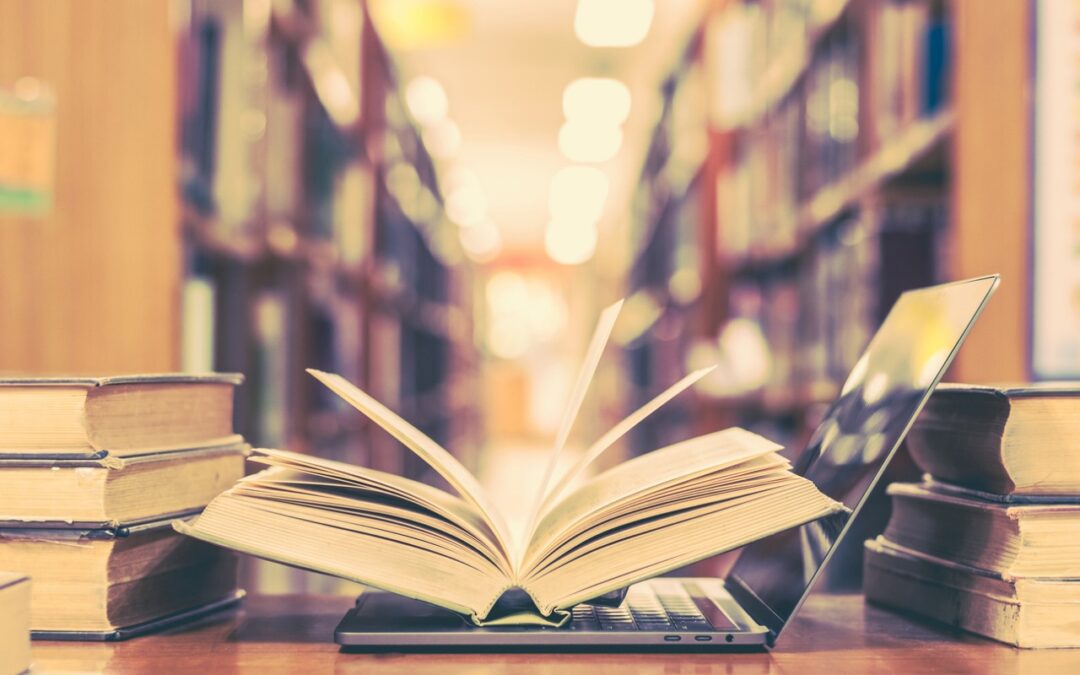
by Anthony Fiandaca | Apr 16, 2024 | Blog, Mac
Check your Reference You may be used to Mac apps using red underlines to mark misspelled words, but did you know that macOS has also long included a fully featured Dictionary and Thesaurus app? It provides quick access to definitions and synonyms in the New Oxford...