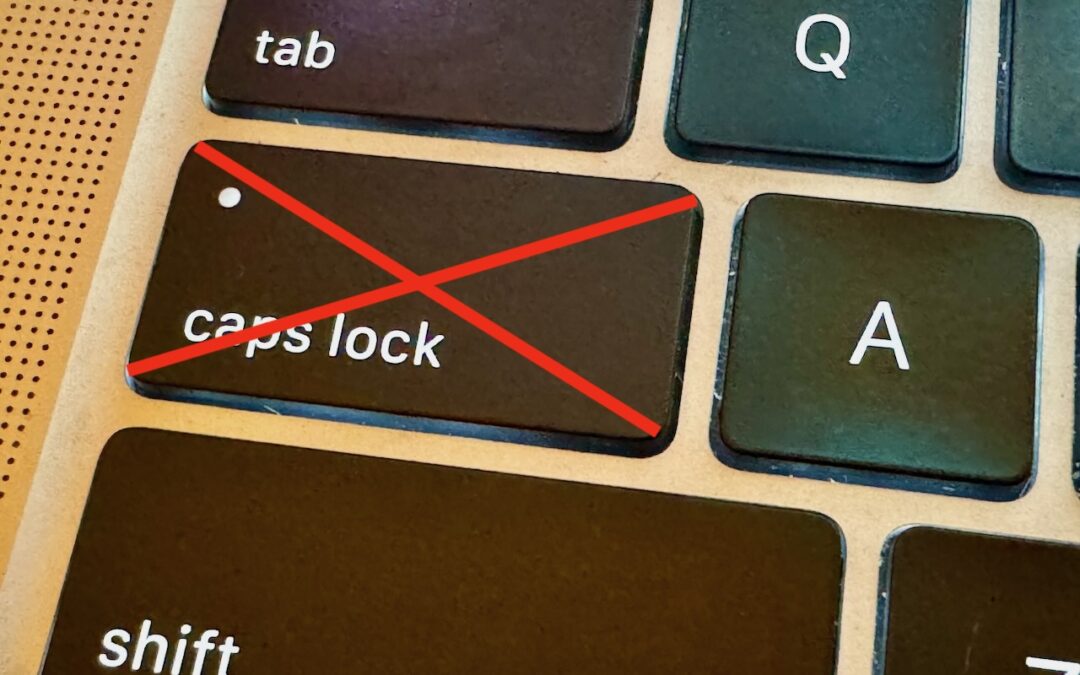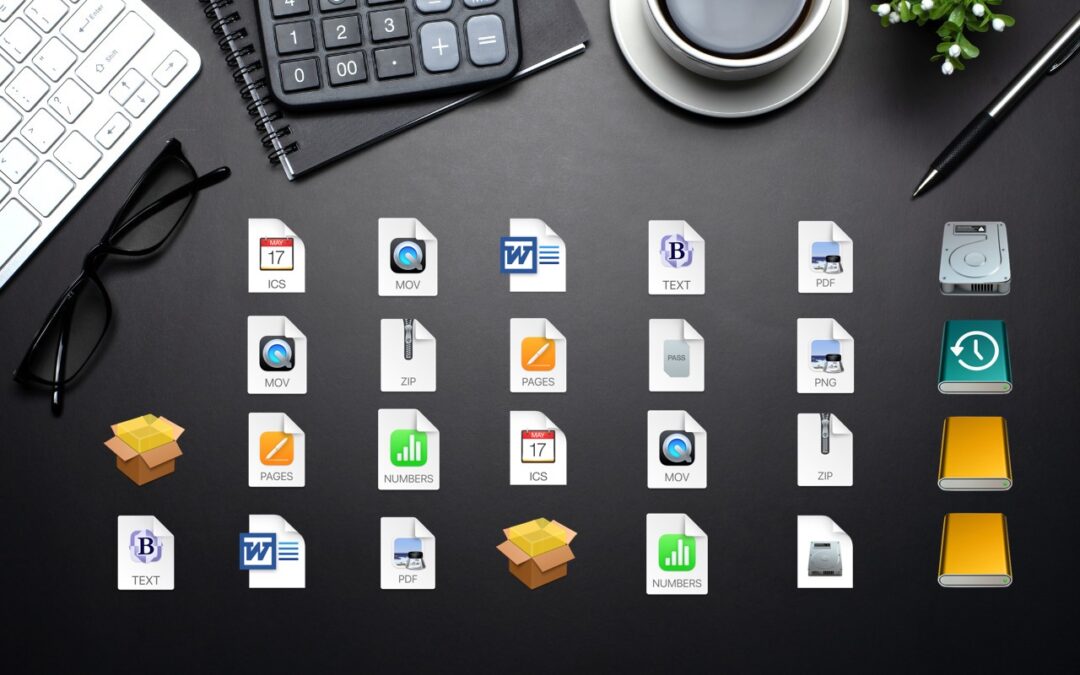by MacEdge | Jan 10, 2024 | Apple Tips, Blog, Mac
Time Machine Frequencies Since its inception, Time Machine frequency was on an hourly schedule. Time Machine keeps hourly backups for previous 24 hours, daily backups for a month, and weekly backups from the beginning. Time Machine deletes older backups to make room...
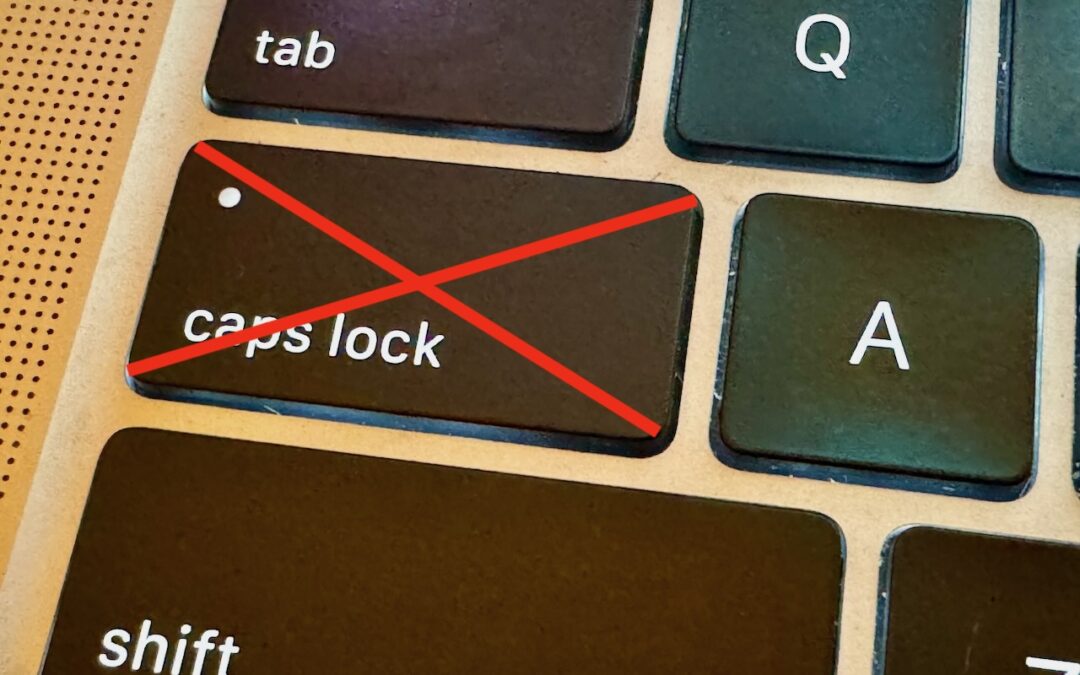
by MacEdge | Jan 2, 2024 | Blog, Mac
There’s little more annoying than accidentally touching the Caps Lock key while typing and having your text suddenly TURN INTO CAPITAL LETTERS, which we all know is seen as shouting. Unless you have some reason to type in capital letters regularly, you can prevent...

by MacEdge | Jul 25, 2023 | Blog, Mac
When we share data with others, we do so intentionally—a law firm sending a client legal documents, for instance. But those documents shouldn’t include ancillary information that might reveal other, more sensitive details. Because all digital files contain...

by MacEdge | Jun 7, 2023 | Blog, Mac
Do you have trouble concentrating at work because of a loud office environment? Or do you work at home and want to block out the sounds of kids or appliances? In macOS 13 Ventura, Apple added background sounds you can play to mask what’s going on around you. Go to...

by MacEdge | May 31, 2023 | Blog, Mac
When you search using Spotlight on the Mac, it provides a decent amount of information about each result, including name and other metadata. But what if you want to see what’s behind the search result? In macOS 13 Ventura, Apple added Quick Look support to Spotlight...
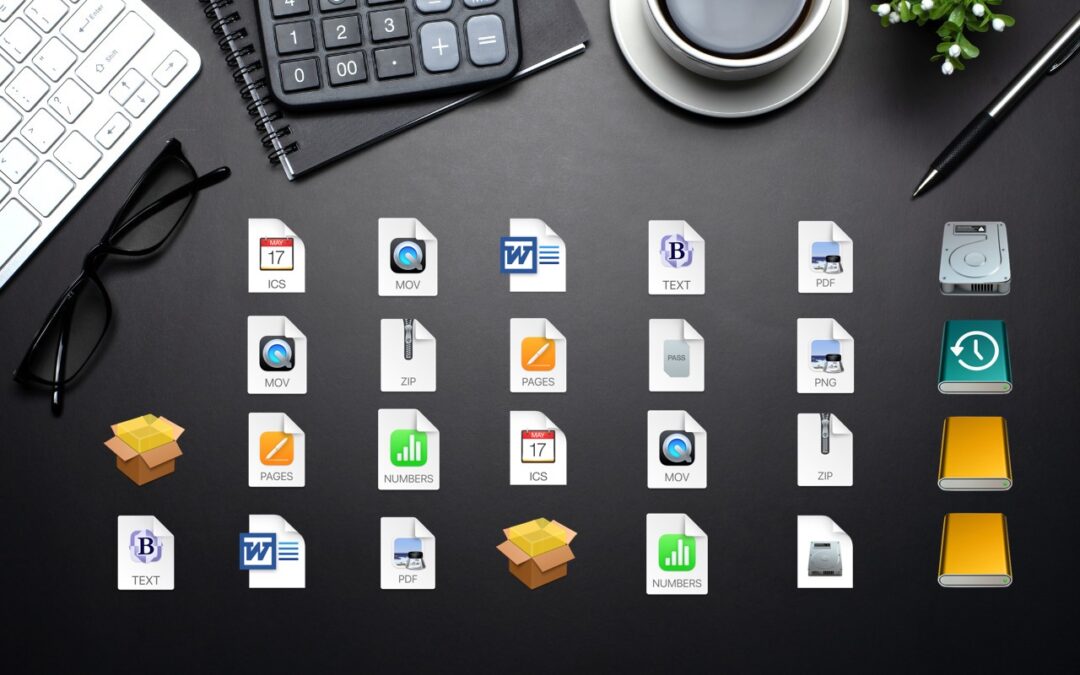
by MacEdge | Apr 24, 2023 | Blog, Mac
The Mac’s Desktop is a remarkably useful place. It’s a good spot for in-progress documents, screenshots, images dragged out of Web pages, and more. However, app windows tend to obscure the Desktop, making it harder to use. There are two quick ways you can temporarily...