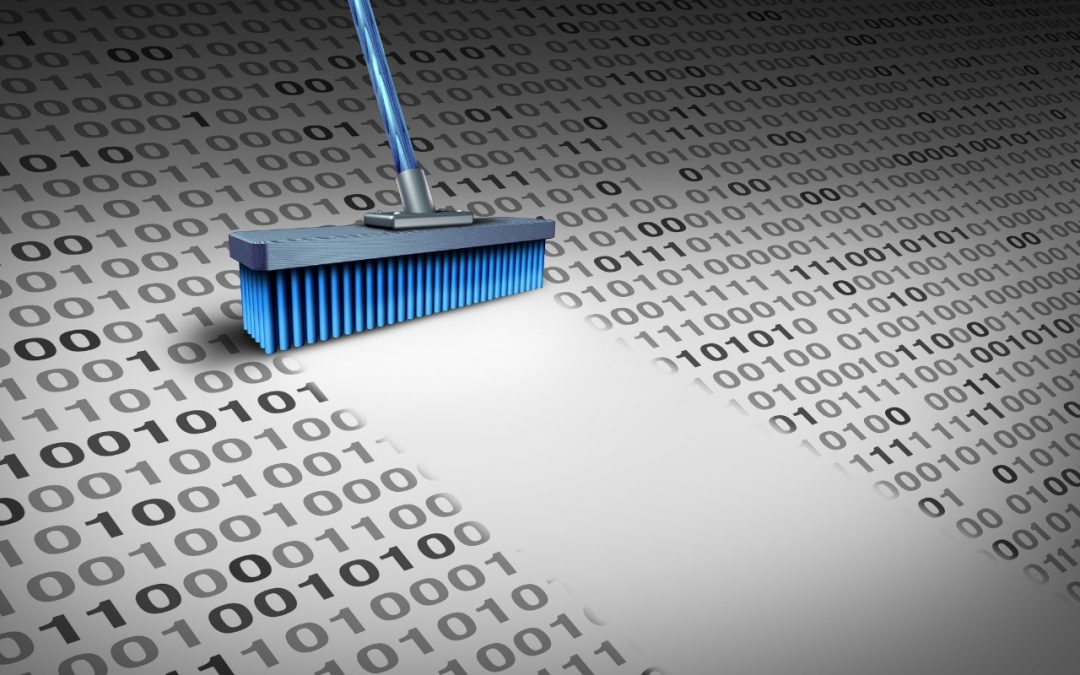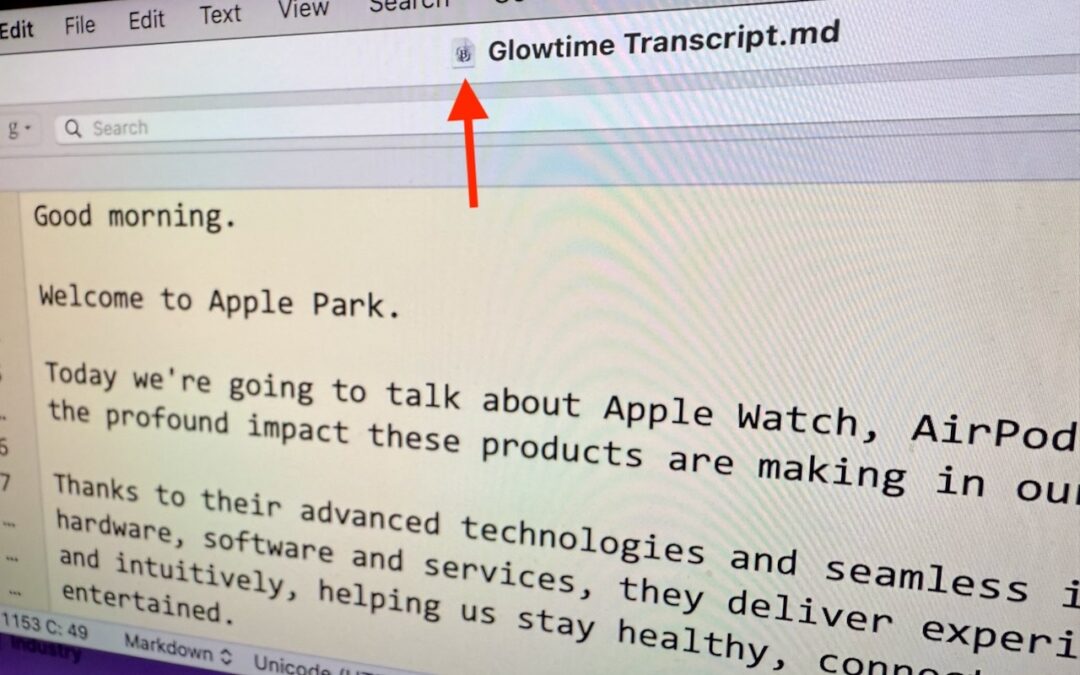
by Anthony Fiandaca | Oct 29, 2024 | Apple Tips, Blog, Mac, macOS 12 Monterey, macOS 15 Sequoia
Here at MacEdge we are big fans of the Mac’s window proxy icons. Proxy icons are those little icons that appear in window title bars next to the filename. They’re not just cosmetic, you can use them just like the Finder icon for the open document. You can drag one to...

by MacEdge | Mar 15, 2022 | Blog, macOS 12 Monterey
We’ve become accustomed to our iPhones and iPads switching into Low Power Mode to preserve battery life, and you can enable it manually if you want to reduce power usage for a day. New in macOS 12 Monterey for the MacBook Air and MacBook Pro is a similar feature,...

by MacEdge | Feb 3, 2022 | Blog, Mac, macOS 12 Monterey
When it comes to upgrading to a new version of macOS, we err on the side of caution, at least in our recommendations. (We often install even beta releases on secondary machines for testing purposes.) Upgrading is easy, but if you upgrade too soon, the new version of...
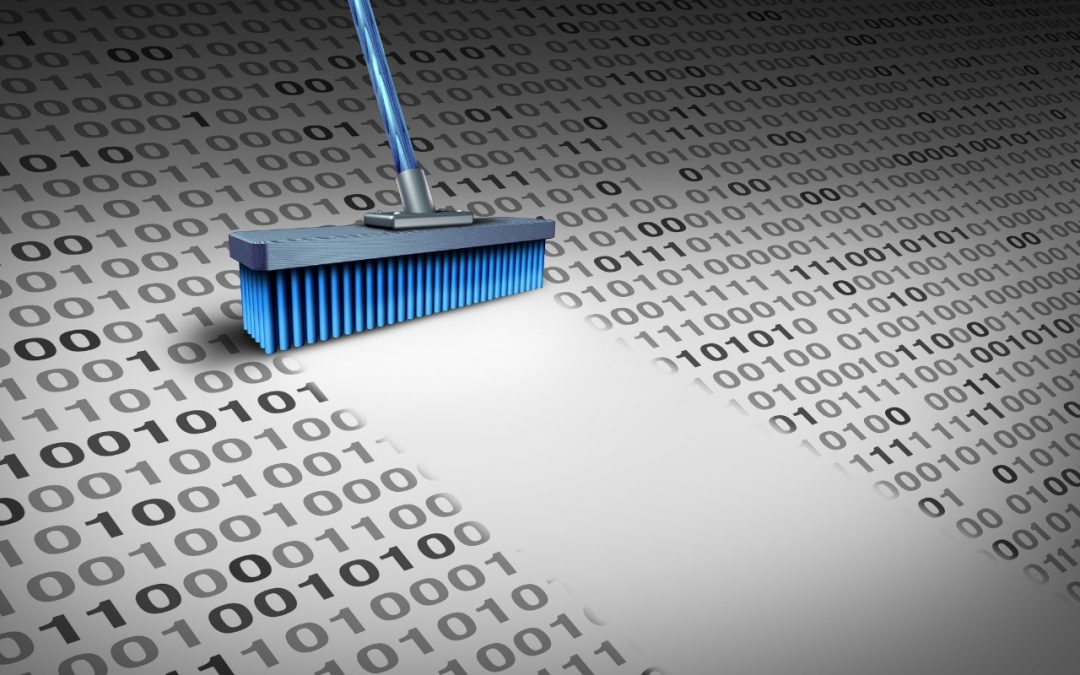
by MacEdge | Jan 27, 2022 | Apple Tips, Blog, Mac, macOS 12 Monterey
Before macOS 12 Monterey, if you wanted to sell, trade in, or give away your Mac, you had to boot into Recovery, erase the internal drive with Disk Utility, and reinstall macOS to ensure that the new owner would get a fresh start and couldn’t see any of your data. In...

by MacEdge | Jan 7, 2022 | Apple Tips, Blog, Mac, macOS 12 Monterey
Some people find it hard to find the mouse pointer at times, particularly on a large screen or when working in Dark Mode or in apps with dark interfaces. You’ve long been able to increase the size of the pointer generally and also zoom it temporarily by shaking it,...

by MacEdge | Dec 17, 2021 | Apple Tips, Blog, macOS 12 Monterey
We continually recommend that every Apple user rely on a password manager like 1Password or LastPass for creating, managing, and entering passwords securely. What we haven’t encouraged as heavily is relying on Apple’s built-in password management features. Although...