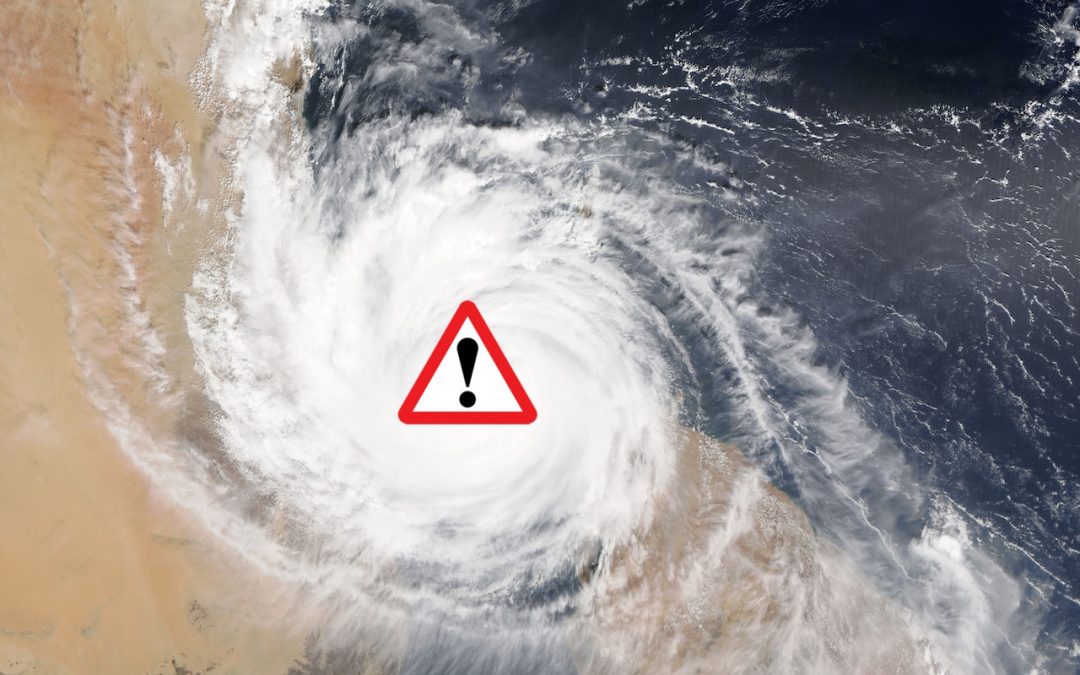by MacEdge | Jun 13, 2019 | Blog, Mac, tips
By default, Apple populates your Mac’s Dock with all sorts of apps and arranges them in a particular order. But there’s no rhyme or reason to the defaults, and you shouldn’t be afraid to add, remove, and rearrange apps on your Dock. To add an app, drag its icon from...

by MacEdge | May 23, 2019 | Blog, iOS, iPad, iPhone, tips
With luck, you should never need to check your iPhone’s or iPad’s warranty status. But bad things do happen to good devices. In iOS 12.2, Apple has made it easier to figure out if your device is still under warranty or covered by AppleCare+. Go to Settings >...

by MacEdge | May 20, 2019 | Blog, iOS, tips
Every time you tap a link to open a Web page in Safari on your iPhone or iPad, it automatically opens a new tab. That’s fine until you realize that you have oodles of old tabs open, making it difficult to find any particular tab. To close all your old tabs in one fell...

by MacEdge | May 17, 2019 | Apple Watch, Blog, tips
Is your Apple Watch failing to turn on its screen when you raise it, display notifications from your iPhone, or even update the time zone? watchOS has four modes accessible from Control Center (swipe up from the bottom of the screen) that are useful but can cause...

by MacEdge | May 14, 2019 | Blog, Mac, tips
Photos makes it easy to create and switch between libraries. That’s good when photos need to be kept completely separate. For instance, a real estate agent might want to keep personal photos separate from house photos taken for work. But too much separation is...
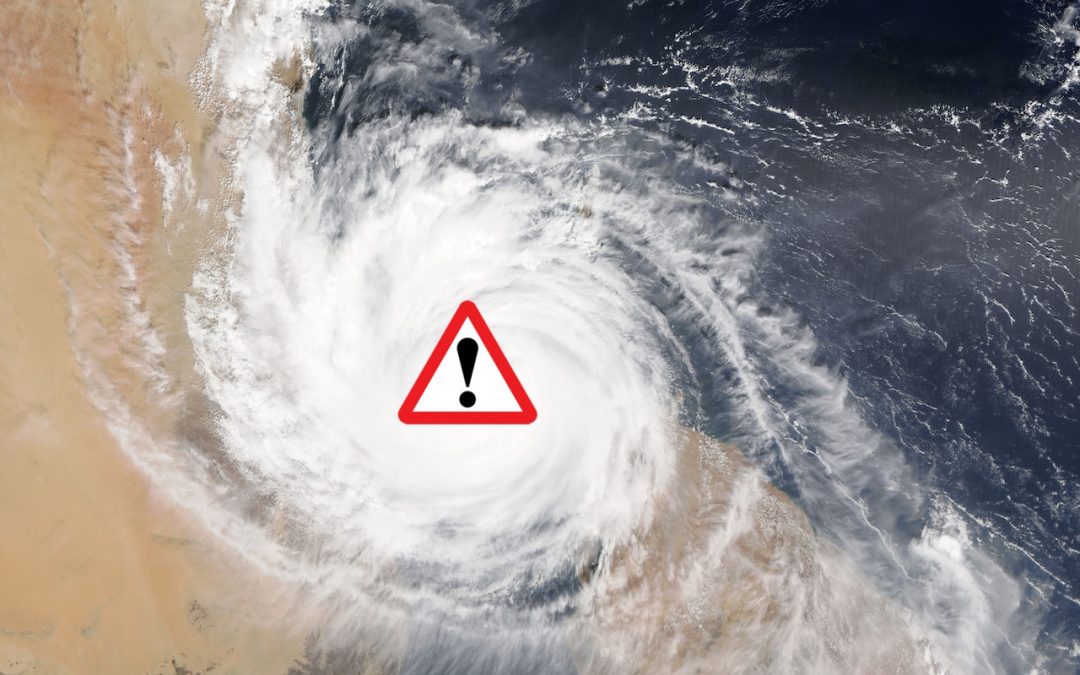
by MacEdge | May 11, 2019 | Blog, iPhone, tips
Have you ever received an emergency alert or Amber Alert on your iPhone telling you about an abducted child or public safety emergency? That’s the Wireless Emergency Alerts (WEA) system, at least in the United States, although some other countries have similar...