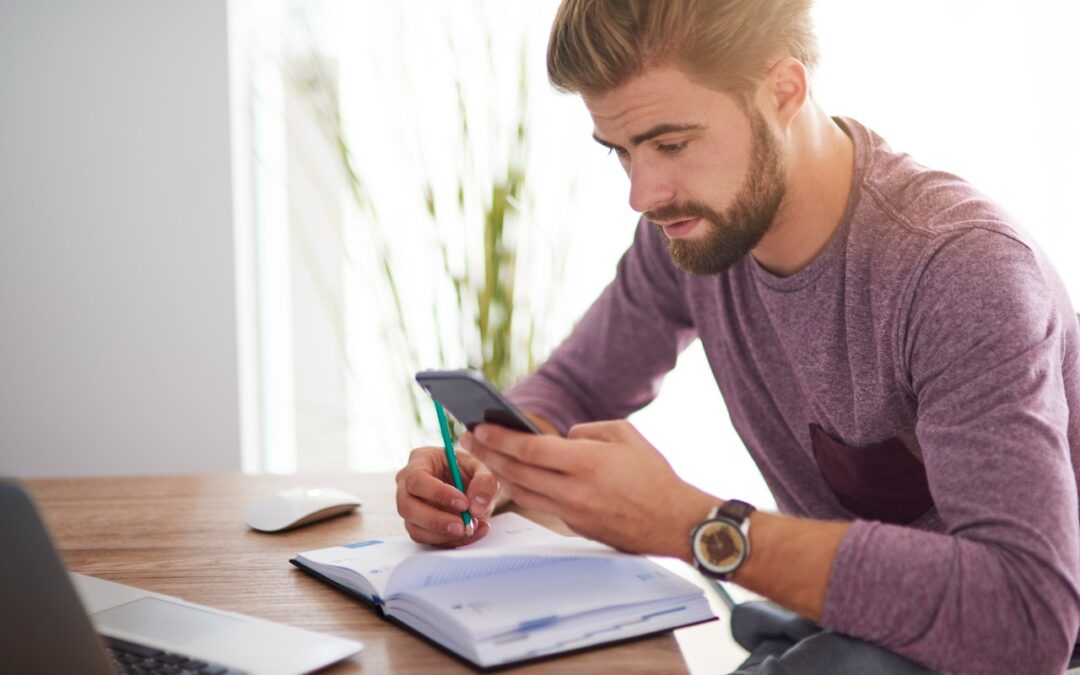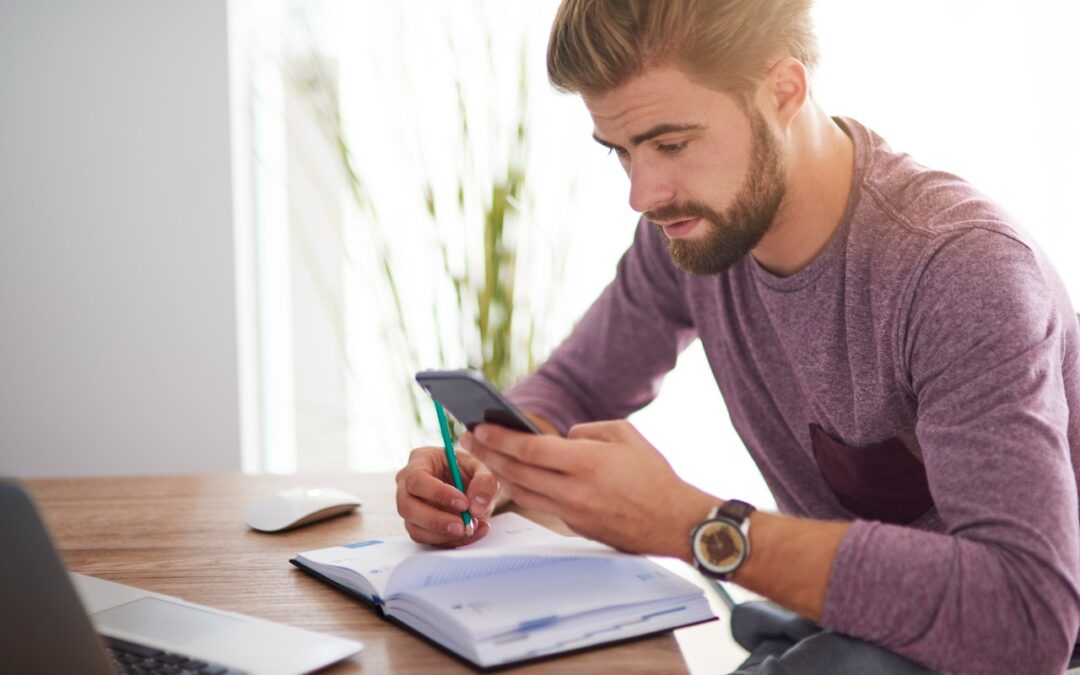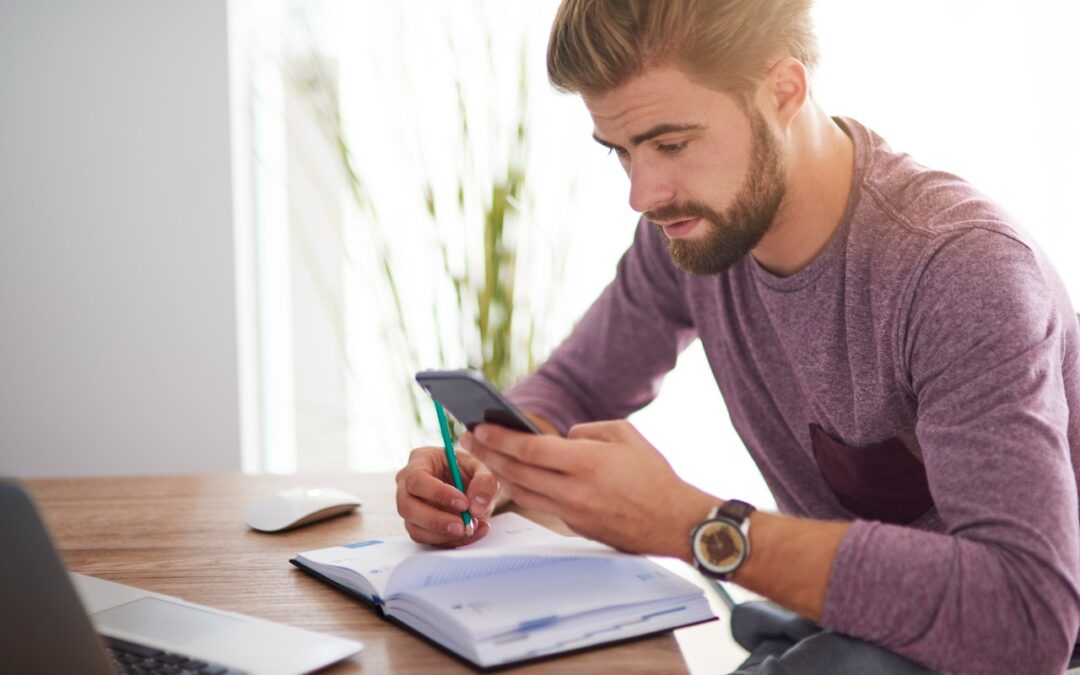
by MacEdge | Jun 1, 2022 | Blog, iPhone
The iPhone’s Calendar app defaults to graphical views for Day, Week (rotate to landscape), Month, and Year, but only the Day view shows information about your actual events, and even then, it’s easy to miss events that are outside the times that fit onscreen. If you...

by MacEdge | Apr 11, 2022 | Blog, iPad, iPhone
Do you need to be careful about how much data you use with your iPhone or iPad, either via cellular or Wi-Fi? That could be true for those with Internet data caps, people using an international plan while traveling, and anyone in an area with slow data speeds. To...

by MacEdge | Feb 9, 2022 | Apple Tips, Blog, iPhone
The beauty of the iPhone camera is that it combines the ease of use of a point-and-shoot camera with the image quality of a DSLR. To take a picture, you simply open the Camera app, frame your shot, and tap the shutter button. Simple, but what’s happening behind the...

by MacEdge | Dec 6, 2021 | Blog, iPhone
Did you know that pressing and holding the side button and one of the volume buttons on an iPhone 8 or later brings up a screen that lets you power your iPhone off, show your medical ID, and invoke Emergency SOS? (On earlier iPhones, press the side or top button five...

by MacEdge | Oct 14, 2021 | Blog, iPad, iPhone, Mac
We’ve been seeing a spate of bulging batteries of late, both in Mac laptops and iPhones. A bulging battery is a Very Bad Thing and must be dealt with immediately because it could catch fire or even explode. As lithium-ion batteries age, the chemical reactions that...