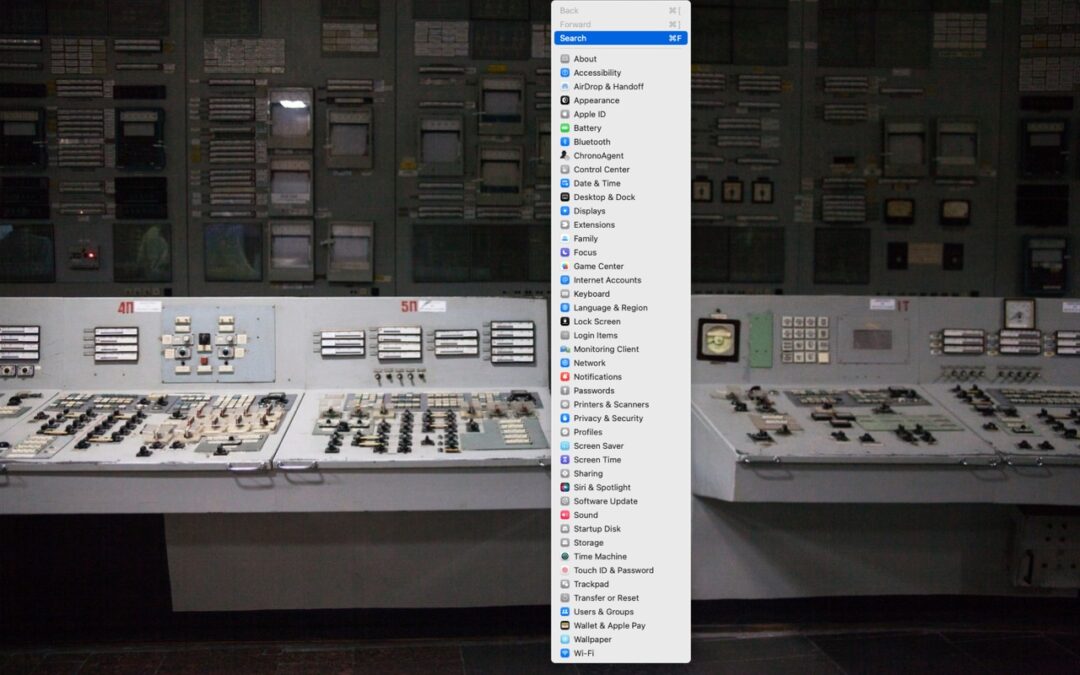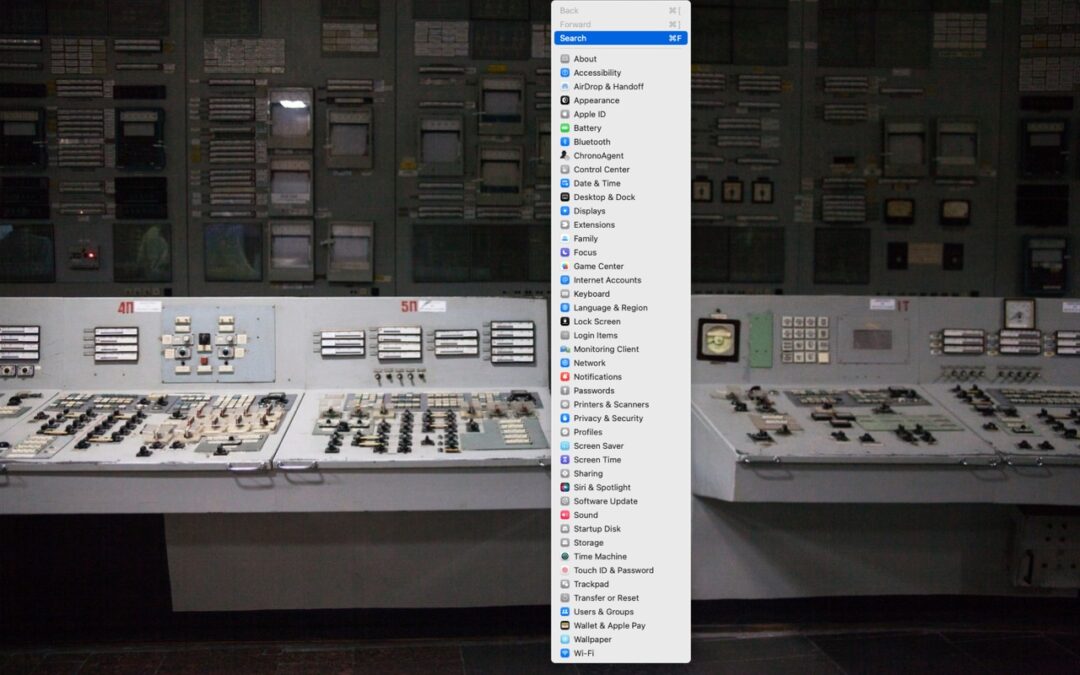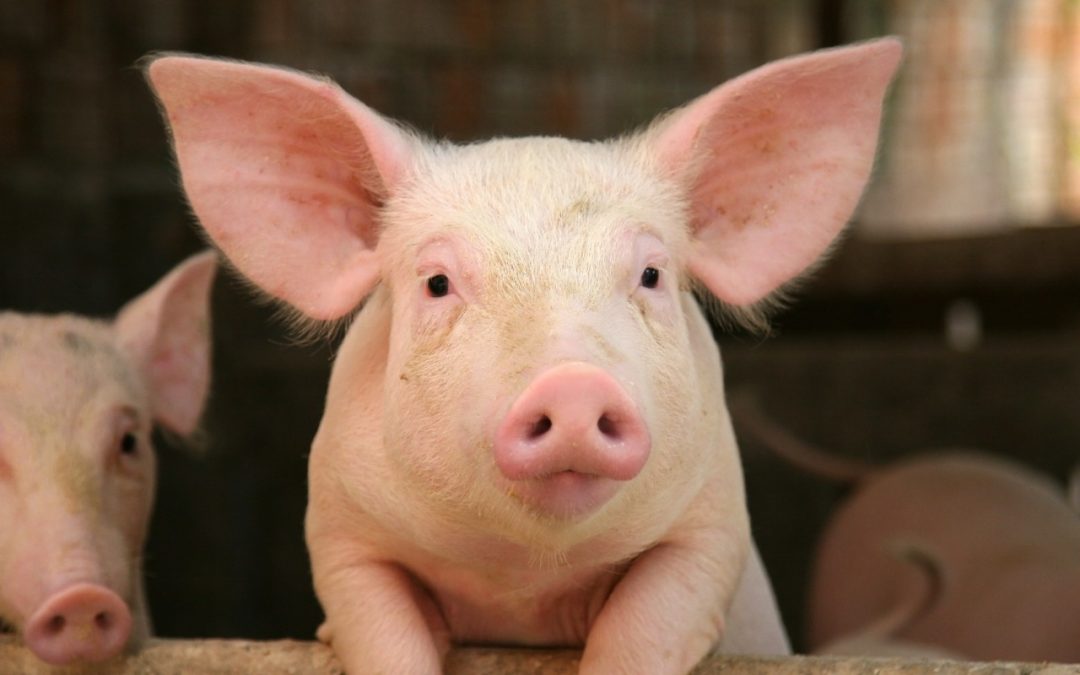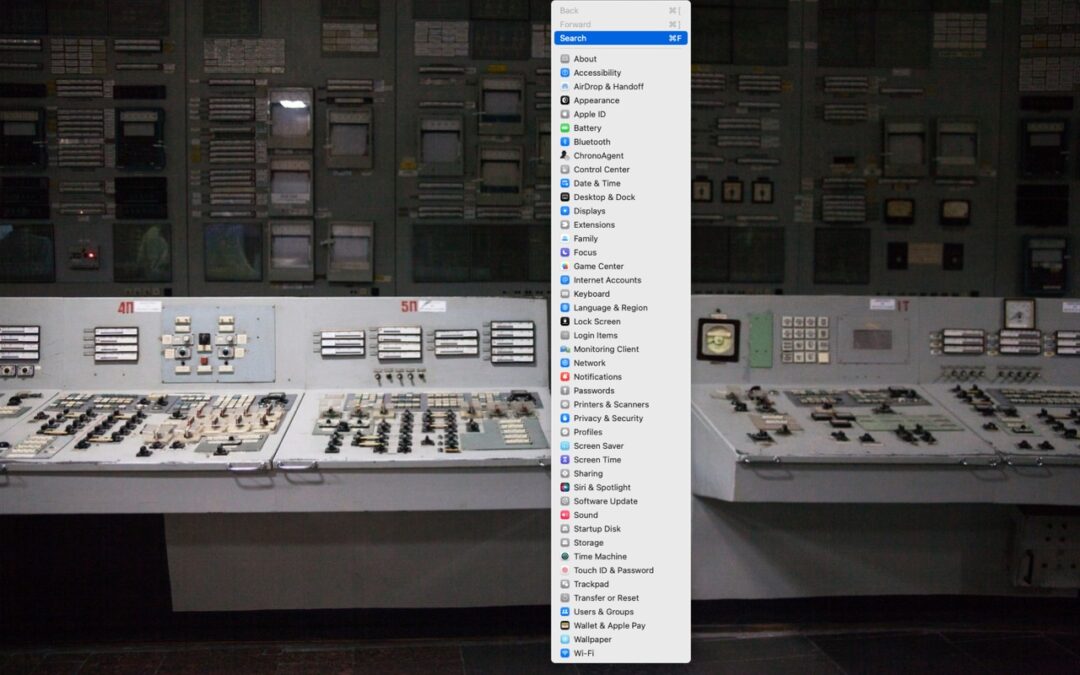
by MacEdge | Sep 7, 2023 | Blog
In macOS 13 Ventura, Apple replaced the creaky System Preferences with System Settings, which uses a more iOS-like interface. Many people find System Settings overwhelming, partly because they had memorized where to look in System Preferences (but System Settings has...

by MacEdge | Mar 28, 2023 | Blog, Mac
Imagine that you’re working with a bunch of files, and you want to put a set of them in a new folder. You could stop what you’re doing, make a new folder, select all the files, and drag them into the folder, like an animal. Or you could take advantage of a slick...
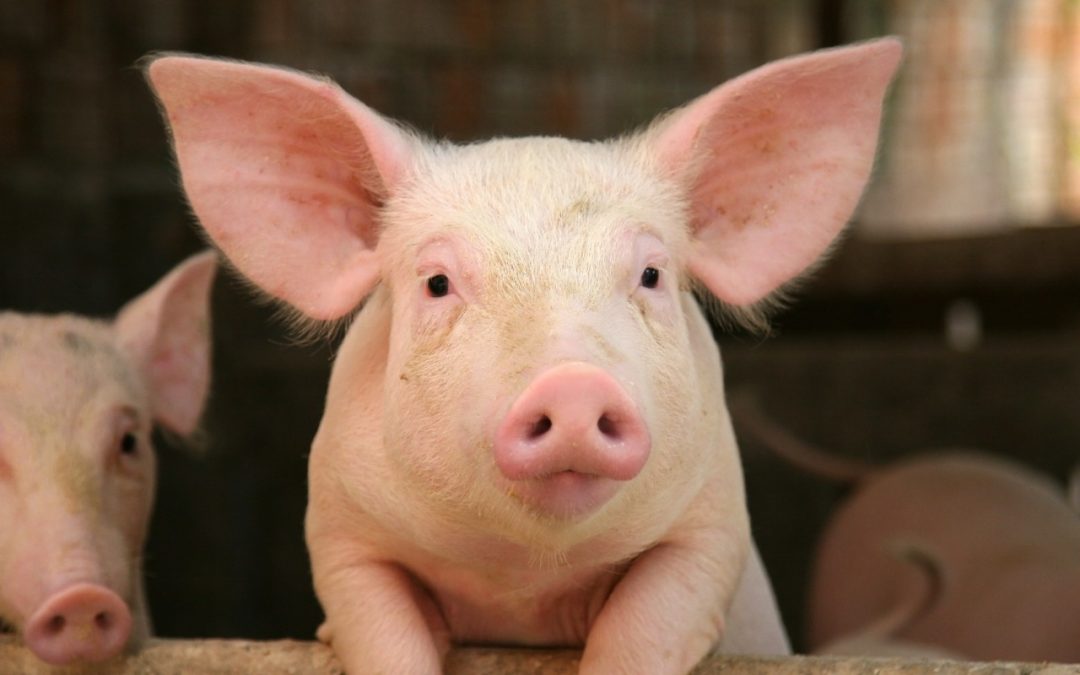
by MacEdge | Sep 3, 2021 | Blog, Mac
Although spam remains as much of a scourge as ever, spam filters have improved enough that most people see relatively little spam and lose relatively few legitimate messages (known as “ham”) to spam filters. However, good email messages are still sometimes caught by...

by MacEdge | May 12, 2021 | Blog, Mac
Nine Reasons to Put Your Mac’s Pointer in a Corner If your Mac is like ours, it’s a busy place, with oodles of open windows and lots of icons lying around. If you want to display the Desktop or see a single app’s windows, you may find yourself clicking around or using...

by MacEdge | May 9, 2021 | Blog, Mac
When you copy text from a Web page, PDF, or word processing document, macOS usually includes the associated formatting, so the words you paste may end up in 68-point blue italic if that was what the source text looked like. That’s often undesirable. More commonly, you...