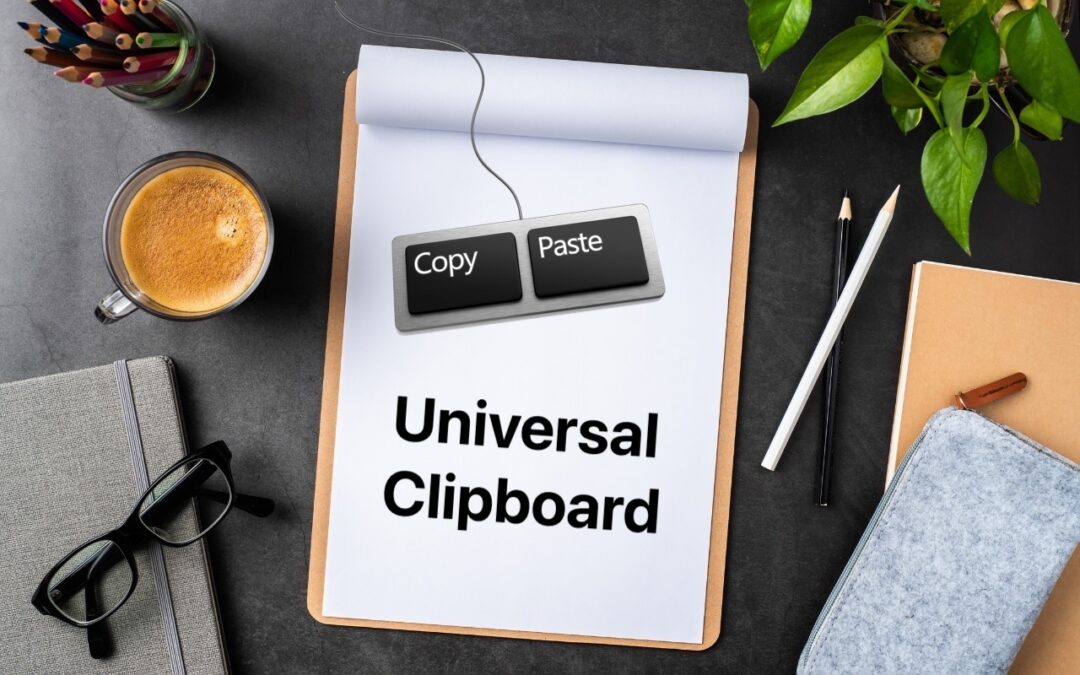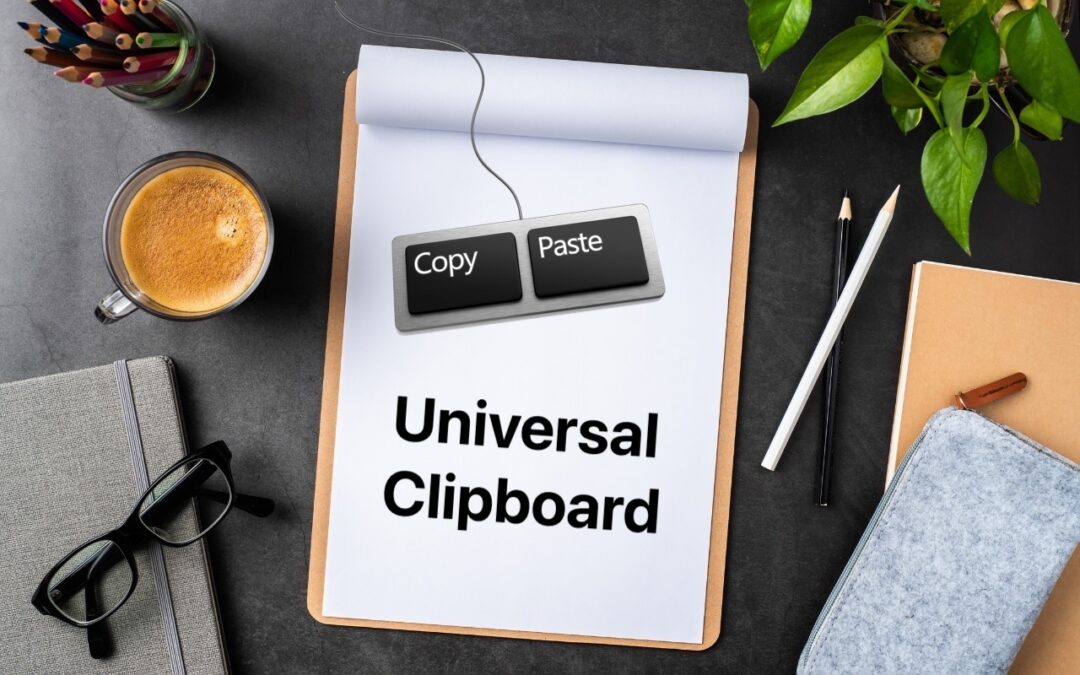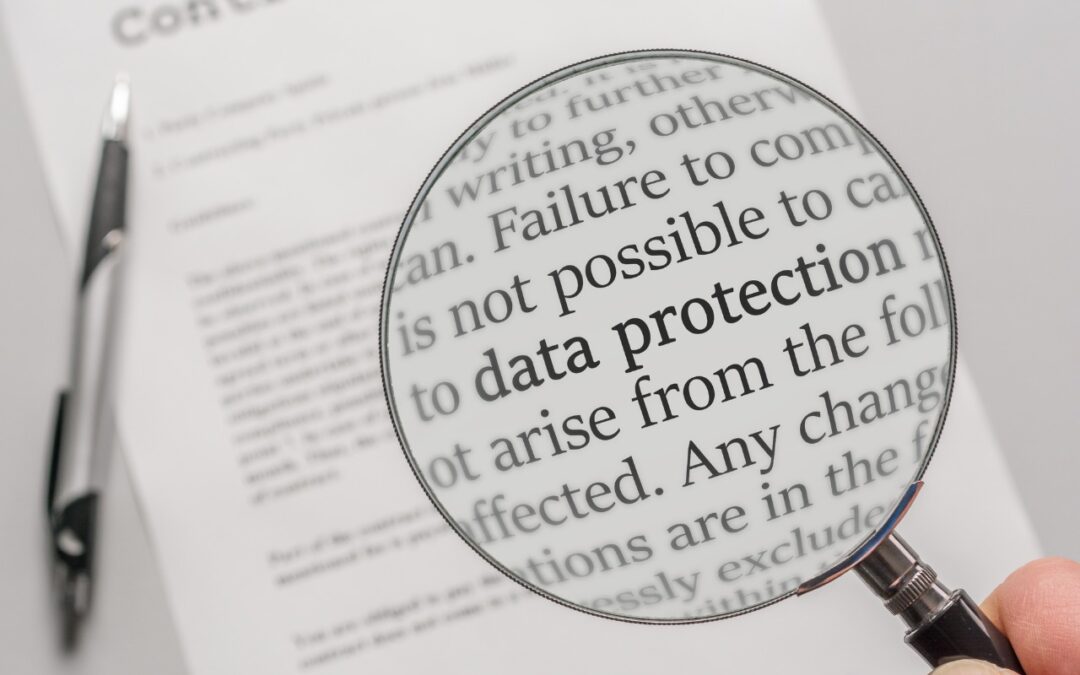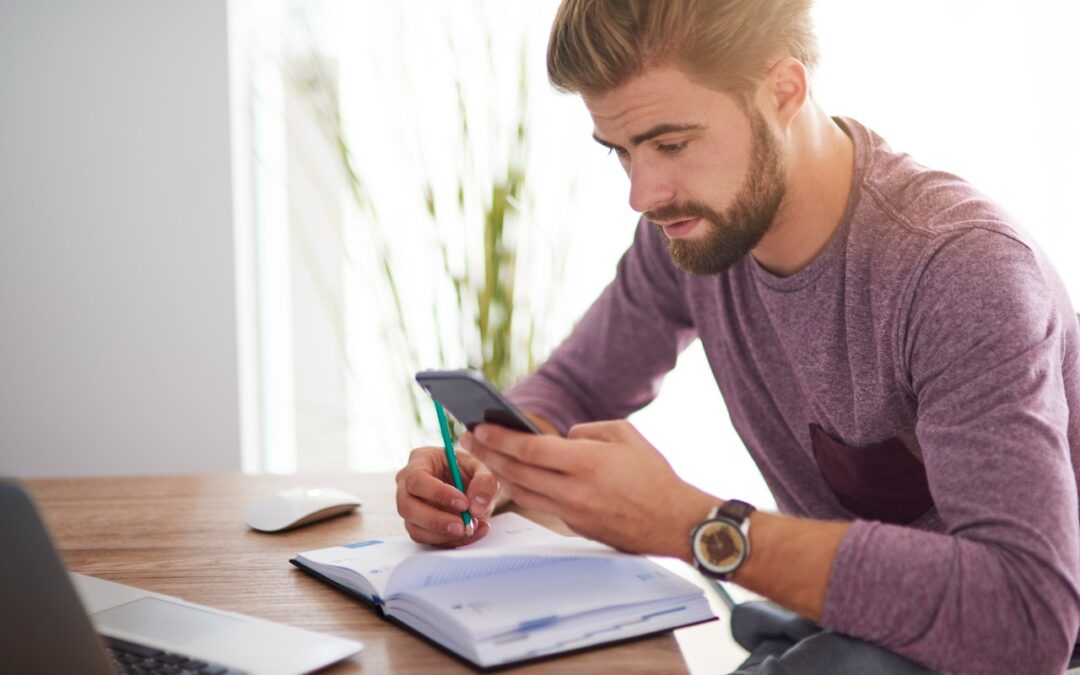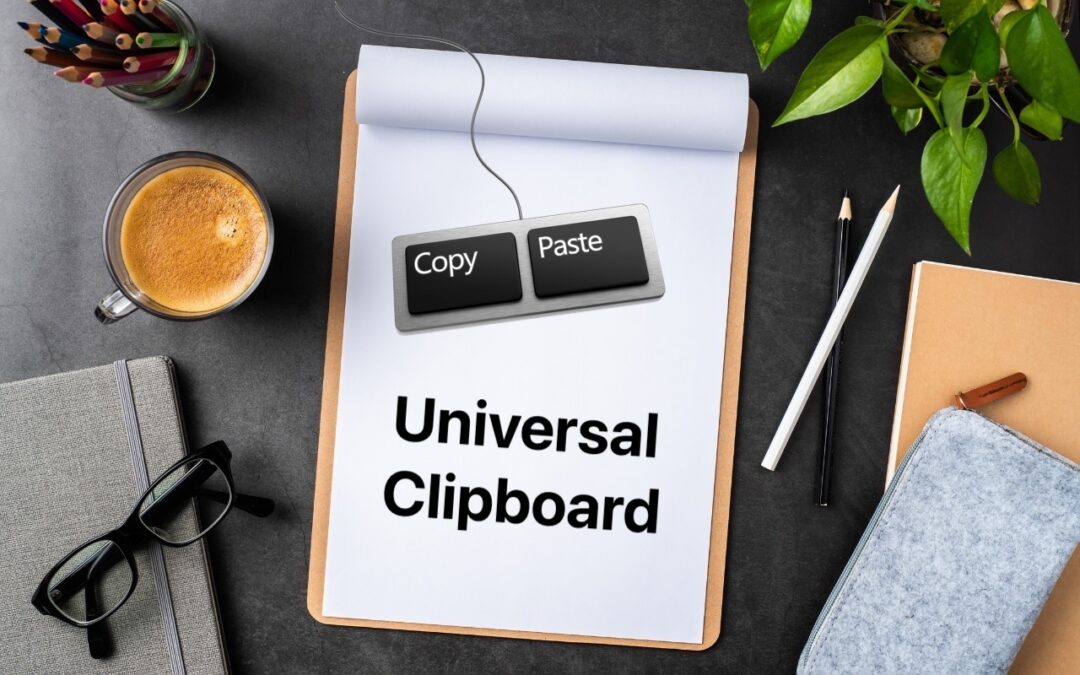
by MacEdge | Jun 22, 2022 | Apple Tips, Blog, iPad, iPhone, Mac
Everyone is accustomed to using the Copy and Paste commands on the Mac, but fewer people know that you can also copy and paste between your Mac and your iPhone and iPad. Apple calls this feature Universal Clipboard, and it’s so deeply integrated into macOS, iOS, and...

by MacEdge | Jun 12, 2022 | Apple Tips, Blog, iPhone
Renting a car has become more interesting in recent years due to changes automakers have been making to car electronics. For example, Apple’s CarPlay is becoming a common feature on rental cars. That lets you run Apple Maps or Google Maps on your iPhone while...

by MacEdge | Jun 10, 2022 | Apple Tips, Blog
It’s that time of year again. Apple CEO Tim Cook and numerous Apple employees took the virtual stage again at the company’s Worldwide Developer Conference keynote on June 6th to share what we can expect to see later this year in macOS 13 Ventura, iOS 16, iPadOS 16,...
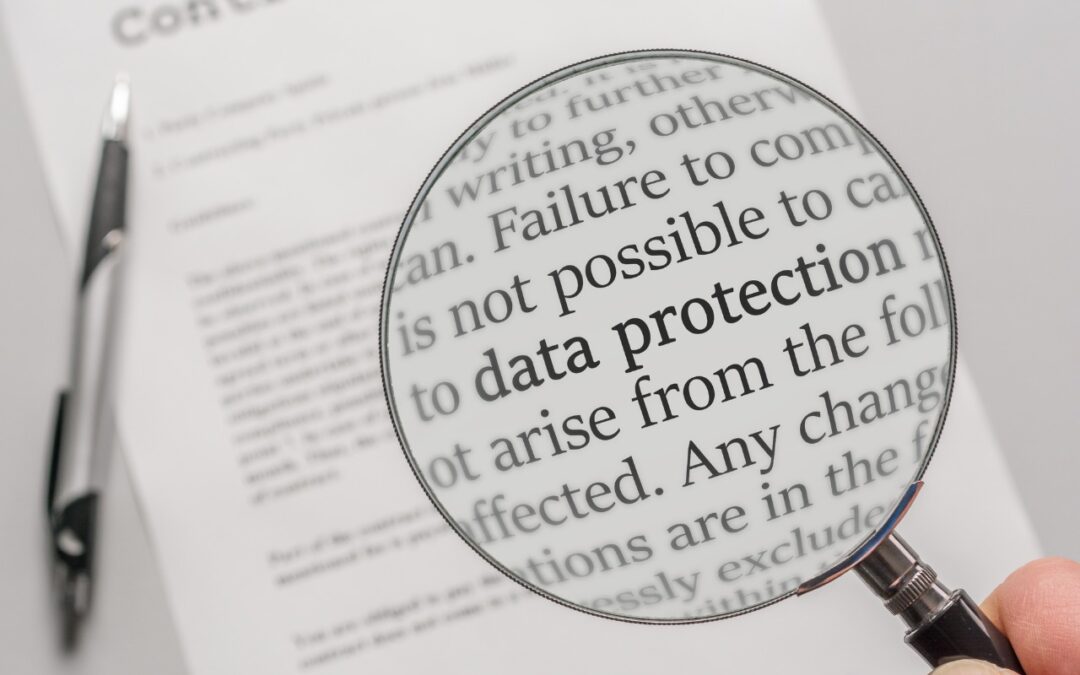
by MacEdge | Jun 3, 2022 | Apple Tips, Blog, iPhone
Prior to iOS 13, when you were editing text on an iPhone or iPad, Apple provided a magnifying glass that showed the position of the insertion point. It worked, but was clumsier than just moving the insertion point directly, which is what Apple enabled in iOS 13 and...
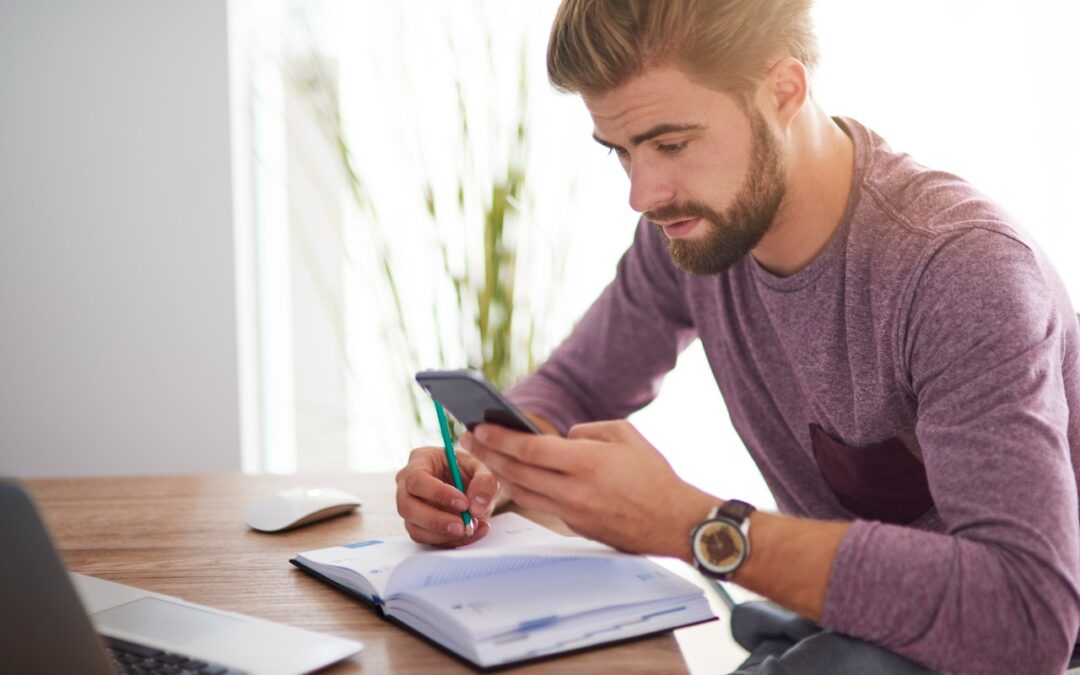
by MacEdge | Jun 1, 2022 | Blog, iPhone
The iPhone’s Calendar app defaults to graphical views for Day, Week (rotate to landscape), Month, and Year, but only the Day view shows information about your actual events, and even then, it’s easy to miss events that are outside the times that fit onscreen. If you...