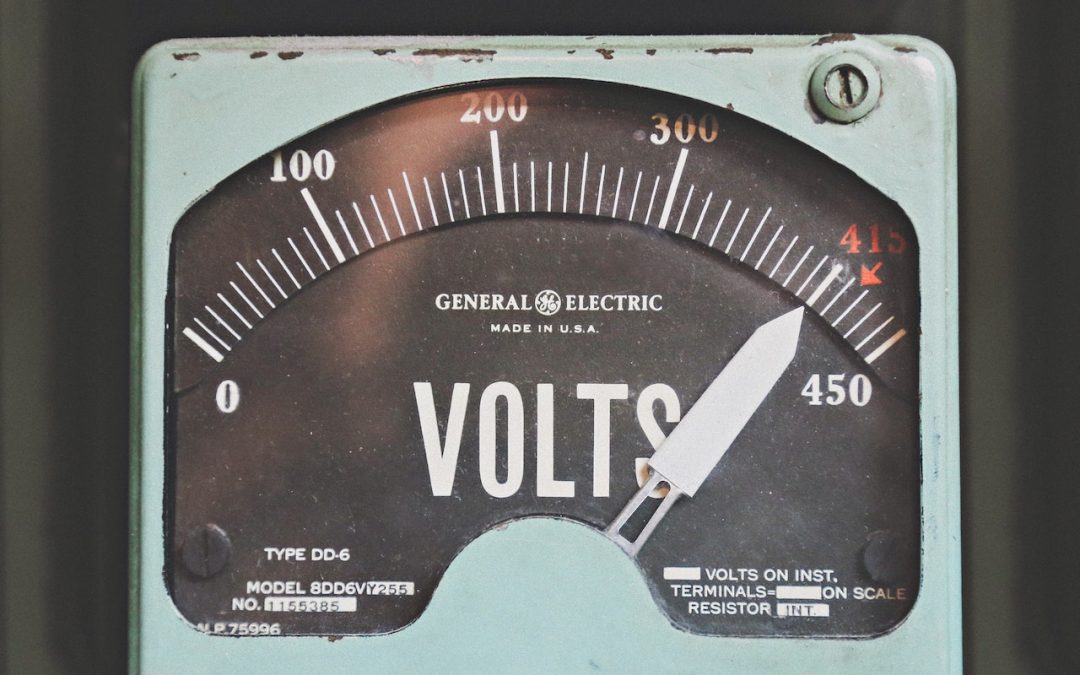by MacEdge | Oct 12, 2020 | Blog, Mac, macOS Catalina
We’re big fans of column view in Finder windows (choose View > as Columns). You never have to worry about missing icons that are outside the window, everything is sorted alphabetically, and selecting a file shows a preview. But the column widths can be too thin,...

by MacEdge | Sep 22, 2020 | Apple Tips, Blog, Mac, macOS Catalina
Over the last few releases of macOS, Apple has been beefing up the Mac’s privacy controls so they more closely resemble what the company has done in iOS. You’ve undoubtedly noticed that when you first launch a new app on your iPhone or iPad, it often prompts for...
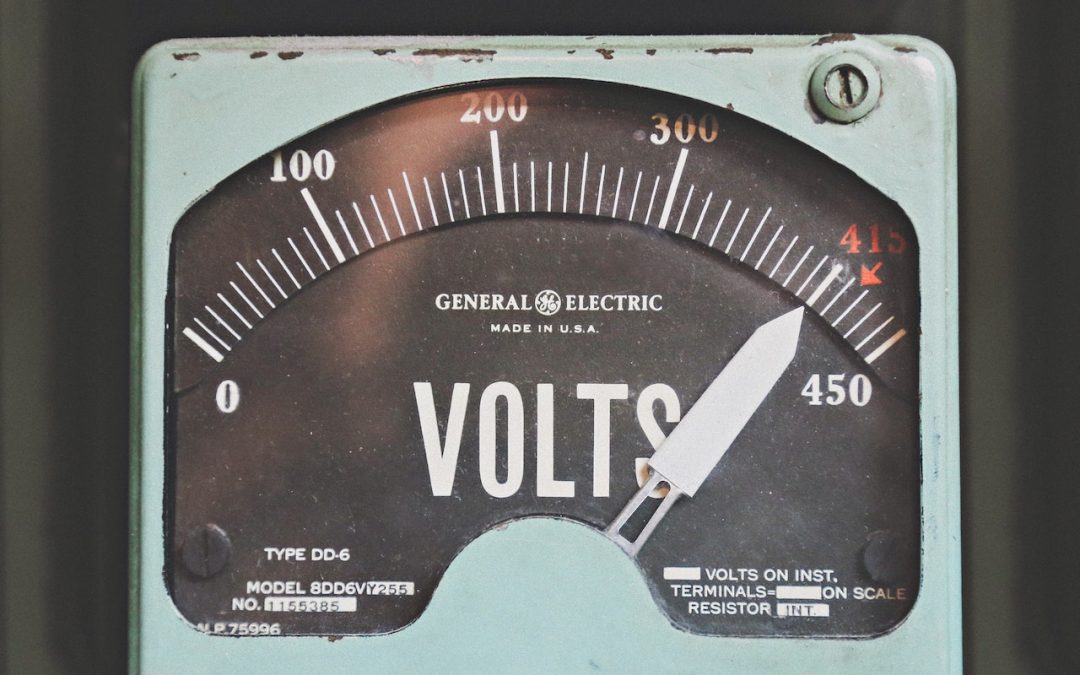
by MacEdge | Jun 12, 2020 | Apple Tips, Blog, Mac, macOS Catalina
We all want Mac laptops that can run for days on a single charge and never need their batteries serviced. Sadly, we’re always going to be disappointed. Battery and power management technologies continually improve, but those improvements are matched by more powerful...

by MacEdge | Feb 17, 2020 | Apple Tips, Blog, Mac, macOS Catalina
For some Mac users, macOS 10.15 Catalina is no longer a choice. That’s because the new 16-inch MacBook Pro and the 2019 Mac Pro that Apple released late last year ship with Catalina installed and can’t run any previous version of macOS. But for most people, it’s time...

by MacEdge | Sep 9, 2019 | Apple Tips, Blog
In a break from Apple’s pattern of alternating cycle of releases, macOS 10.15 Catalina is not a refinement of 10.14 Mojave like 10.13 High Sierra was for 10.12 Sierra. Instead, Catalina boasts significant changes, both obvious things like new apps and less-obvious...